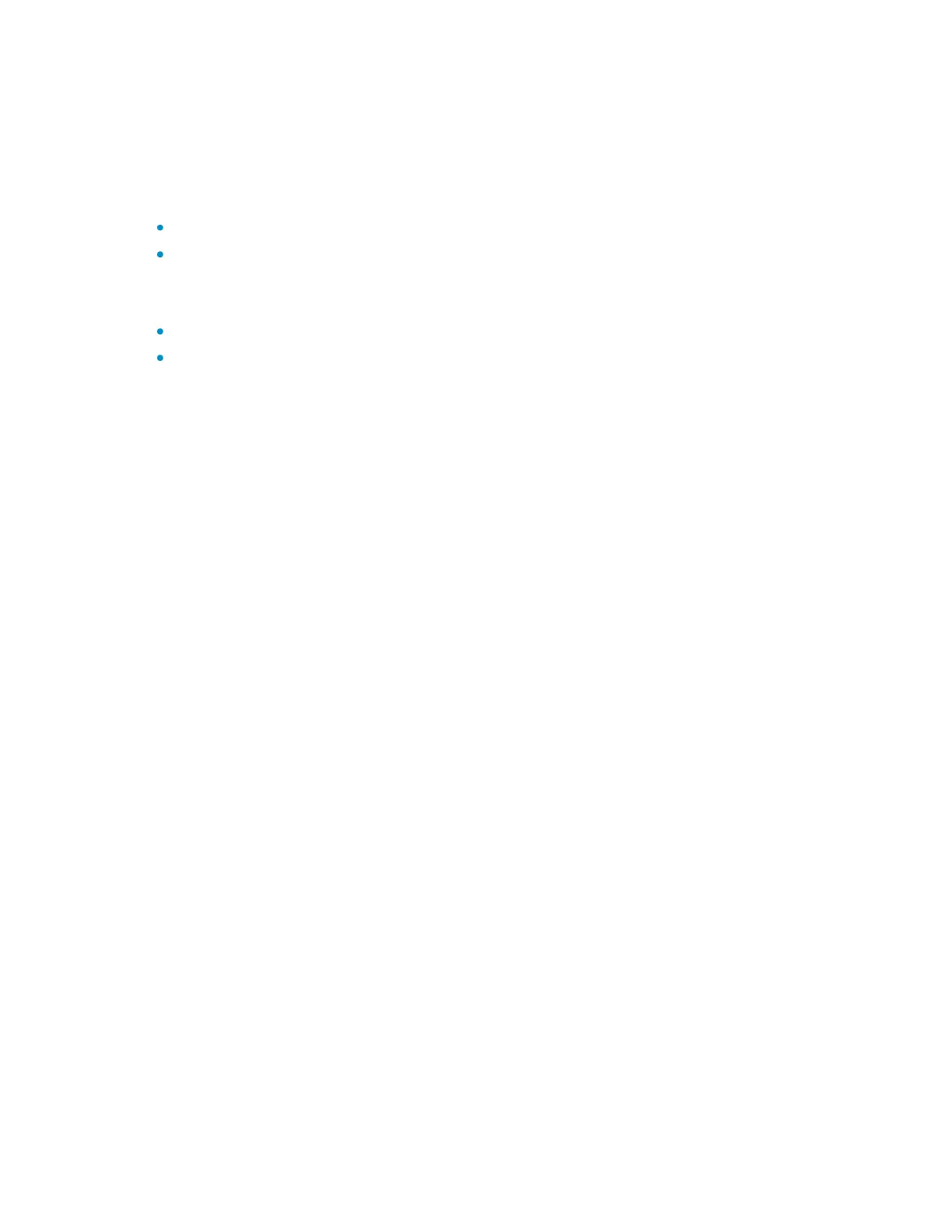26
Parameters
ratio: Sets the broadcast suppression threshold as a percentage of the transmission capability of an
Ethernet interface, ranging from 1 to 100. The smaller the percentage, the less broadcast traffic is
allowed to pass through.
pps max-pps: Specifies the maximum number of broadcast packets that the Ethernet interface can forward
per second:
For GE ports, the max-pps parameter ranges from 1 to 1,488,100 pps.
For 10-GE ports, the max-pps parameter ranges from 1 to 14,881,000 pps.
kbps max-kbps: Specifies the maximum number of kilobits of broadcast traffic that the Ethernet interface
can forward per second:
For GE ports, the max-kbps parameter ranges from 1 to 1,000,000 kbps.
For 10 -GE ports, the max-kbps parameter ranges from 1 to 10,000,000 kbps.
Examples
# Set the broadcast suppression threshold to 20% on GigabitEthernet 1/0/1.
<Sysname> system-view
[Sysname] interface gigabitethernet 1/0/1
[Sysname-GigabitEthernet1/0/1] broadcast-suppression 20
# Set the broadcast suppression threshold to 20% on all ports in the manual port group named group1.
<Sysname> system-view
[Sysname] port-group manual group1
[Sysname-port-group-manual-group1] group-member gigabitethernet 1/0/1
[Sysname-port-group-manual-group1] group-member gigabitethernet 1/0/2
[Sysname-port-group-manual-group1] broadcast-suppression 20
display loopback-detection
Description
Use the display loopback-detection command to display the status of the loopback detection function.
If loopback detection is enabled, this command also displays the detection interval and ports in a loop
condition.
Syntax
display loopback-detection [ | { begin | exclude | include } regular-expression ]
View
Any view
Default level
1: Monitor level
Parameters
|: Filters command output by specifying a regular expression. For more information about regular
expressions, see Fundamentals Configuration Guide.
begin: Displays the first line that matches the specified regular expression and all lines that follow.
exclude: Displays all lines that do not match the specified regular expression.
