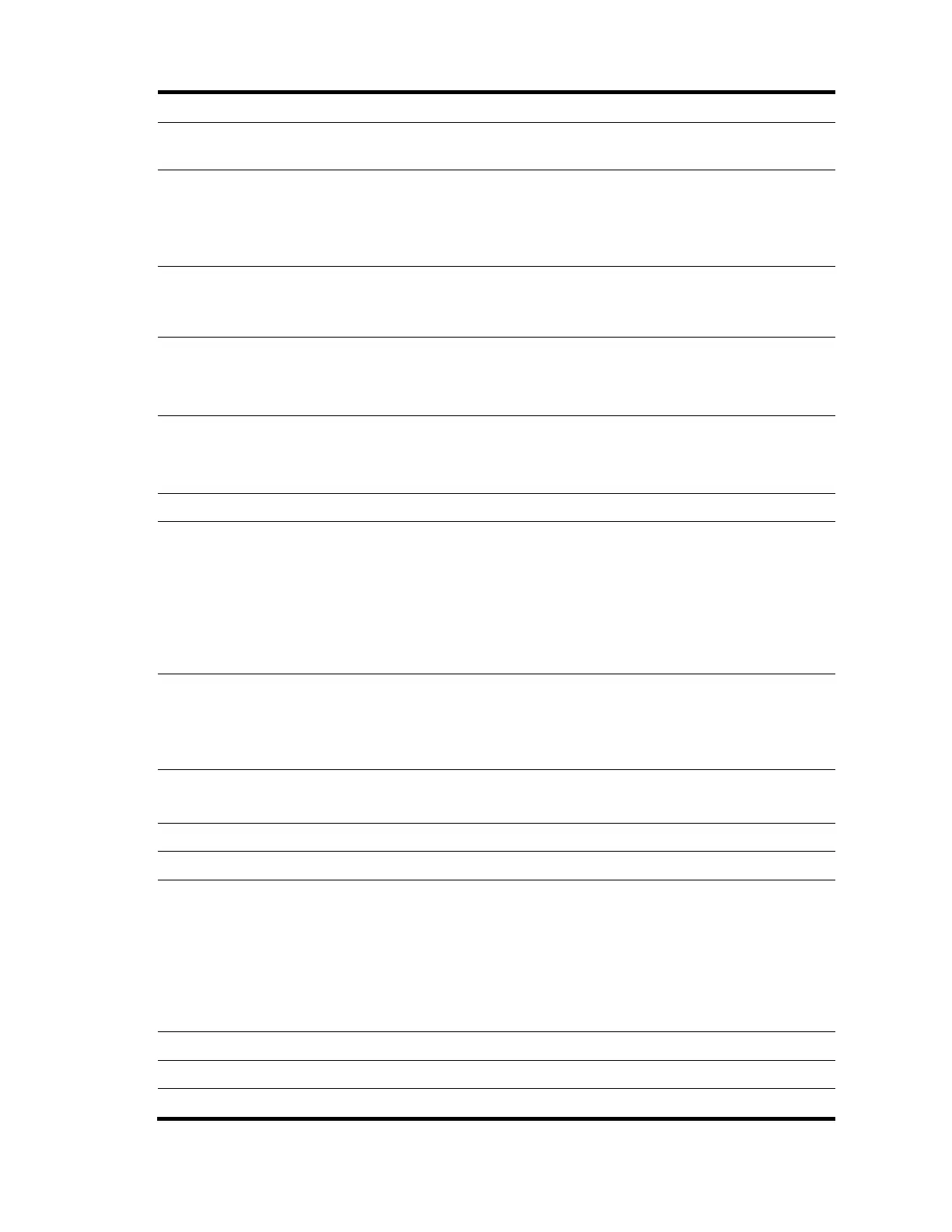98
Port role, which can be Alternate, Backup, Root, Designated, Master, or
Disabled.
Path cost of the port. The field in parentheses indicates the standard (legacy,
dot1d-1998, or dot1t) used for port path cost calculation.
Config—Configured value.
Active—Actual value.
Designated bridge ID and port ID of the port.
The port ID displayed is insignificant for a port which does not support port
priority.
Port is an edge port or non-edge port.
Config—Configured value.
Active—Actual value.
Port is connected to a point-to-point link or not.
Config—Configured value.
Active—Actual value.
The maximum number of packets sent within each hello time.
Protection type on the port:
Root—Root guard.
Loop—Loop guard.
BPDU—BPDU guard.
BPDU/ROOT—BPDU guard and root guard.
None—No protection.
Format of the MST BPDUs that the port can send, which can be legacy or
802.1s.
Config—Configured value.
Active—Actual value.
Port Config-
Digest-Snooping
Status of Digest Snooping on the port.
Port rapidly transitions to the forwarding state or not in the MSTI or VLAN.
Number of VLANs mapped to the MSTI.
Major parameters for the port:
Hello—Hello timer.
MaxAge—Max Age timer.
FWDly—Forward delay timer.
MsgAge—Message Age timer.
Remain Hop—Remaining hops.
Statistics on sent BPDUs.
Statistics on received BPDUs.
MSTI regional root/internal path cost.
