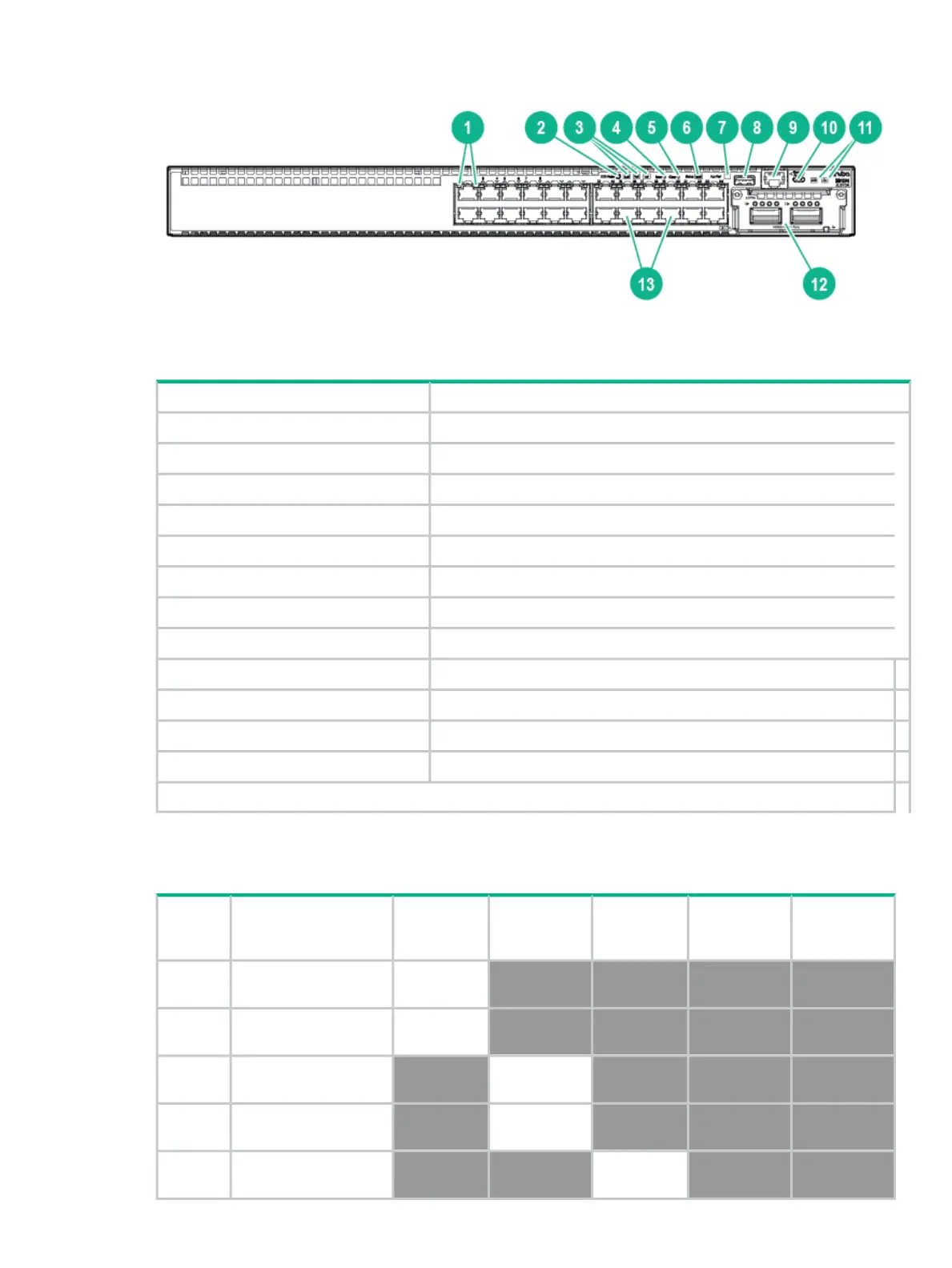Figure 3 Example of 3810M Switches
Table 3 3810M Switches Labels and Description
DescriptionLabel
Switch Port LEDs1
LED Mode button2
Speed, PoE*, Usr LEDs3
Reset, Clear buttons4, 5
Back Module Status LED6
Aux port status LED7
USB/Auxiliary Port8
RJ Serial Console9
Micro USB Console10
Global Status, Unit Identification LEDs11
Flex port Module expansion slot12
10/100/1000Base-T RJ-45 Ports13
* PoE Mode LED is present only on switch models that support PoE.
Network Ports
Table 4 Network Ports
40GSmartRate
SFP+ Ports
2
10/100/1000
PoE/PoE+
RJ-45 ports
1
10/100/1000
non-PoE
RJ-45 ports
1
Model name
Product
number
24
Aruba 3810M 24G 1-slot
Switch
JL071A
48
Aruba 3810M 48G 1-slot
Switch
JL072A
24
Aruba 3810M 24G PoE+
1-slot Switch
JL073A
48
Aruba 3810M 48G PoE+
1-slot Switch
JL074A
16
Aruba 3810M 16SFP+
2-slot Switch
JL075A
Front of the Switches 9
