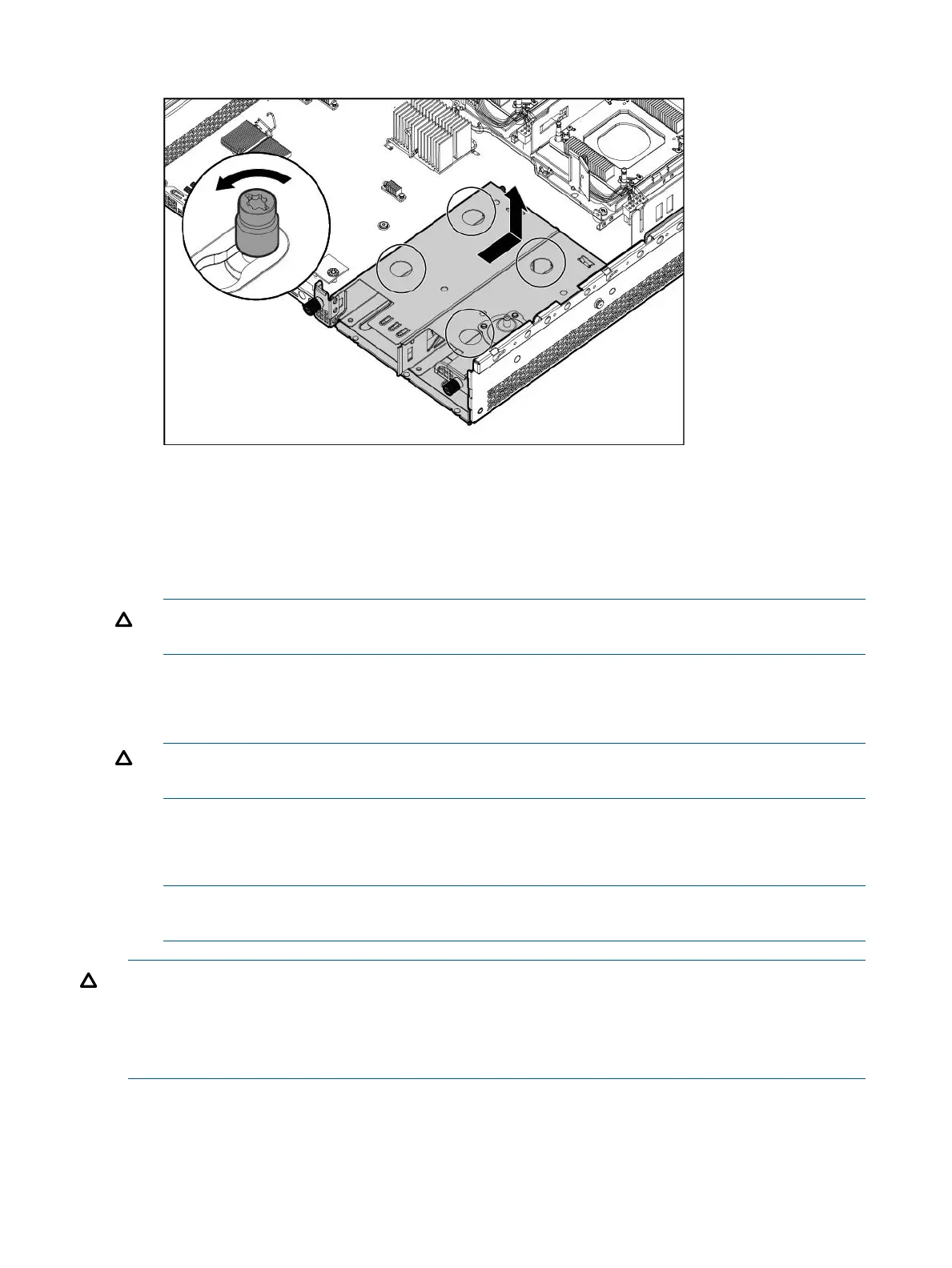19. Remove the four screws on the power supply cage, and remove the power supply cage.
To migrate the processor to the spare system board:
1. Take the iLO label off the system board information label and place it over the iLO information
pull tab on the front panel.
2. Install the spare system board.
3. Remove the battery insulator strip from the system board battery.
CAUTION: The pins on the processor socket are very fragile. Any damage to them may
require replacing the system board.
4. Install the processors and heat sink or processor heat sink module the system board (“Installing
a processor” (page 50)).
5. Install all components removed from the failed system board.
CAUTION: Do not replace hot-plug hard drives until you have configured the RAID controller
as detailed below.
6. Install the access panel (“Removing and replacing the access panel” (page 99)).
7. Install the power supplies (“Removing and replacing a hot-swap power supply” (page 98)).
8. Power up the server.
NOTE: Install all components with the same configuration that was used on the failed system
board.
CAUTION: Replacement system boards are shipped with the RAID controller in HBA mode by
default. When the original components are re-installed on the replacement board and the system
is booted to UEFI, the saupdate utility must be used to re-enable the RAID configuration if the
original server was using the RAID functionality. See “SAS disk setup” (page 130) for instructions
on using the saupdate utility.
After you replace the system board, you must to set the SAS mode to RAID if that was your previous
configuration.
1. During the server startup, wait for UEFI Front Page, press S to launch the UEFI Shell.
2. Get the saupdate.efi utility tool.
3. Enter saupdate.efi set_mode 0:1:0:0 raid to change the SAS mode to RAID.
122 Removal and replacement procedures
