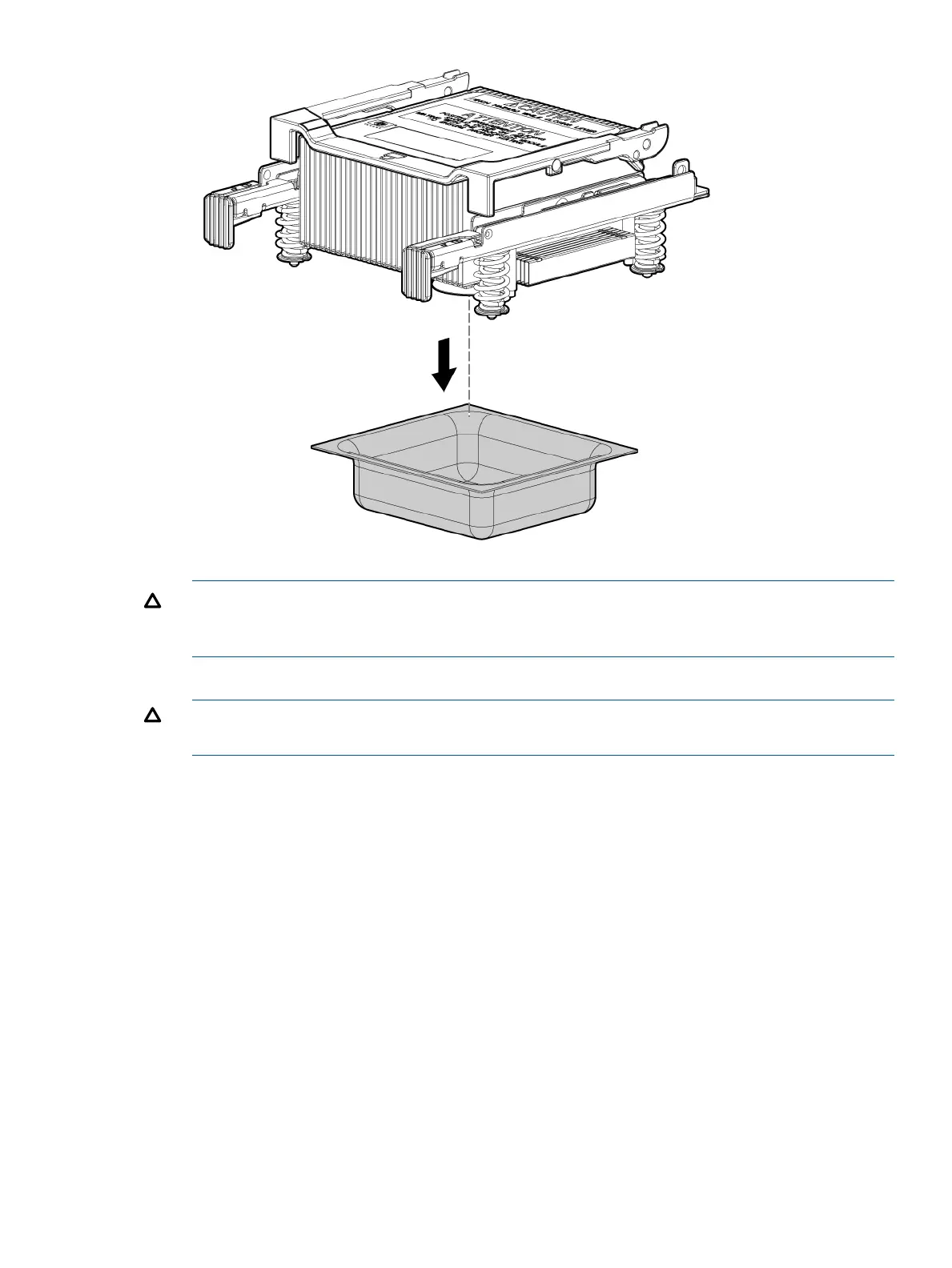CAUTION: To avoid damage to the server and processor, ensure the processor heat sink
locking handle is fully back against the stops, rotated approximately 120° back. Also, verify
that the plastic tabs on the processor heat sink are fully pulled out before installation.
6. Install the heat sink over the load posts.
CAUTION: Do not lower the heat sink locking handle before pushing the plastic locking tabs
into place.
Installing a processor 53
