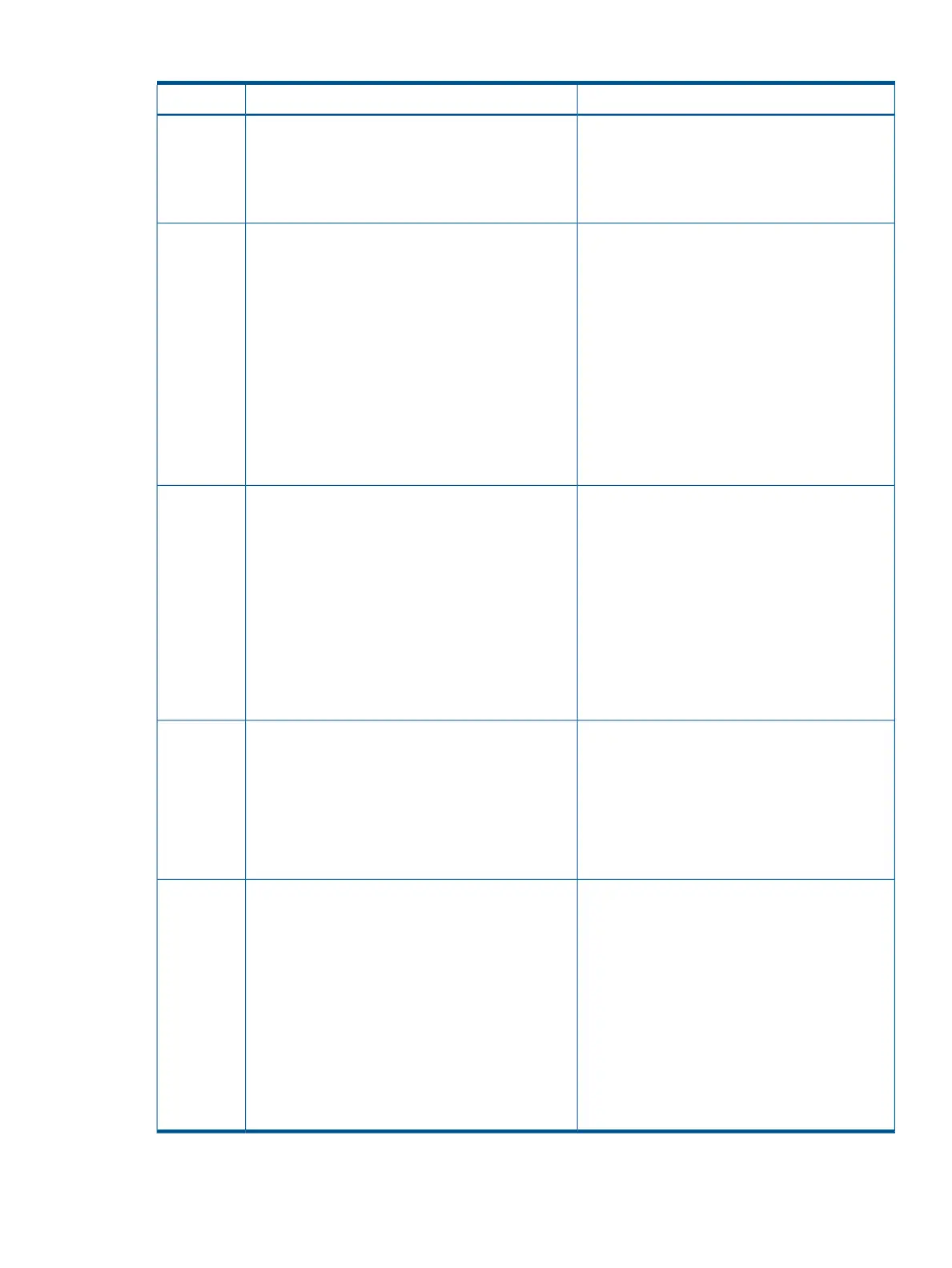Table 9 Basic low end troubleshooting (continued)
ActionConditionStep
3. Look for loose, damaged, or disconnected
power and signal cables on the I/O riser.
The issue is fixed when iLO 3 MP menu appears
on the system console, and the system health is
steady green.
Nothing might be logged for this condition (system
health is steady green, and power is steady
green).
Cannot see UEFI prompt on system console.4b
1. Examine the SID LEDs for any faults.
2. Examine the iLO 3 MP logs for entries related
to processors, processor power modules (PPMs),
shared memory, and core I/O devices (for details,
see “Errors and reading error logs” (page 74)).
3. As a last resort, restart the server by cycling DC
power.
The issue is fixed when UEFI menu appears on the
system console, and system firmware booting
completes.
Nothing might be logged for this condition (system
health is green, and power is steady green).
Cannot find a boot disk or removable media drive.4c
1. Examine the boot device, to determine if it is
plugged into its drive bay properly.
2. Examine the drive cabling for any issues.
3. Examine the boot path settings.
4. Examine the iLO 3 MP logs for entries related
to processors, processor power modules (PPMs),
shared memory, and core I/O devices (for details,
see “Errors and reading error logs” (page 74)).
The issue is fixed, when all boot devices are found.
Nothing is logged for this condition (system health
is off or steady green, and power is steady green).
There are RAID channel redundancy failures.4d
Examine the LED next to each RAID connector,
and replace the RAID HBA (if this LED is either
steady amber or steady red, it indicates RAID
drives are degraded or corrupted, respectively).
The issue is fixed when all of these LEDs remain
off, after next power on.
Front panel LEDs indicate that the server power is
turned on, and that the server is either booting or
Cannot see OS prompt on system console.5
running the OS. Nothing might be logged for this
condition (system health is steady green, and
power is steady green). Examine the iLO 3 MP
logs for entries related to processors, processor
power modules (PPMs), shared memory, and core
I/O devices (for details, see “Errors and reading
error logs” (page 74)).
NOTE: Be sure to check the console settings from
the Boot Manager for your OS.
The issue is fixed when OS prompt appears on
the system console.
Methodology 63
