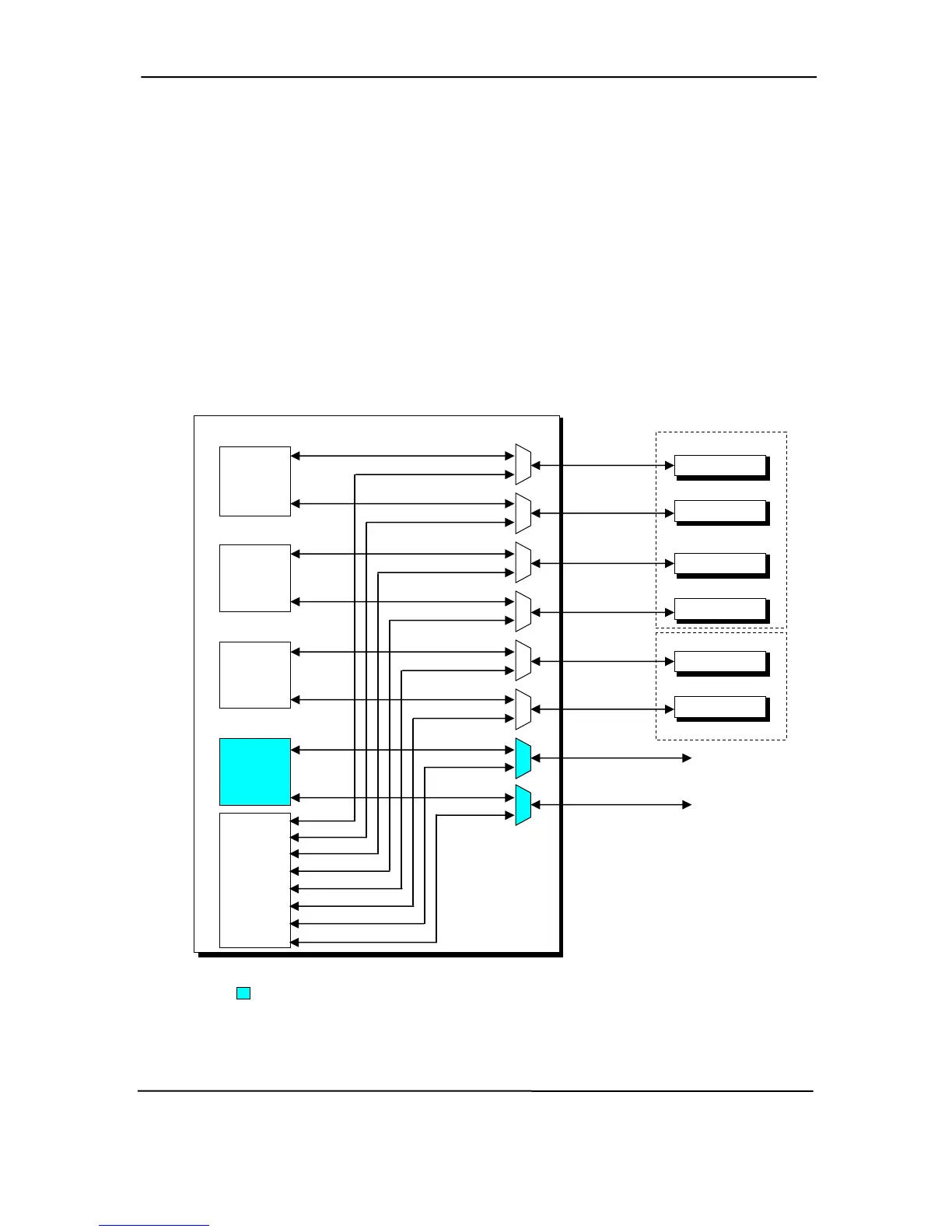Chapter 5 Input/Output Interfaces
5.7 UNIVERSAL SERIAL BUS INTERFACE
The Universal Serial Bus (USB) interface provides asynchronous/isochronous data transfers with
compatible peripherals such as keyboards, printers, or modems. This high-speed interface
supports hot-plugging of compatible devices, making possible system configuration changes
without powering down or even rebooting systems.
As shown in Figure 5-8, the USB interface is provided by the 82801 component. All systems
provide as total of six USB ports, two USB ports accessible at the front of the unit and four USB
ports on the rear panel. The USB ports are dynamically configured to either a USB 1.1 controller
or the USB 2.0 controller depending on the capability of the peripheral device. The 1.1
controllers provide a maximum transfer rate of 12 Mb/s while the 2.0 controller provides a
maximum transfer rate of 480 Mb/s.
NOTE:
Not used in these systems.
2.0 7
2.0 6
1.1 7
1.1 6
2.0 4
2.0 2
2.0 3
2.0 0
2.0 1
2.0 5
1.1 5
1.1 4
1.1 3
1.1 2
1.1 1
1.1 0
Tx/Rx Data 7
NC
Tx/Rx Data 6
NC
USB 1.1
Cntlr. #4
USB 1.1
Cntlr. #3
Tx/Rx Data 5
Tx/Rx Data 4
Tx/Rx Data 3
USB Port 3
Tx/Rx Data 2
USB 1.1
Cntlr. #2
USB 1.1
Cntlr. #1
Tx/Rx Data 1
Tx/Rx Data 0
USB 2.0
Cntlr.
82801 ICH5
Front Panel
USB Port 5
USB Port 4
Rear Panel
USB Port 2
USB Port 1
USB Port 0
Figure 5-8. USB I/F, Block Diagram
5-24 hp compaq d330 and d530 Series of Personal Computers
Featuring the Intel Pentium 4 Processor
First Edition – June 2003
