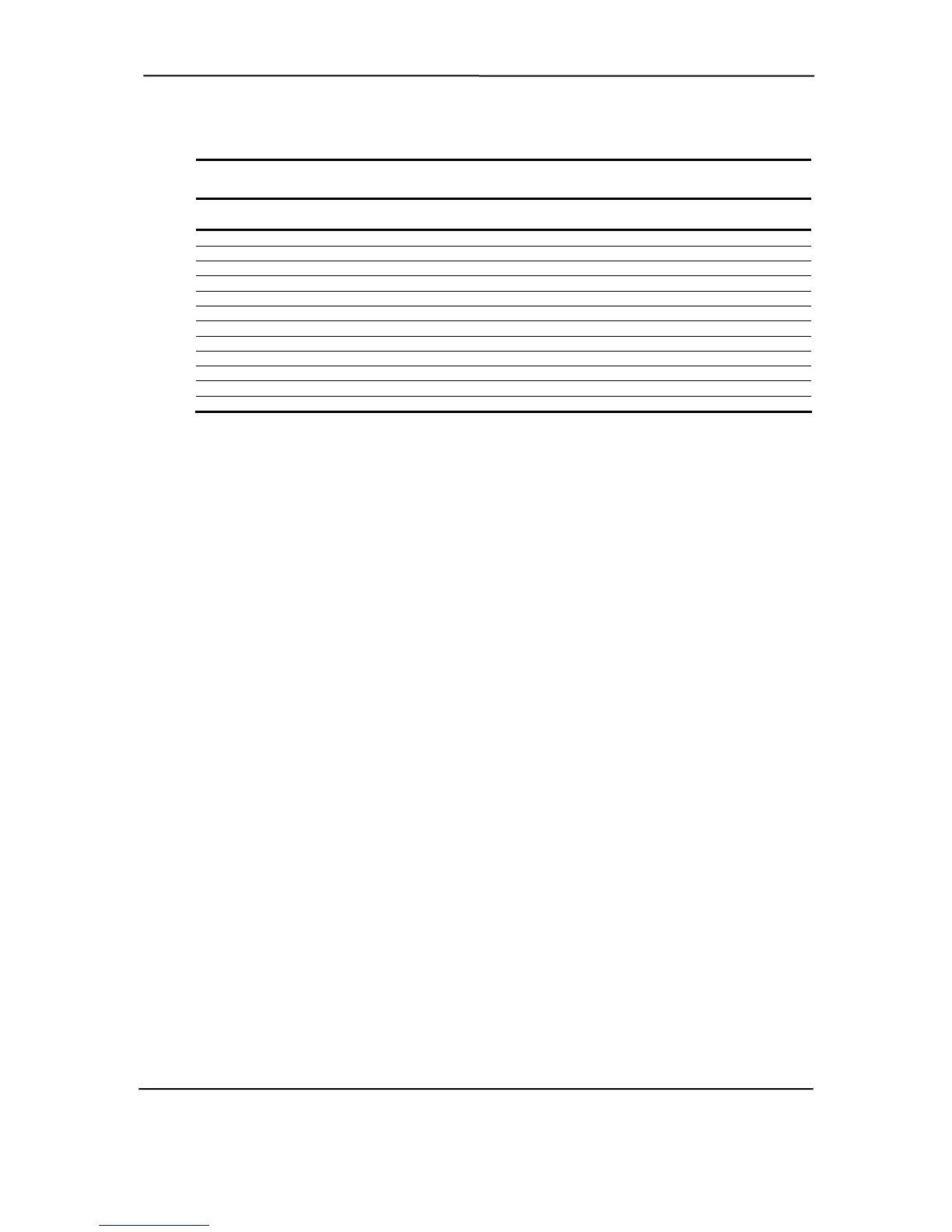Technical Reference Guide
Table 4-14. System Operational Status LED Indication
Table 4-14.
System Operational Status LED Indications
System Status
Power
LED
Beeps
(Internal speaker)
S0: System on (normal operation) Steady green None
S1: Suspend Blinks green @ .5 Hz None
S3: Suspend to RAM Blinks green @ .5 Hz None
S4: Suspend to disk Off – clear None
S5: Soft off Off – clear None
Processor thermal shutdown Blinks red 2 times @ I Hz [1] None
Processor not seated / installed Blinks red 3 times @ I Hz [1] None
Power supply failure Blinks red 4 times @ I Hz [1] None
Memory error Blinks red 5 times @ I Hz [1] 5
Video error Blinks red 6 times @ I Hz [1] 6
PCA failure Blinks red 7 times @ I Hz [1] 7
Invalid ROM checksum (error) Blinks red 8 times @ I Hz [1] 8
[1] Repeated after 2 second pause.
hp compaq d330 and d530 Series of Personal Computers
Featuring the Intel Pentium 4 Processor
First Edition - June 2003
4-27
