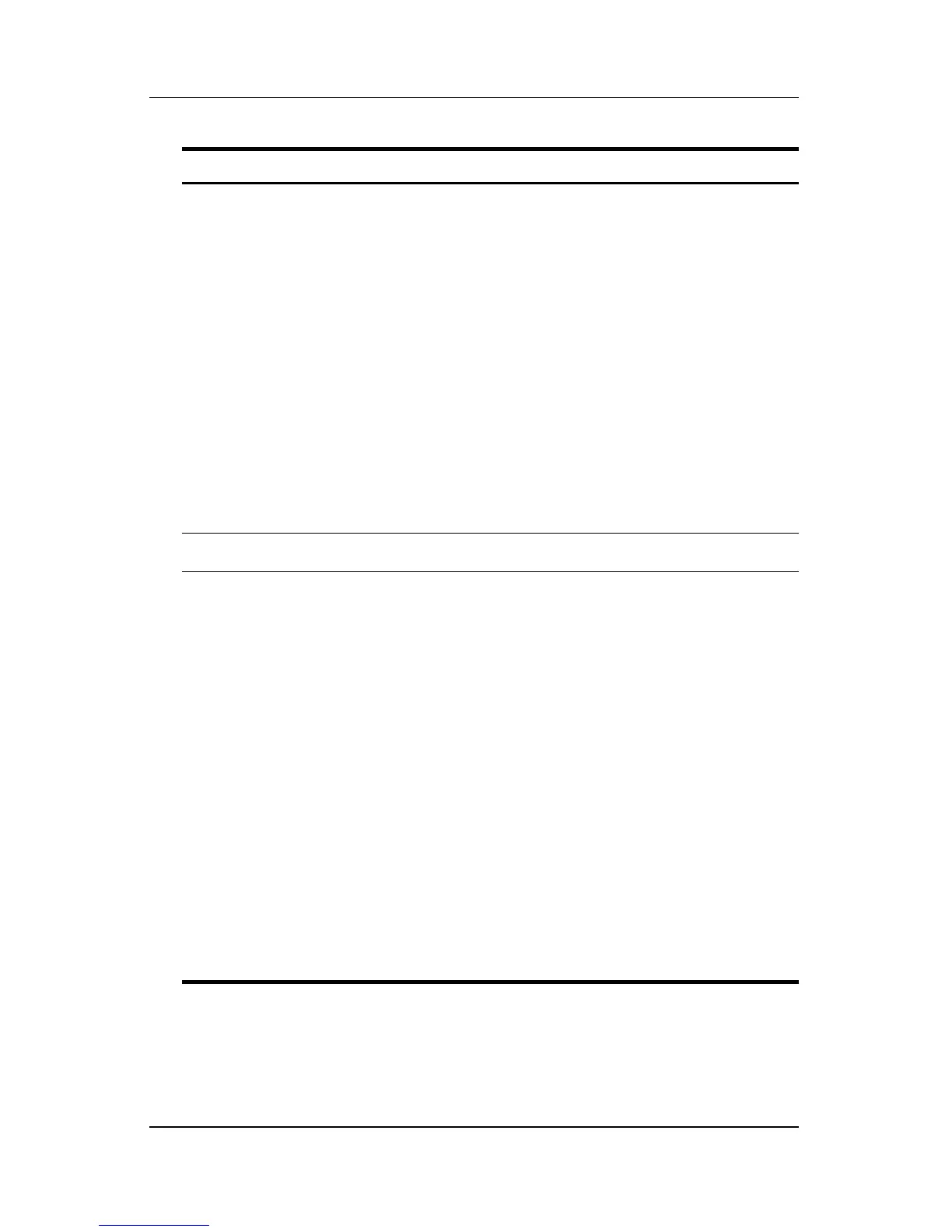2–2 Hardware and Software Guide
Power
2 Power/standby button* When the notebook is
■ Off, press to turn on the notebook.
■ On, press to turn off the notebook.
■ In standby, briefly press to resume
from standby.
■ In hibernation, briefly press
to restore from hibernation.
✎
If the system has stopped
responding and Microsoft
Windows shutdown procedures
cannot be used, press and hold
the power/standby button for at
least 4 seconds to turn off the
notebook.
3
fn+f3 Initiates standby.
4 Battery light ■ Amber: A battery pack is charging.
■ Green: A battery pack is close to full
charge capacity.
■ Blinking amber: A battery pack that
is the only available power source
has reached a low-battery
condition. When the battery reaches
a critical low-battery condition, the
battery light begins blinking more
quickly.
■ Off: If the notebook is connected to
an external power source, the light
is turned off when all batteries in the
notebook are fully charged. If the
notebook is not connected to an
external power source, the light is
turned off until the battery reaches a
low-battery condition.
(Continued)
Component Description
