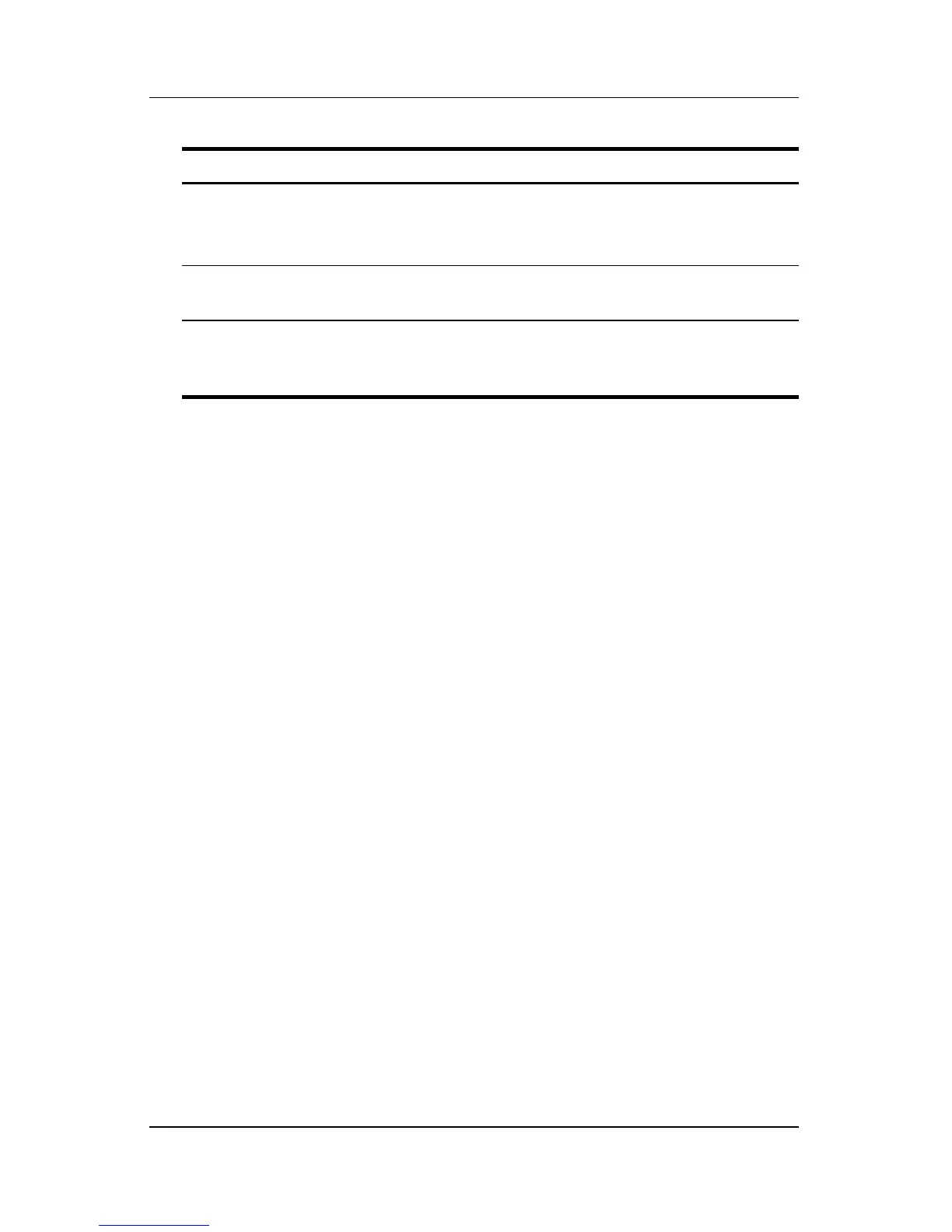Power
Hardware and Software Guide 2–3
5
Power/standby light ■ On: The notebook is on.
■ Blinking: The notebook is in
standby mode.
6 Display switch* Initiates standby if the display is closed
while the notebook is turned on.
*This table describes default settings. For information about changing the
functions of power features, refer to the “Power Options” section, later in
this chapter.
Component Description
