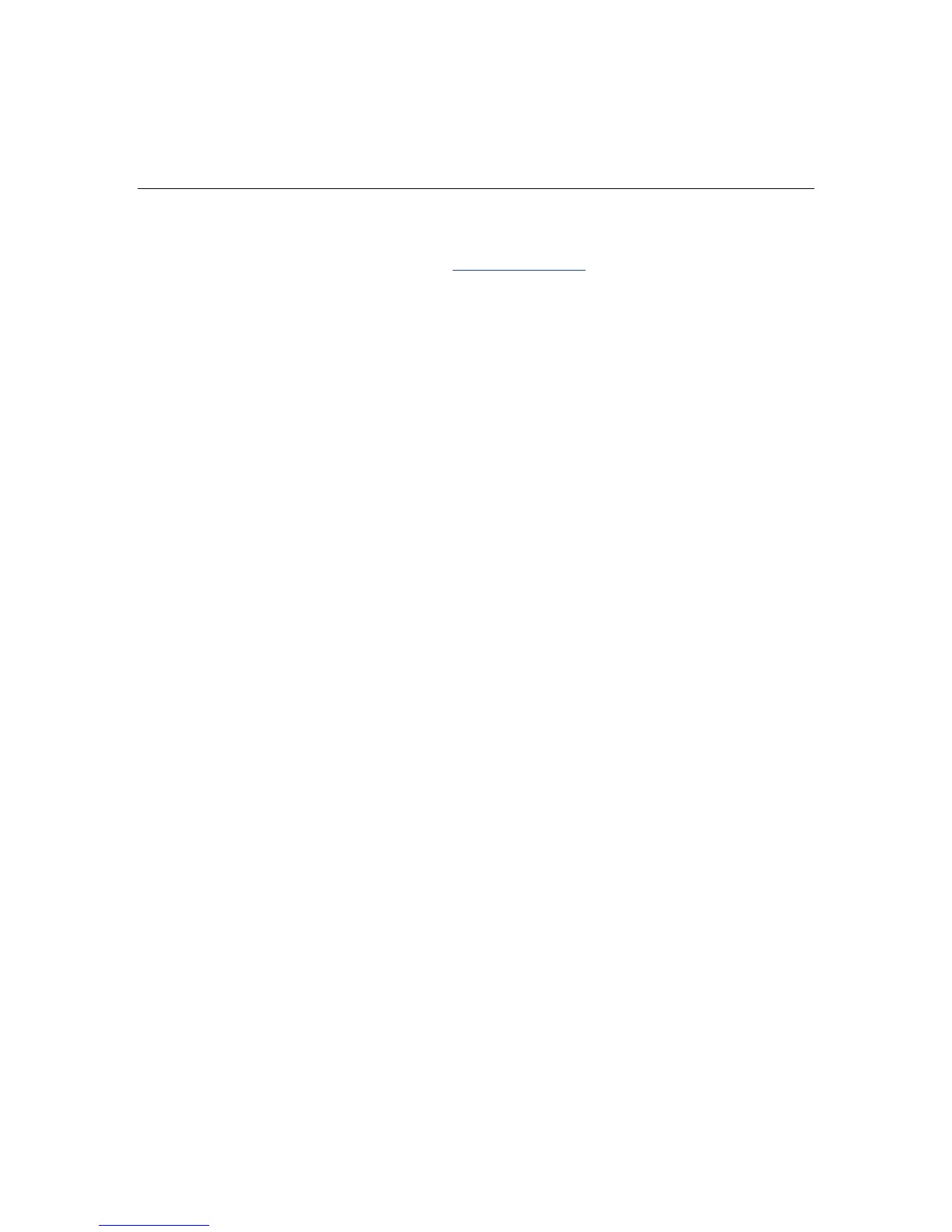Troubleshooting 131
4. Be sure you are in terminal mode and not MS-DOS mode.
5. Refer to the HP website (http://www.hp.com
) for a complete list of AT
commands.
AT commands are not visible
Action: Set the echo command to On using the AT command ATE.
Data is displayed as garbled characters after the connection is established
Action:
1. Be sure both modems have the same settings, including speed, data, parity,
and stop bits.
2. Be sure the software is set for the correct terminal emulation.
a. Reconfigure the software correctly.
b. Restart the server.
c. Run the communications software, checking settings and making
corrections where needed.
d. Restart the server, and then reestablish the modem connection.
Modem does not answer an incoming call
Action:
1. Enable the auto-answer option in the communications software.
2. Be sure an answering machine is not answering the line before the modem is
able to answer.
a. Turn off the answering machine.
-Or-
Reconfigure the auto-answer option to respond in fewer rings than the
answering machine.
b. Restart the server, and then reattempt the connection.
