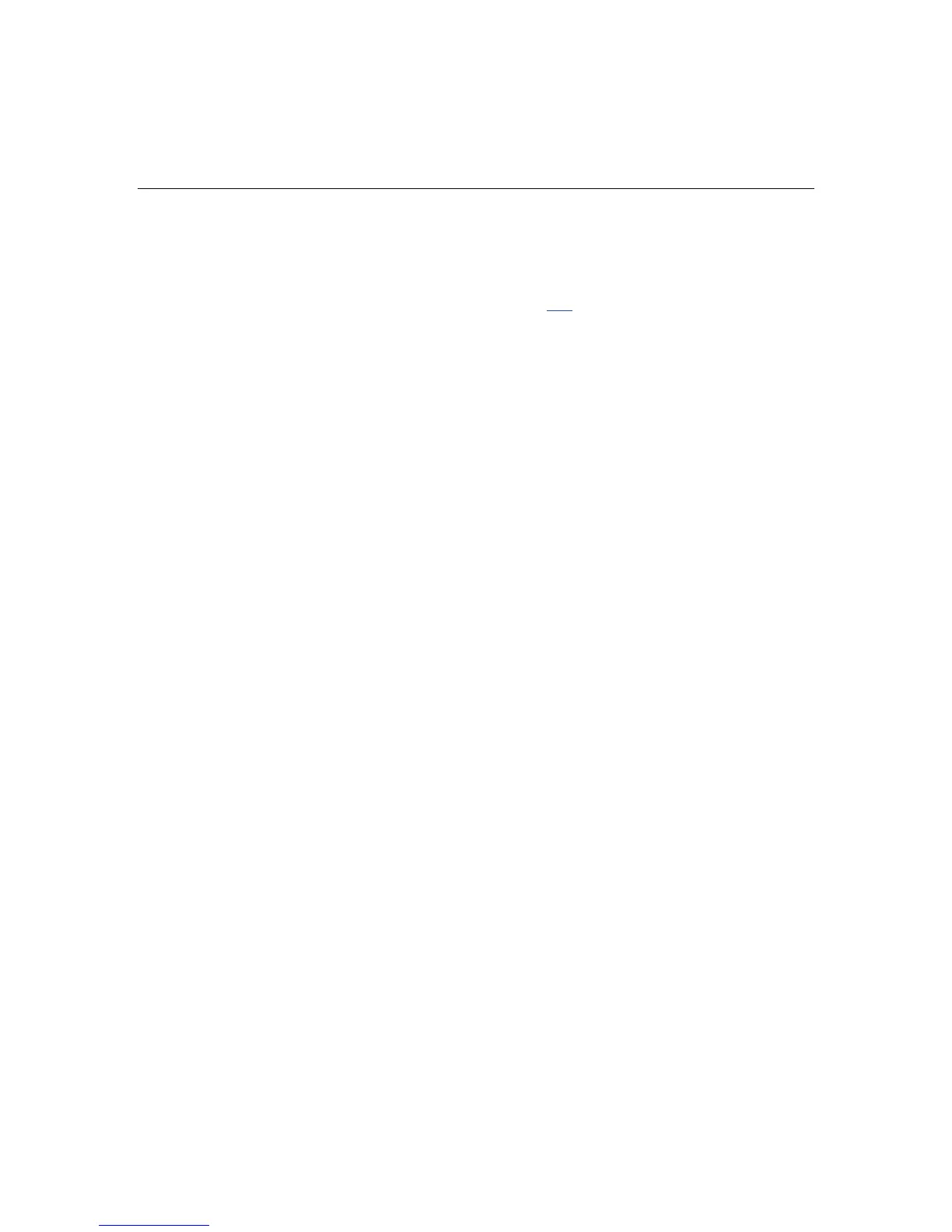132 HP ProLiant DL360 Generation 4 Server Reference and Troubleshooting Guide
Modem disconnects while online
Action:
1. Be sure no loose connections (on page 108
) exist.
2. Be sure no line interference exists. Retry the connection by dialing the
number several times. If conditions remain poor, contact the telephone
company to have the line tested.
3. Be sure an incoming call is not breaking the connection due to call waiting.
Disable call waiting, and then reestablish the connection.
AT command initialization string is not working
Action: Use the most basic string possible to perform the task. The default
initialization string is AT&F&C1&D2&K3.
Connection errors are occurring
Action:
1. Check the maximum baud rate for the modem to which you are connecting,
and then change the baud rate to match.
2. If the line you are accessing requires error control to be turned off, do so
using the AT command AT&Q6%C0.
3. Be sure no line interference exists. Retry the connection by dialing the
number several times. If conditions remain poor, contact the telephone
company to have the line tested.
4. Be sure the modem is current and compliant with CCITT and Bell standards.
Replace with a supported modem if needed.
You are unable to connect to an online subscription service
Action:
1. If the line you are accessing requires error control to be turned off, do so
using the AT command AT&Q6%C0.
2. If the ISP you are accessing requires access at a decreased baud rate,
reconfigure the communications software to correct the connection baud rate
to match the ISP.
