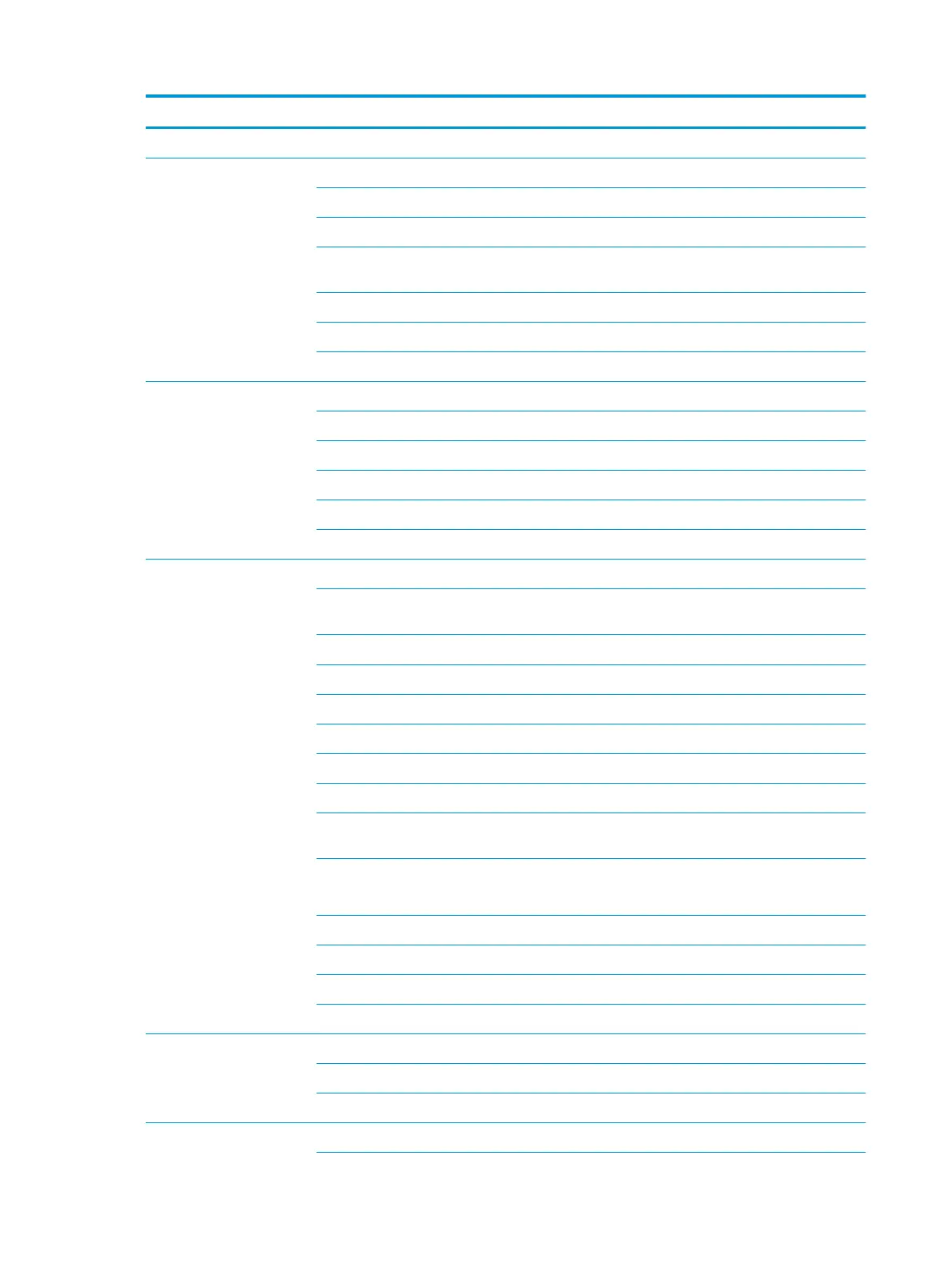Category Description
Dual speakers
Integrated camera HP Infrared camera, MIPI
HP front-facing Wide Vision camera: 5-MP, MIPI, BSI sensor, f2.0, 88° WFOV, xed focus, 5 MP@30 fps
HP rear-facing camera: 13-MP, MIPI, BSI sensor, f2.4, auto focus, 13 MP@30 fps
Dual array digital Microphones w/ appropriate software - beam forming, echo cancellation, noise
suppression
Support Windows Cortana
Support Wake on voice (under connected Standby)
Support WDR (Wide Dynamic Range)
Sensors Accelerometer
Ambient light sensor
Digital compass
Gyroscope
Hall sensor
Proximity sensor (WWAN models)
Wireless Wireless LAN
Integrated wireless local area network (WLAN) options by way of wireless module incorporated
onto system board
Intel Dual band wireless-AC 8265 802.11AC 2×2 WiFi + Bluetooth
®
4.2 Combo Adapter (non-vPro)
Compatible with Miracast-certied devices
WiFi SAR enabled in BIOS
Connected Standby support
Wireless WAN
Intel XMM 7360 LTE-Advanced
Support LTE bands: LTE FDD: B1, B2, B3, B4, B5, B7, B8, B11, B12, B13, B17, B18, B19, B20, B21, B26,
B28, B29, B30, B66, LTE TDD: B38, B39, B40, B41
Verizon band: B2, B4, B5, B13
AT&T band: B2, B4, B5, B12, B17, B29, B30, B66
EMEA band: B1, B3, B7, B8, B20, B28, B38
Optus Band: B1, B3, B7, B28, B40 (OZ)
Telstra: B1, B3, B7, B8, B28 (OZ)
4FF nano-SIM card slot (user accessible) with e-SIM support
External media cards Micro-Secure Digital (SD®) media reader slot
Supports SD/SDHC/SDXC
SIM slot (populated with WWAN; pin-injection/user-accessible)
Ports Tablet
2 Chapter 1 Product description
