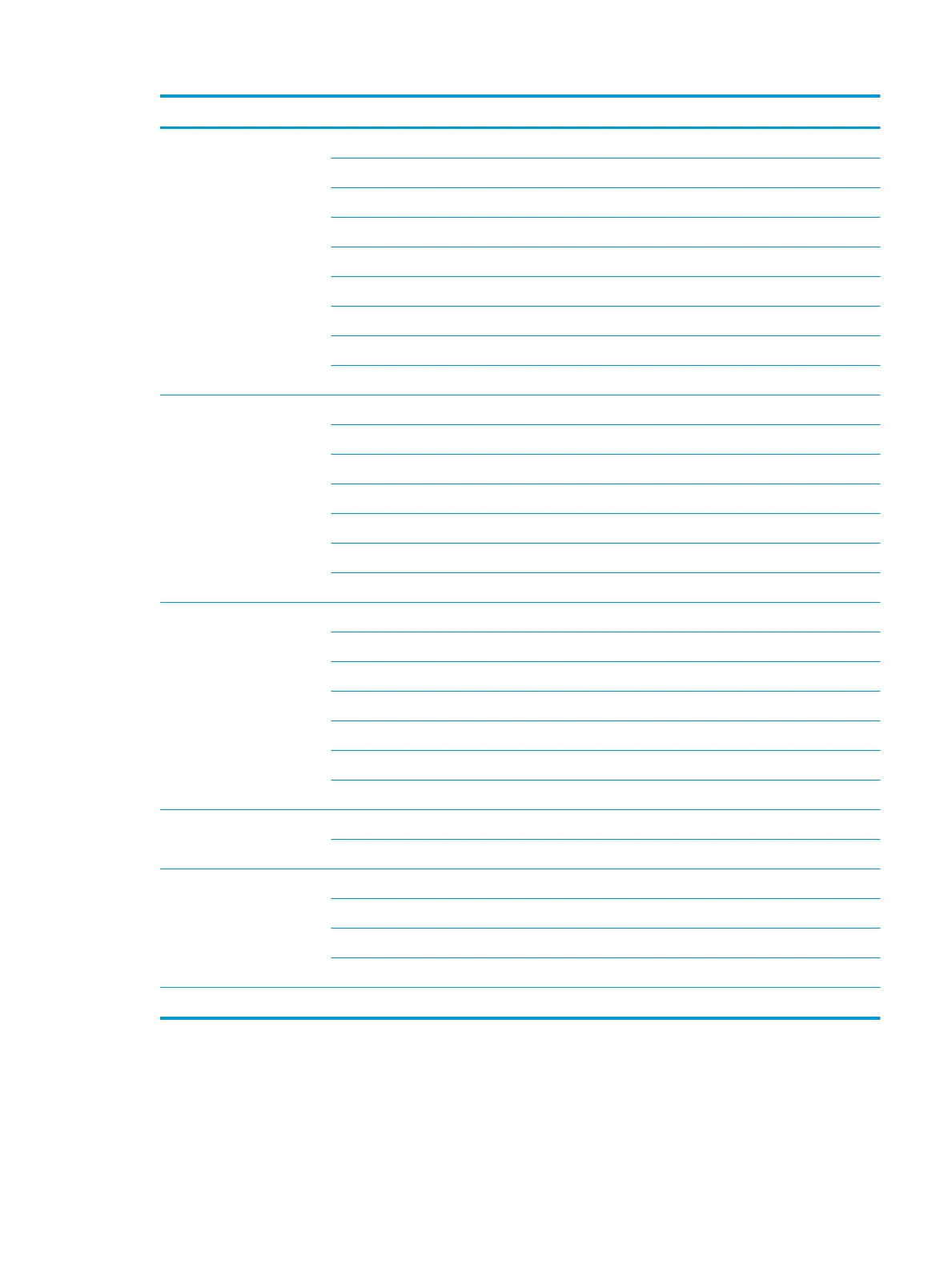Category Description
POGO 10-pin soft keyboard docking connector
USB Type-C ports: USB 3.1 Generation 1 ports (2)
- Support power delivery
- Support data transfer
- Support HDMI 2.0 out up to 3840x2160 (60Hz) with HDCP 2.2 using dongle
- Support Display Port 1.2 out up to 2880x1800 (60Hz) using dongle
Headphone/line-out and mic-in (combo)
Soft keyboard cover
POGO 10 pin soft keyboard cover connector
Keyboard/pointing devices Keyboard:
Backlit, UV 3-coat paint island-style keyboard
TouchPad requirements:
TouchPad with image sensor
MultiTouch gestures enabled
Support for Modern TrackPad gestures
Taps enabled as default
Power requirements Battery:
3-cell, 49-WHr, long life, fast charge, Li-ion battery
AC adapter:
45-W, USB Type-C, non-PFC, duck head
65-W, USB Type-C, non-PFC, duck head
Power cord:
1.00-m premium power cord with a C5 connector, duckhead
Security Support for Trusted Platform Module (TPM) 2.0
U2F (Universal 2nd Factor Authentication)
Operating system Win 10 Home 64 1C18
Win 10 Home 64 Plus 1C18
Win 10 Home 64 Plus Single Language 1C18
Win 10 Home 64 Single Language 1C18
Serviceability End user replaceable part: AC adapter
3
