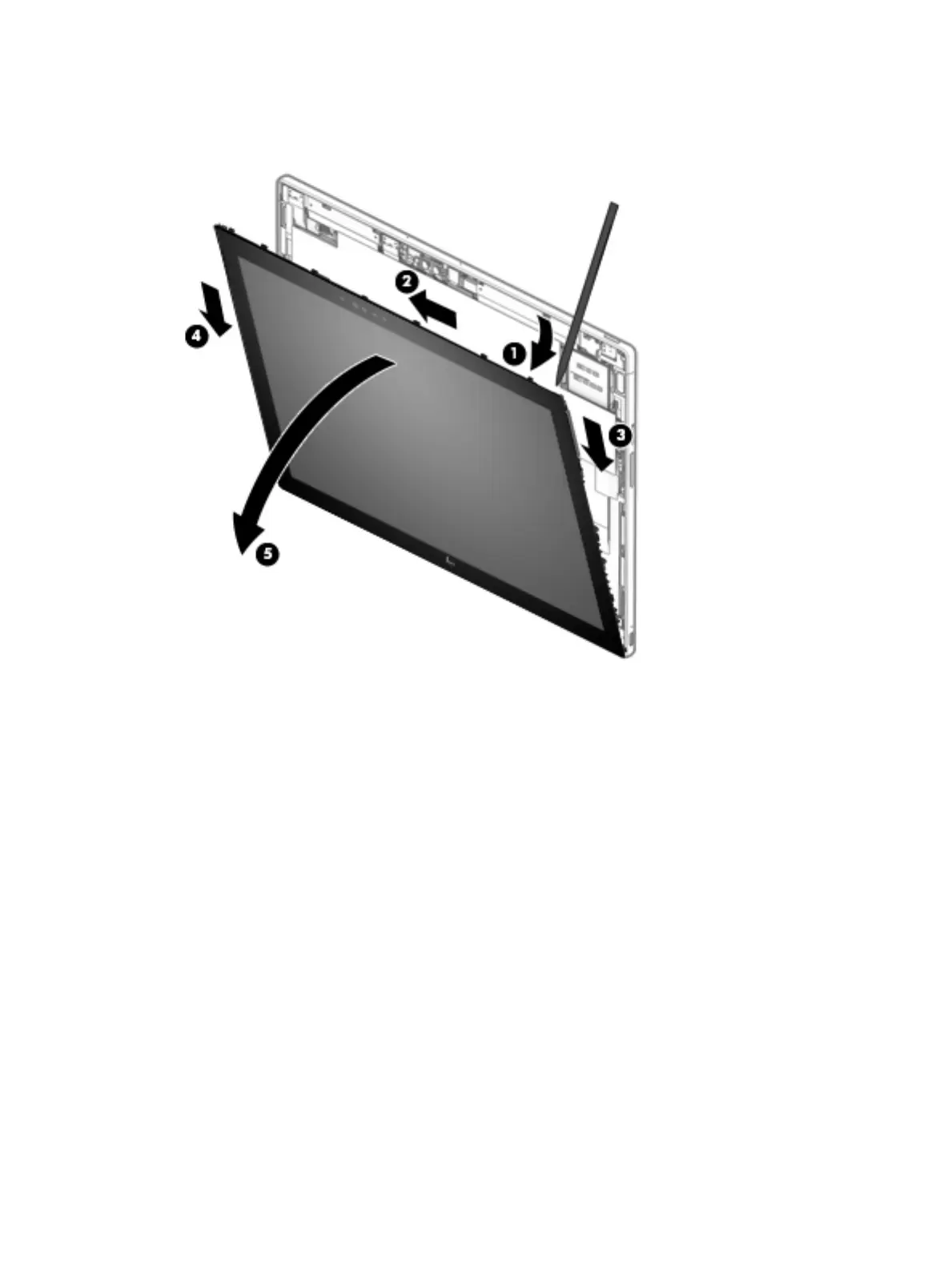8. Rotate the display panel downward and place the panel next to the tablet (5). Note that two cables
connect the display to the tablet. Be sure not to accidentally disconnect these cables when removing the
display.
To install the display assembly:
1. Rotate the display onto the tablet and rst press on the top, left corner and snap the display into place
(1).
2. Work from left to right on the top of the display, pressing the display into place in the tablet (2).
3. Press the bottom, right of the display into place in the tablet (3).
34 Chapter 5 Removal and replacement procedures for Authorized Service Provider parts
