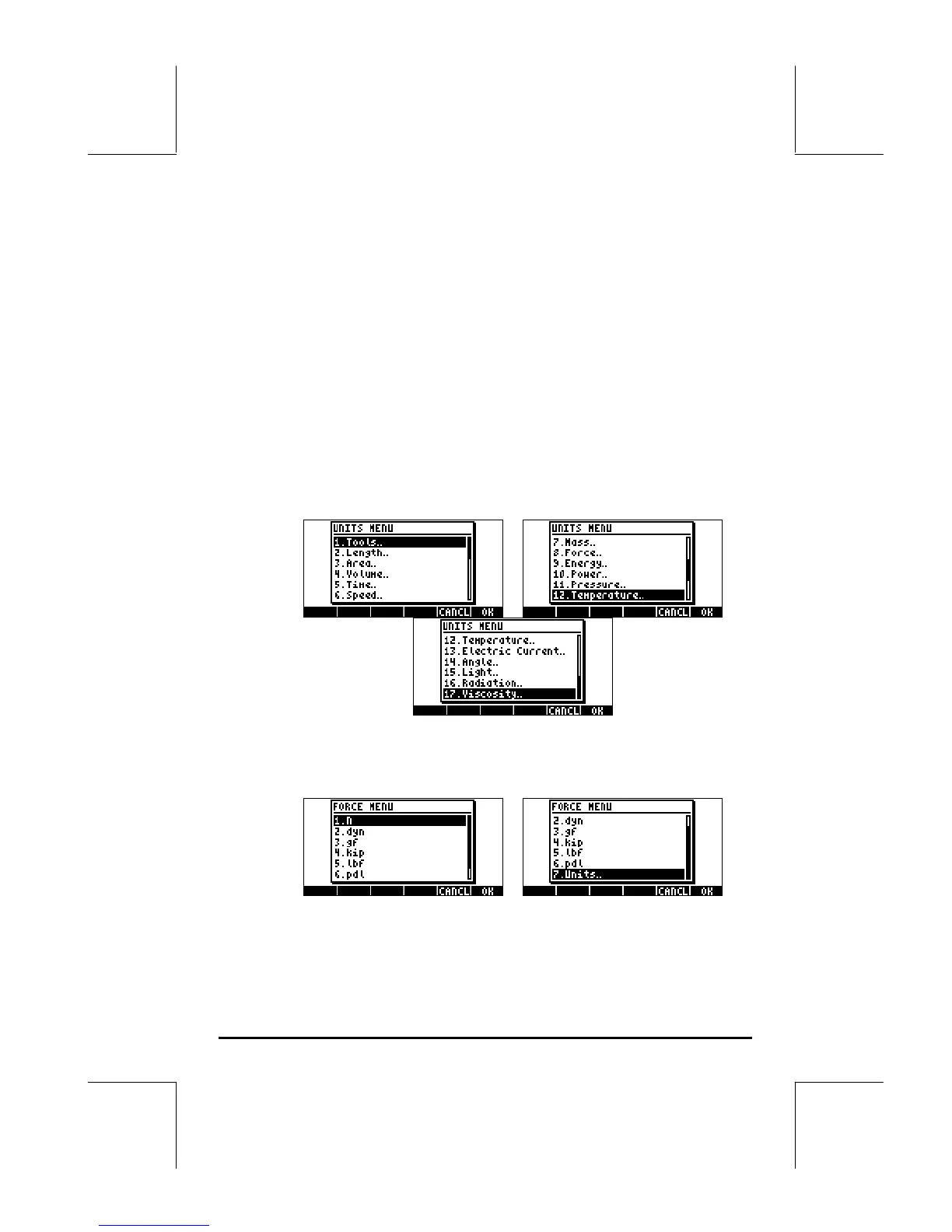Page 3-17
Please notice that e is available from the keyboard as exp(1), i.e.,
„¸1`, in ALG mode, or 1` „¸, in RPN mode. Also,
π is available directly from the keyboard as „ì. Finally, i is available
by using „¥.
Operations with units
Numbers in the calculator can have units associated with them. Thus, it is
possible to calculate results involving a consistent system of units and produce
a result with the appropriate combination of units.
The UNITS menu
The units menu is launched by the keystroke combination ‚Û(associated
with the 6 key). With system flag 117 set to CHOOSE boxes, the result is
the following menu:
Option 1. Tools.. contains functions used to operate on units (discussed later).
Options 3. Length.. through 17.Viscosity.. contain menus with a number of
units for each of the quantities described. For example, selecting option 8.
Force.. shows the following units menu:
The user will recognize most of these units (some, e.g., dyne, are not used
very often nowadays) from his or her physics classes: N = newtons, dyn =
dynes, gf = grams – force (to distinguish from gram-mass, or plainly gram, a
