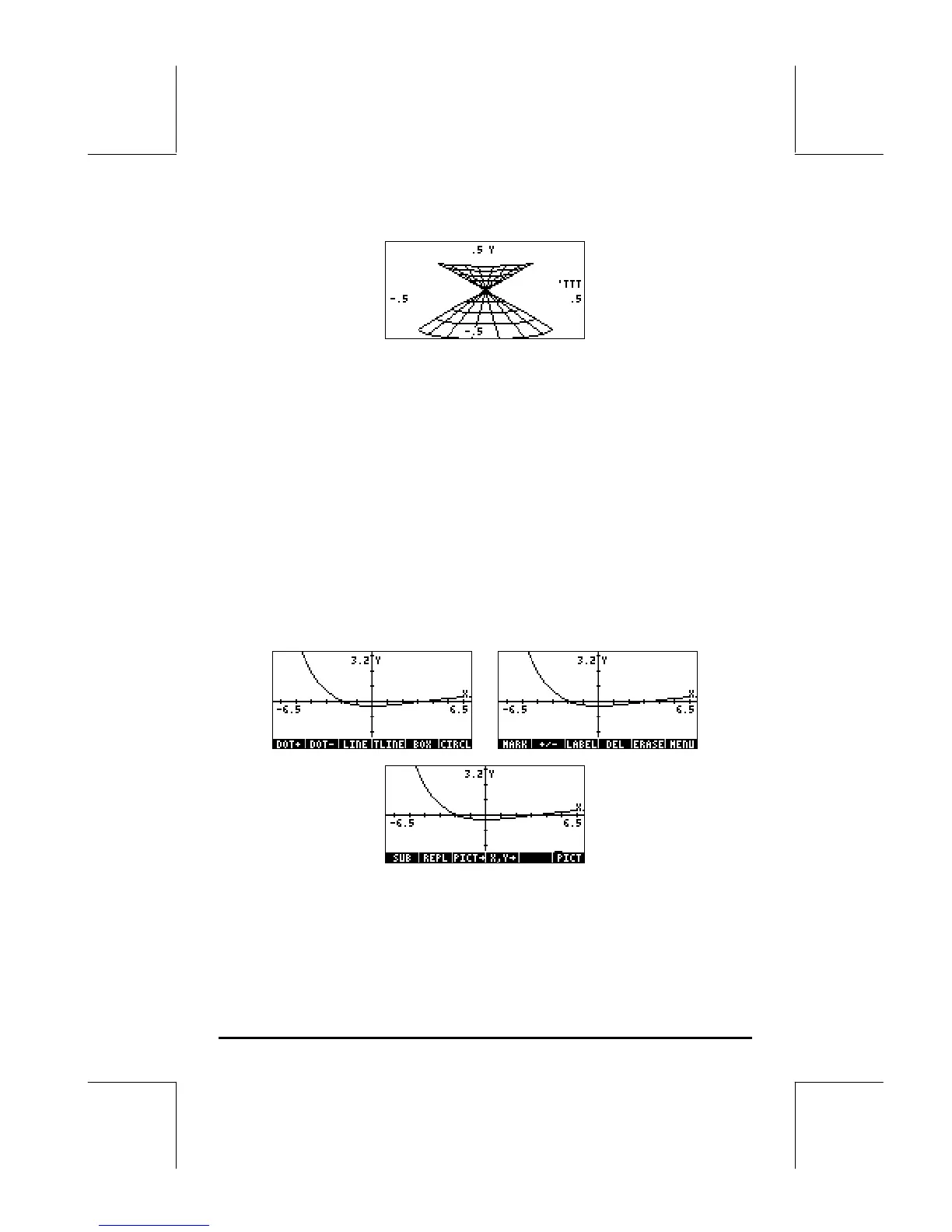Page 12-44
• Press LL@)PICT @CANCL to return to the PLOT WINDOW environment.
• Press $ , or L@@@OK@@@, to return to normal calculator display.
The VPAR variable
The VPAR (Volume Parameter) variable contains information regarding the
“volume” used to produce a three dimensional graph. Therefore, you will see
it produced whenever you create a three dimensional plot such as Fast3D,
Wireframe, or Pr-Surface.
Interactive drawing
Whenever we produce a two-dimensional graph, we find in the graphics
screen a soft menu key labeled @)EDIT. Pressing @)EDIT produces a menu that
include the following options (press L to see additional functions):
Through the examples above, you have the opportunity to try out functions
LABEL, MENU, PICT, and REPL. Many of the remaining functions, such as
DOT+, DOT-, LINE, BOX, CIRCL, MARK, DEL, etc., can be used to draw
