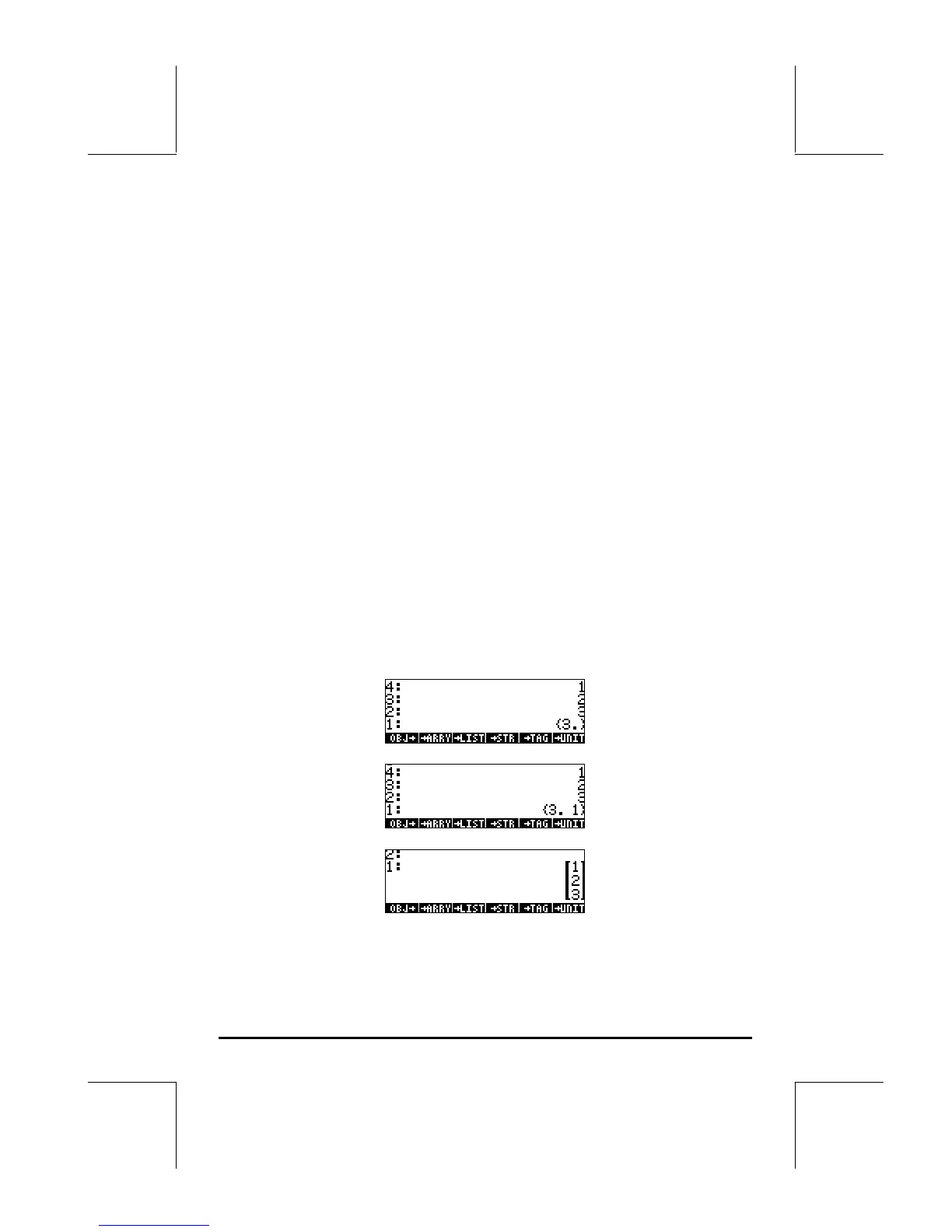Page 9-21
n+1:. For example, to create the list {1, 2, 3}, type: 1` 2`
3` 3` „°@)TYPE! !LIST@.
Function ARRY
This function is used to create a vector or a matrix. In this section, we will use
it to build a vector or a column vector (i.e., a matrix of n rows and 1 column).
To build a regular vector we enter the elements of the vector in the stack, and
in stack level 1: we enter the vector size as a list, e.g., 1` 2`
3` „ä 3` „°@)TYPE! !ARRY@.
To build a column vector of n elements, enter the elements of the vector in the
stack, and in stack level 1 enter the list {n 1}. For example,1` 2`
3` „ä 1‚í3` „°@)TYPE! !ARRY@.
Function DROP
This function has the same effect as the delete key (ƒ).
Transforming a row vector into a column vector
We illustrate the transformation with vector [1,2,3]. Enter this vector into
the RPN stack to follow the exercise. To transform a row vector into a column
vector, we need to carry on the following operations in the RPN stack:
1 - Decompose the vector with function OBJ
2 - Press 1+ to transform the list in stack level 1: from {3} to {3,1}
3 - Use function ARRY to build the column vector
These three steps can be put together into a UserRPL program, entered as
follows (in RPN mode, still): ‚å„°@)TYPE! @OBJ@ 1 + !ARRY@
`³~~rxc` K
