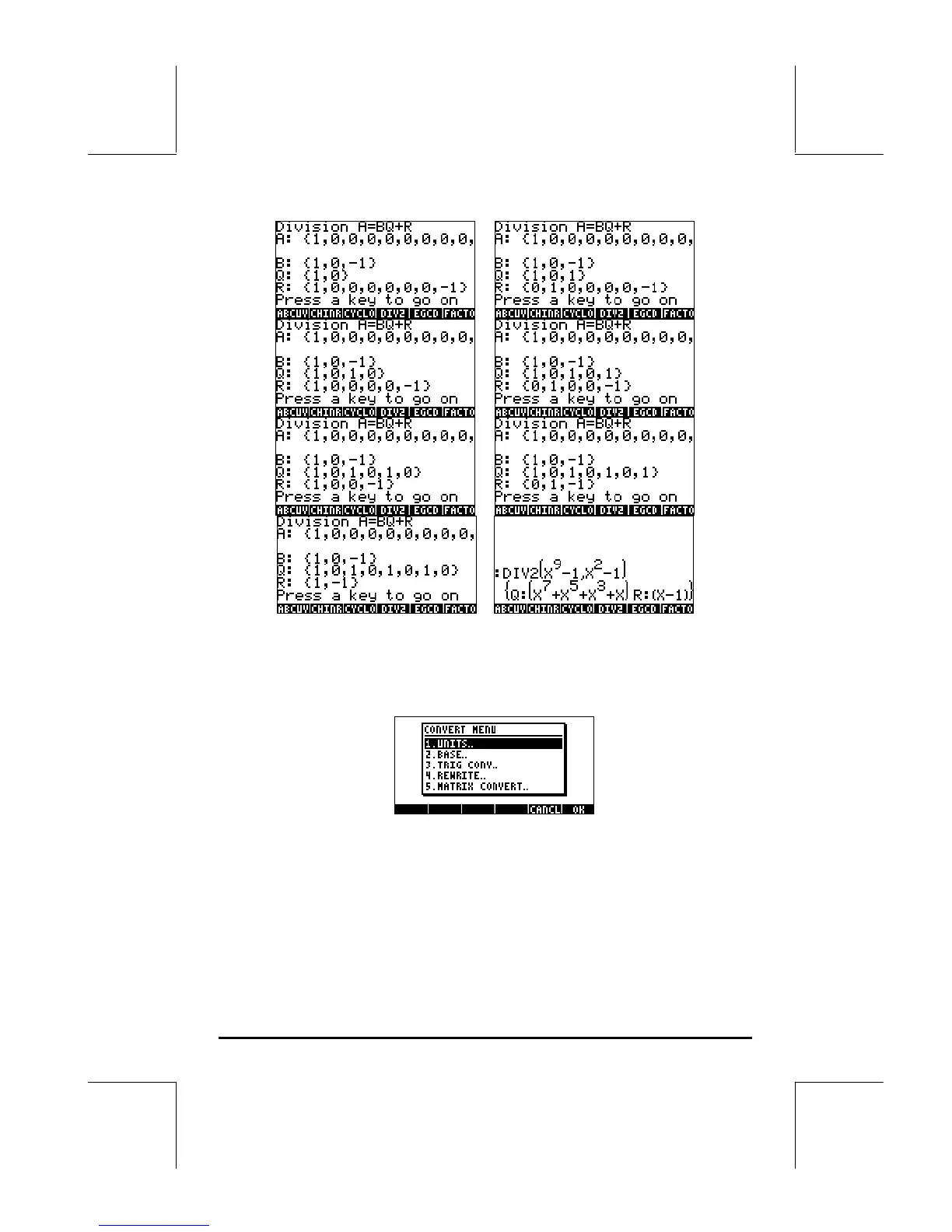Page 5-27
The CONVERT Menu and algebraic operations
The CONVERT menu is activated by using „Ú key (the 6 key). This
menu summarizes all conversion menus in the calculator. The list of these
menus is shown next:
The functions available in each of the sub-menus are shown next.
UNITS convert menu
(Option 1)
This menu is the same as the UNITS menu obtained by using ‚Û. The
applications of this menu are discussed in detail in Chapter 3.
