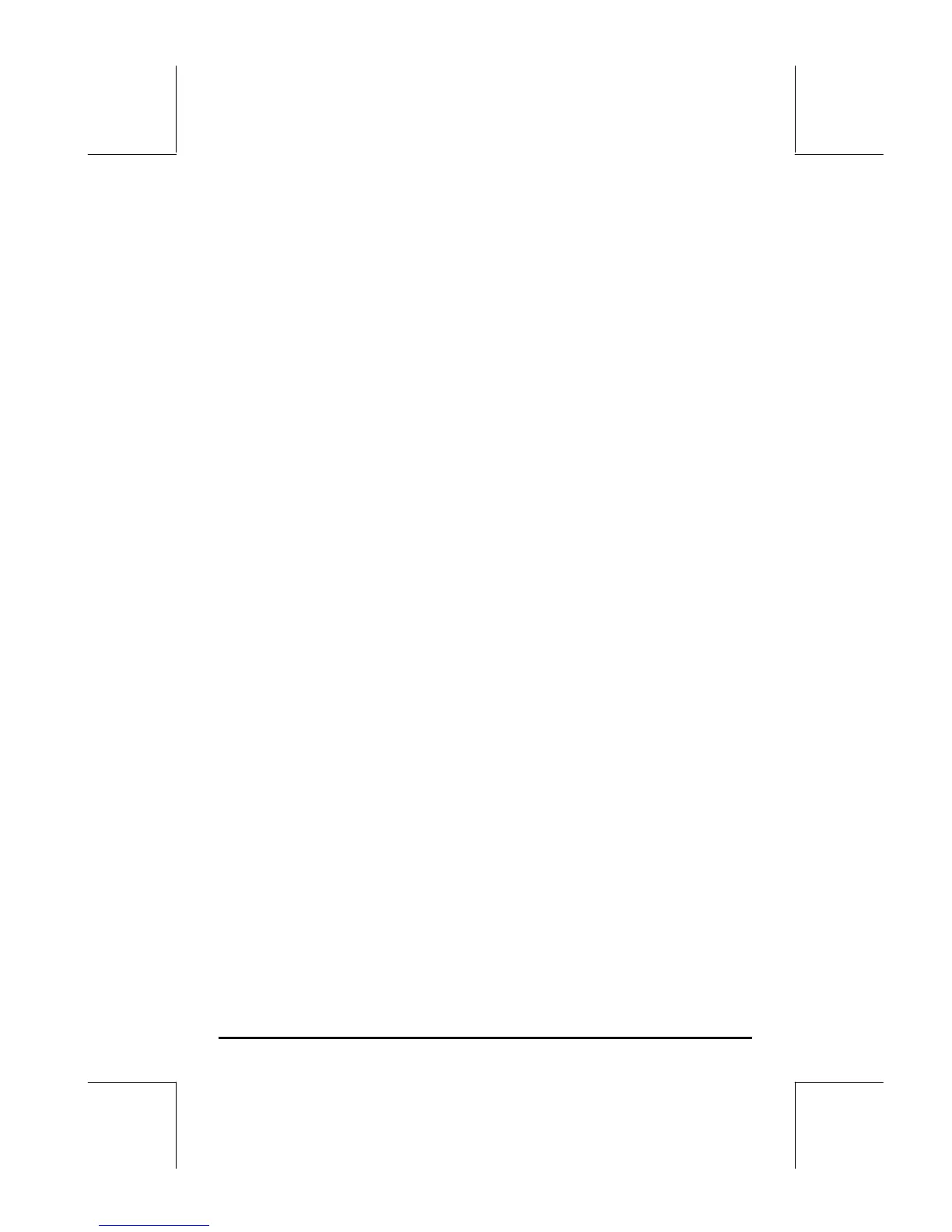Page 22-36
Modular programming
To develop the program that will plot Mohr’s circle given a state of stress, we
will use modular programming. Basically, this approach consists in
decomposing the program into a number of sub-programs that are created as
separate variables in the calculator. These sub-programs are then linked by a
main program, that we will call MOHRCIRCL. We will first create a sub-
directory called MOHRC within the HOME directory, and move into that
directory to type the programs.
The next step is to create the main program and sub-programs within the sub-
directory.
The main program MOHRCIRCL uses the following sub-programs:
• INDAT: Requests input of σx, σy, τxy from user, produces a list σL =
{σx, σy, τxy} as output.
• CC&r: Uses σL as input, produces σc = ½(σx+σy), r = radius of
Mohr’s circle, φn = angle for principal stresses, as output.
• DAXES: Uses σc and r as input, determines axes ranges and draws
axes for the Mohr’s circle construct
• PCIRC: Uses σc, r, and φn as input, draw’s Mohr’s circle by
producing a PARAMETRIC plot
• DDIAM: Uses σL as input, draws the segment AB (see Mohr’s circle
figure above), joining the input data points in the Mohr’s circle
• σLBL: Uses σL as input, places labels to identify points A and B with
labels “σx” and “σy”.
• σAXS: Places the labels “σ” and “τ” in the x- and y-axes, respectively.
• PTTL: Places the title “Mohr’s circle” in the figure.
Running the program
If you typed the programs in the order shown above, you will have in your
sub-directory MOHRC the following variables: PTTL, σAXS, PLPNT, σLBL,
PPTS, DDIAM. Pressing L you find also: PCIRC, DAXES, ATN2, CC&r,
