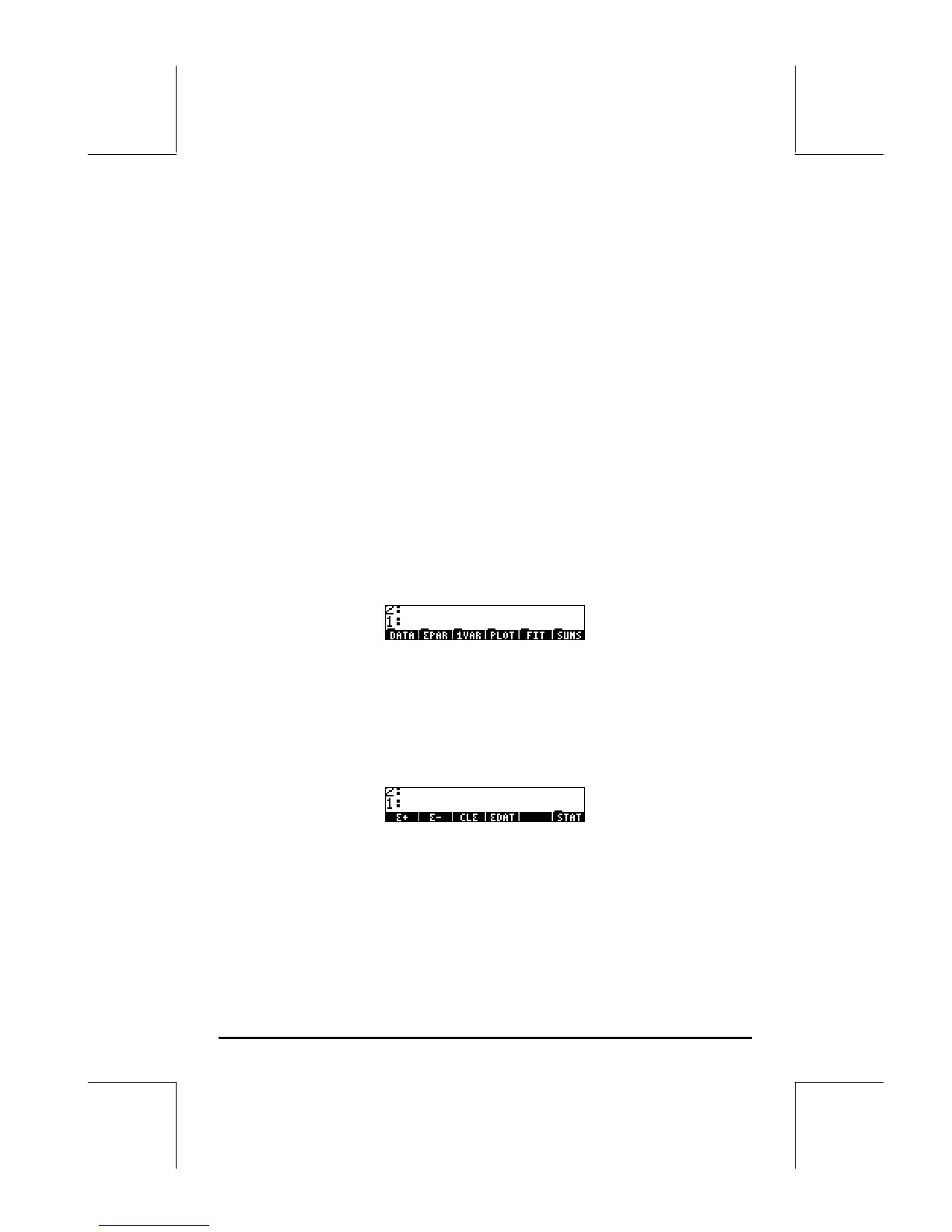Page 18-15
which we’ll store in variable %TILE (percent-tile). This program requires as
input a value p within 0 and 1, representing the 100p percentile, and a list
of values. The program returns the 100p percentile of the list.
Example 1 - Determine the 37% percentile of the list { 2 1 0 1 3 5 1 2 3 6 7
9}. In RPN mode, enter 0.27 ` { 2 1 0 1 3 5 1 2 3 6 7 9} ` @%TILE.
In ALG mode, enter %TILE(0.27,{2,1,0,1,3,5,1,2,3,6,7,9}. The result is 1.
The STAT soft menu
All the pre-programmed statistical functions described above are accessible
through a STAT soft menu. The STAT soft menu can be accessed by using, in
RPN mode, the command: 96 MENU
You can create your own program, say @STATm, to activate the STAT soft menu
directly. The contents of this program are simply: « 96 MENU ».
The STAT soft menu contains the following functions:
Pressing the key corresponding to any of these menus provides access to
different functions as described below.
The DATA sub-menu
The DATA sub-menu contains functions used to manipulate the statistics matrix
ΣDATA:
The operation of these functions is as follows:
Σ+ : add row in level 1 to bottom of ΣDATA matrix.
Σ- : removes last row in ΣDATA matrix and places it in level of 1 of the stack.
The modified ΣDATA matrix remains in memory.
CLΣ : erases current ΣDATA matrix.
