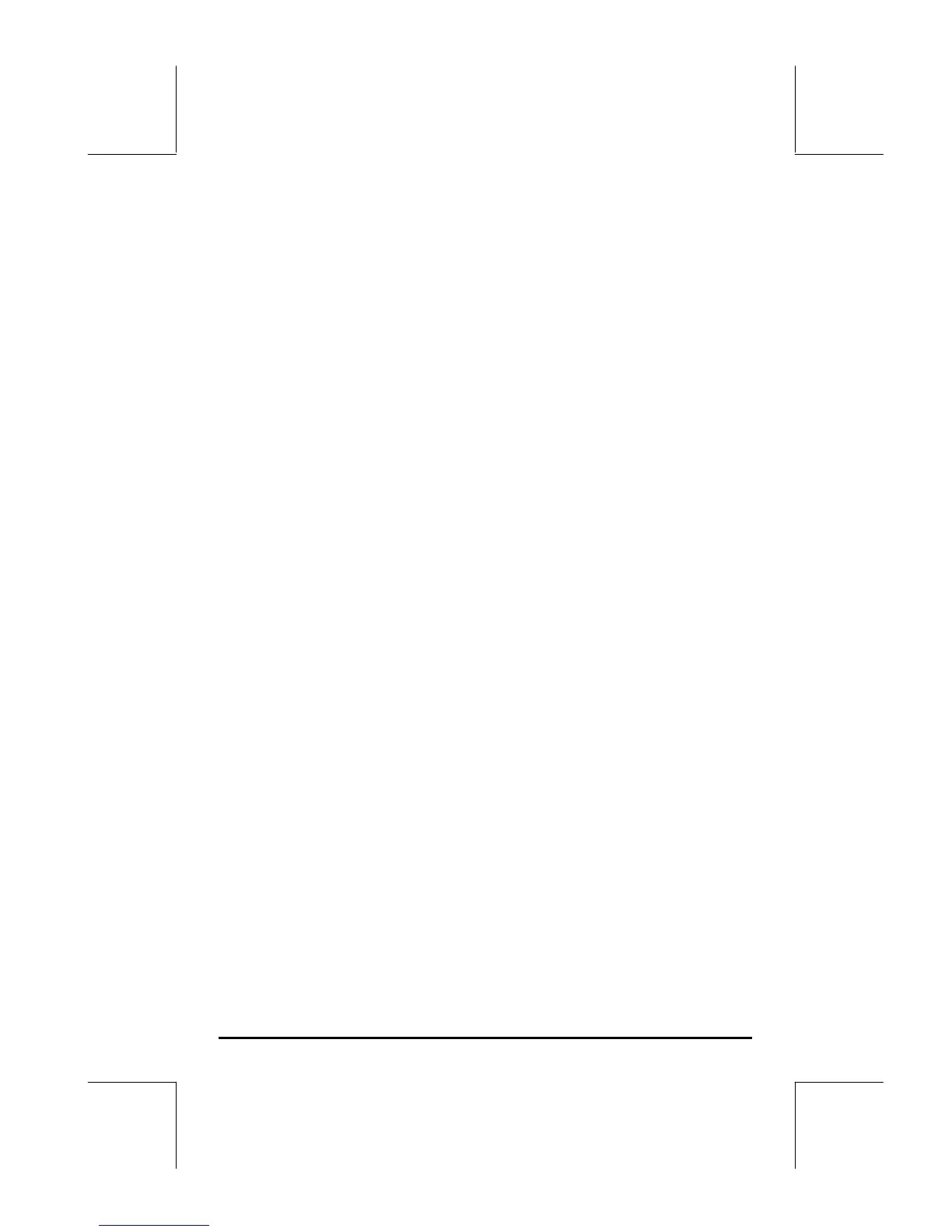Page 12-46
MARK
This command allows the user to set a mark point which can be used for a
number of purposes, such as:
• Start of line with the LINE or TLINE command
• Corner for a BOX command
• Center for a CIRCLE command
Using the MARK command by itself simply leaves an x in the location of the
mark (Press L@MARK to see it in action).
LINE
This command is used to draw a line between two points in the graph. To see
it in action, position the cursor somewhere in the first quadrant, and press
„«@LINE. A MARK is placed over the cursor indicating the origin of the
line. Use the ™ key to move the cursor to the right of the current position,
say about 1 cm to the right, and press @LINE. A line is draw between the first
and the last points.
Notice that the cursor at the end of this line is still active indicating that the
calculator is ready to plot a line starting at that point. Press ˜ to move the
cursor downwards, say about another cm, and press @LINE again. Now you
should have a straight angle traced by a horizontal and a vertical segments.
The cursor is still active. To deactivate it, without moving it at all, press @LINE.
The cursor returns to its normal shape (a cross) and the LINE function is no
longer active.
TLINE
(Toggle LINE) Move the cursor to the second quadrant to see this function in
action. Press @TLINE. A MARK is placed at the start of the toggle line. Move
the cursor with the arrow keys away from this point, and press @TLINE. A line
is drawn from the current cursor position to the reference point selected earlier.
Pixels that are on in the line path will be turned off, and vice versa. To
remove the most recent line traced, press @TLINE again. To deactivate TLINE,
move the cursor to the original point where TLINE was activated, and press
@LINE @LINE.
