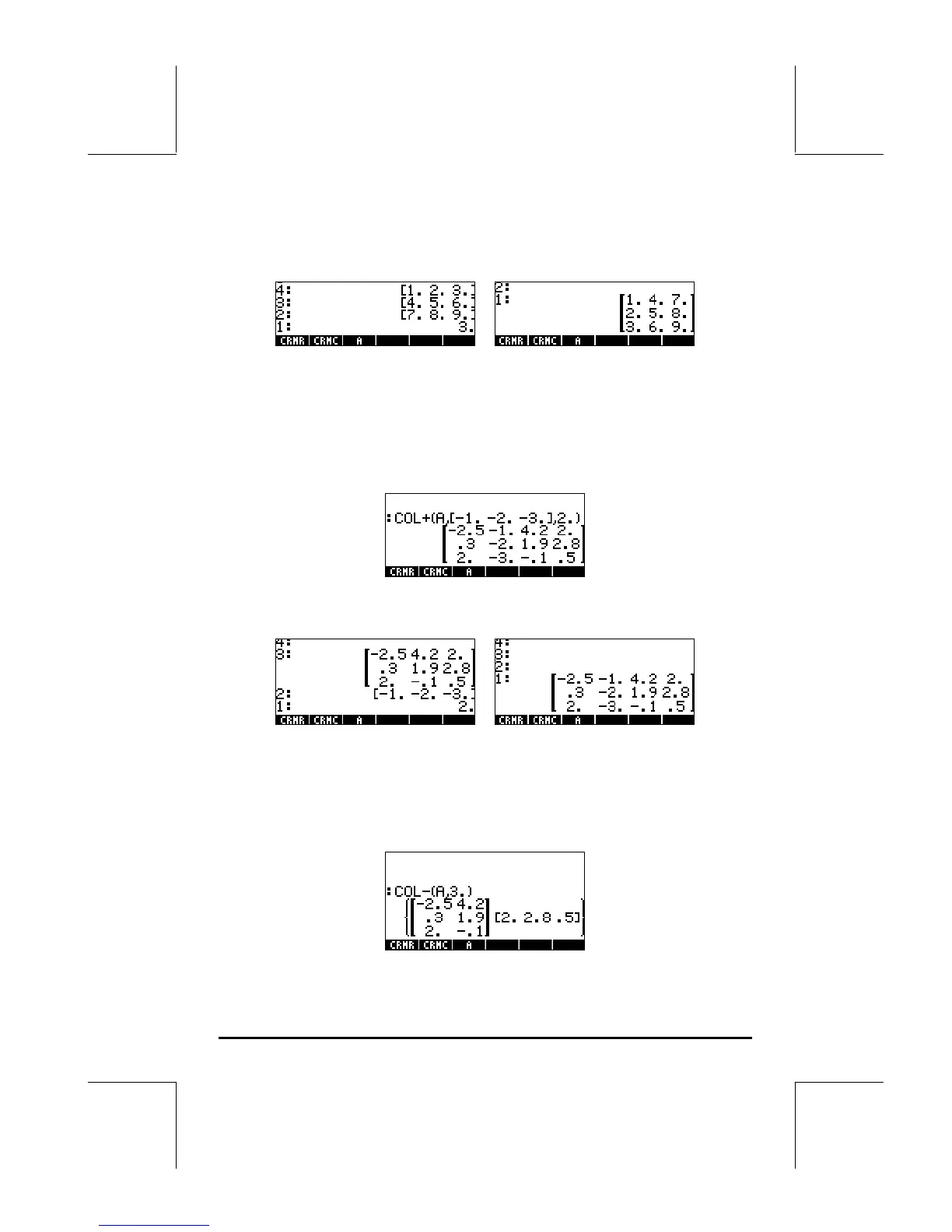Page 10-20
as columns in the resulting matrix. The following figure shows the RPN stack
before and after using function COL.
Function COL+
Function COL+ takes as argument a matrix, a vector with the same length as
the number of rows in the matrix, and an integer number n representing the
location of a column. Function COL+ inserts the vector in column n of the
matrix. For example, in ALG mode, we’ll insert the second column in matrix A
with the vector [-1,-2,-3], i.e.,
In RPN mode, enter the matrix first, then the vector, and the column number,
before applying function COL+. The figure below shows the RPN stack before
and after applying function COL+.
Function COL-
Function COL- takes as argument a matrix and an integer number representing
the position of a column in the matrix. Function returns the original matrix
minus a column, as well as the extracted column shown as a vector. Here is
an example in the ALG mode using the matrix stored in A:
