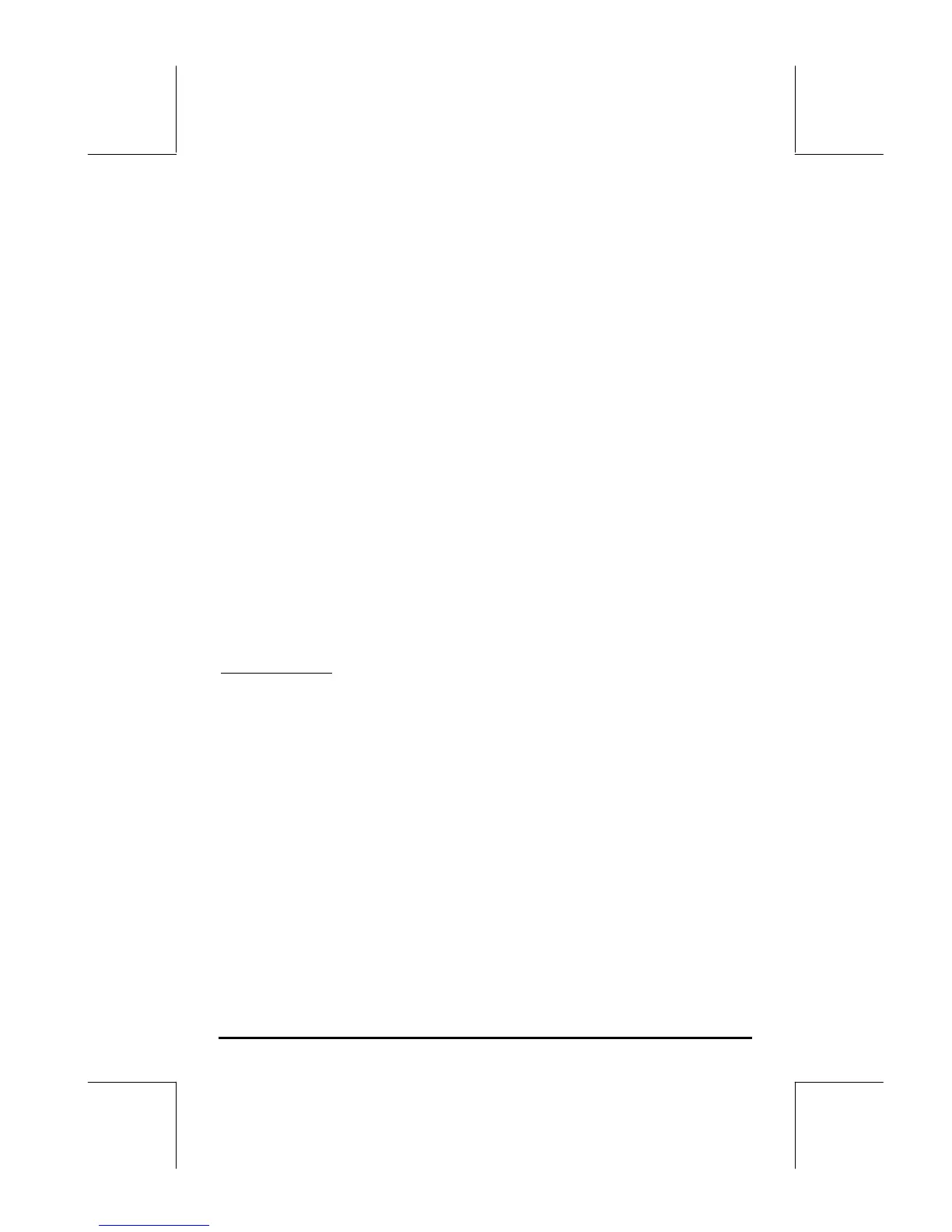Page 22-38
To find the principal normal values press š until the cursor returns to the
intersection of the circle with the positive section of the σ-axis. The values
found at that point are
φ = 59
o
, and (σ’
xx
, τ’
xy
) = (1.06E2,-1.40E0) = (106, -
1.40). Now, we expected the value of τ’
xy
= 0 at the location of the principal
axes. What happens is that, because we have limited the resolution on the
independent variable to be ∆φ = 1
o
, we miss the actual point where the shear
stresses become zero. If you press š once more, you find values of are
φ
= 58
o
, and (σ’
xx
, τ’
xy
) = (1.06E2,5.51E-1) = (106, 0.551). What this
information tell us is that somewhere between
φ = 58
o
and φ = 59
o
, the shear
stress, τ’
xy
, becomes zero.
To find the actual value of φn, press $. Then type the list corresponding to
the values {σx σy τxy}, for this case, it will be
{ 25 75 50 } [ENTER]
Then, press @CC&r. The last result in the output, 58.2825255885
o
, is the
actual value of φn.
A program to calculate principal stresses
The procedure followed above to calculate φn, can be programmed as
follows:
Program PRNST:
« Start program PRNST (PRiNcipal STresses)
INDAT Enter data as in program MOHRCIRC
CC&r Calculate σc, r, and fn, as in MOHRCIRC
“φn” TAG Tag angle for principal stresses
3 ROLLD Move tagged angle to level 3
RC DUP Convert σc and r to (σc, r), duplicate
CR + “σPx” TAG Calculate principal stress σPx, tag it
SWAP CR - “σPy” TAG Swap,calculate stress σPy, tag it.
» End program PRNST
To run the program use:
J@PRNST Start program PRNST
25˜ Enter σx = 25
75˜ Enter σy = 75
50` Enter τxy = 50, and finish data entry.
