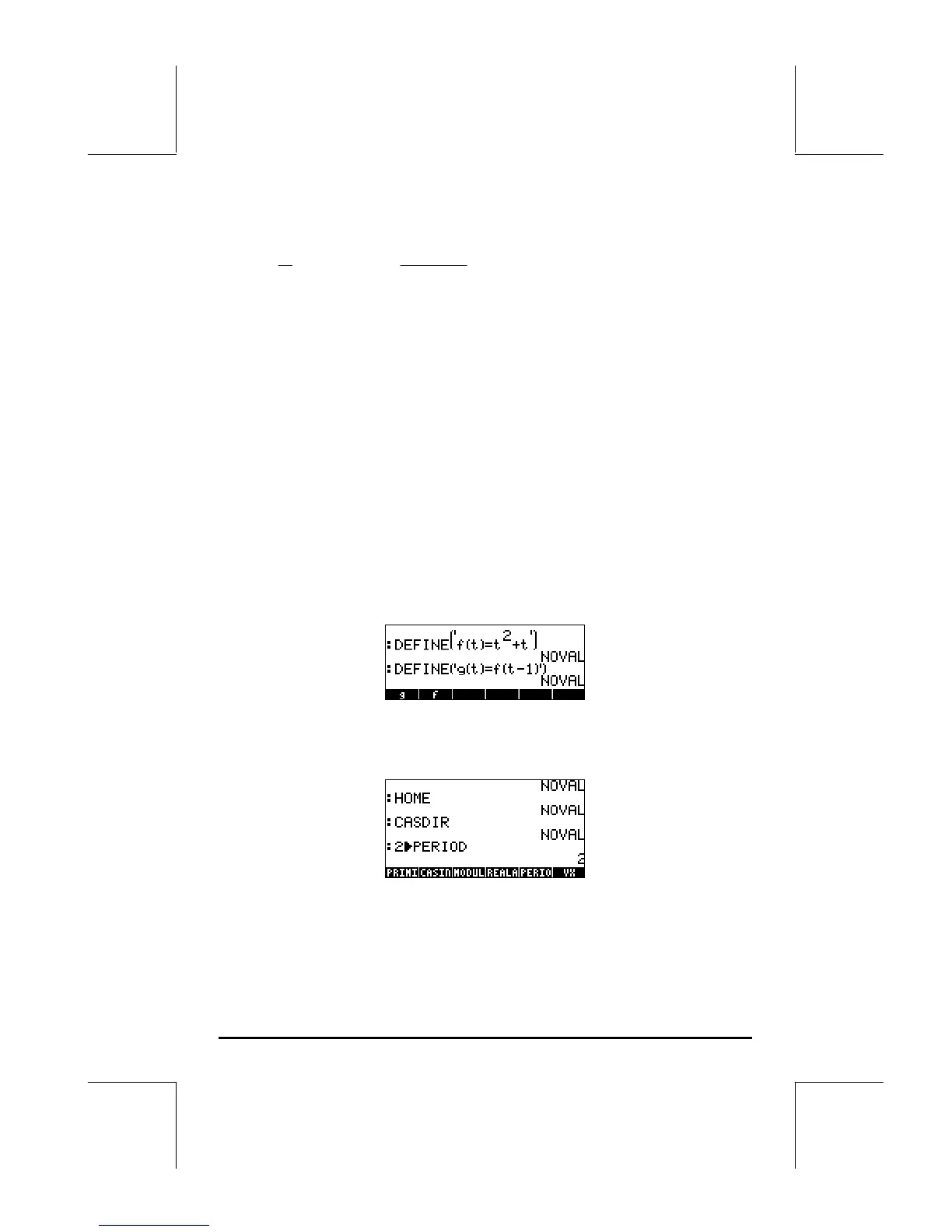Page 16-29
∫
∞−−−∞=⋅⋅
⋅⋅⋅
−⋅=
T
n
ndtt
T
ni
tf
T
c
0
.,...2,1,0,1,2,...,,)
2
exp()(
1
Function FOURIER provides the coefficient c
n
of the complex-form of the
Fourier series given the function f(t) and the value of n. The function FOURIER
requires you to store the value of the period (T) of a T-periodic function into
the CAS variable PERIOD before calling the function. The function FOURIER is
available in the DERIV sub-menu within the CALC menu („Ö).
Fourier series for a quadratic function
Determine the coefficients c
0
, c
1
, and c
2
for the function f(t) = t
2
+t, with period
T = 2. (Note: Because the integral used by function FOURIER is calculated in
the interval [0,T], while the one defined earlier was calculated in the interval
[-T/2,T/2], we need to shift the function in the t-axis, by subtracting T/2 from t,
i.e., we will use g(t) = f(t-1) = (t-1)
2
+(t-1).)
Using the calculator in ALG mode, first we define functions f(t) and g(t):
Next, we move to the CASDIR sub-directory under HOME to change the value
of variable PERIOD, e.g., „ (hold) §`J @)CASDI `2 K
@PERIOD `
Return to the sub-directory where you defined functions f and g, and calculate
the coefficients (Accept change to Complex mode when requested):
