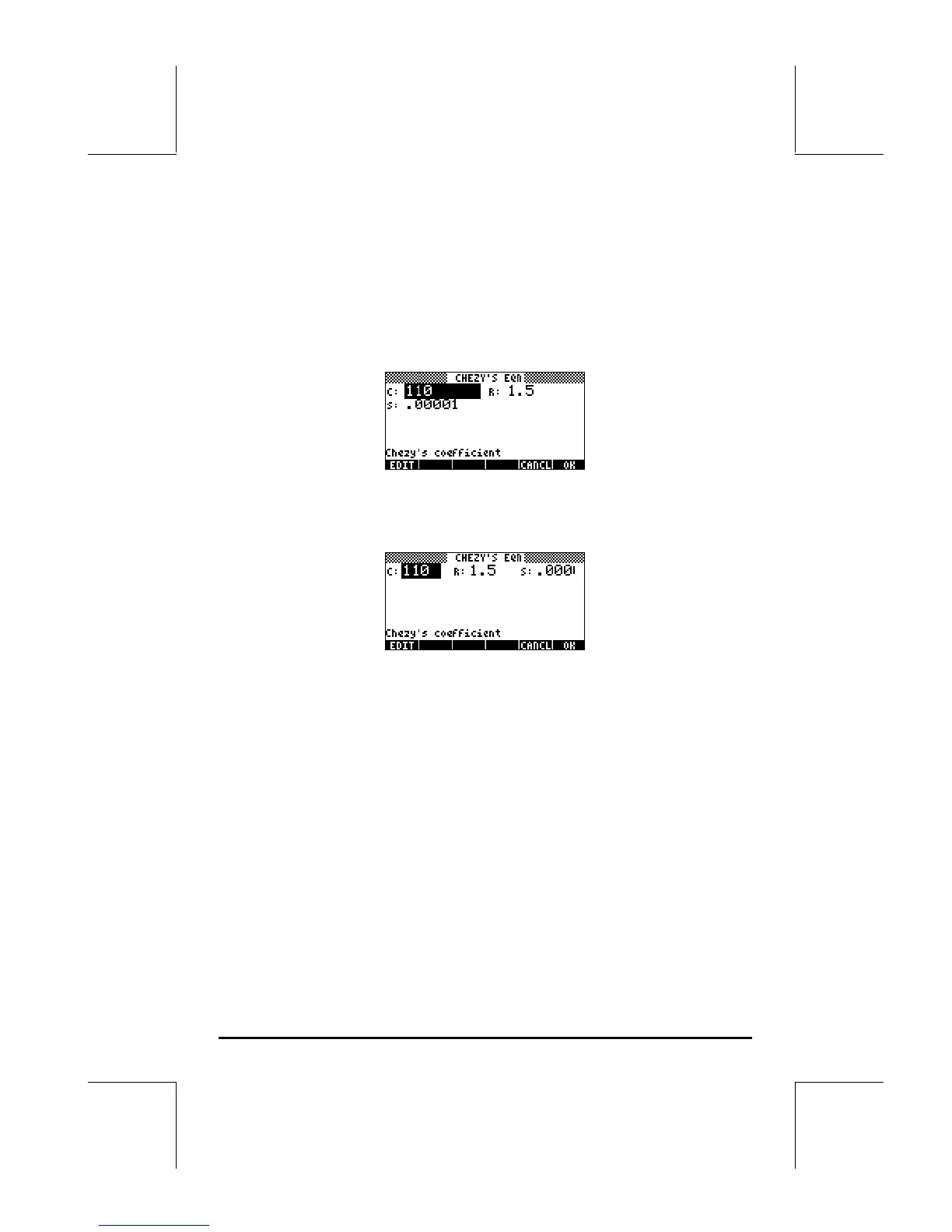Page 21-31
« “ CHEZY’S EQN” { { “C:” “Chezy’s coefficient” 0}
{ “R:” “Hydraulic radius” 0 } { “S:” “Channel bed slope”
0} } { 2 1 } { 120 1 .0001} { 110 1.5 .00001 } INFORM
IF THEN OBJ DROP C R S ‘C*(R*S)’ NUM “Q” TAG ELSE
“Operation cancelled” MSGBOX END »
Running program @INFP2 produces the following input form:
Example 3 – Change the field format information list to { 3 0 } and save the
modified program into variable INFP3. Run this program to see the new input
form:
Creating a choose box
Function CHOOSE („°L@)@@IN@@ @CHOOS@) allows the user to create a
choose box in a program. This function requires three arguments:
1. A prompt (a character string describing the choose box)
2. A list of choice definitions {c
1
c
2
… c
n
}. A choice definition c
i
can
have any of two formats:
a. An object, e.g., a number, algebraic, etc., that will be
displayed in the choose box and will also be the result of the
choice.
b. A list {object_displayed object_result} so that
object_displayed is listed in the choose box, and
object_result is selected as the result if this choice is selected.
3. A number indicating the position in the list of choice definitions of the
default choice. If this number is 0, no default choice is highlighted.
