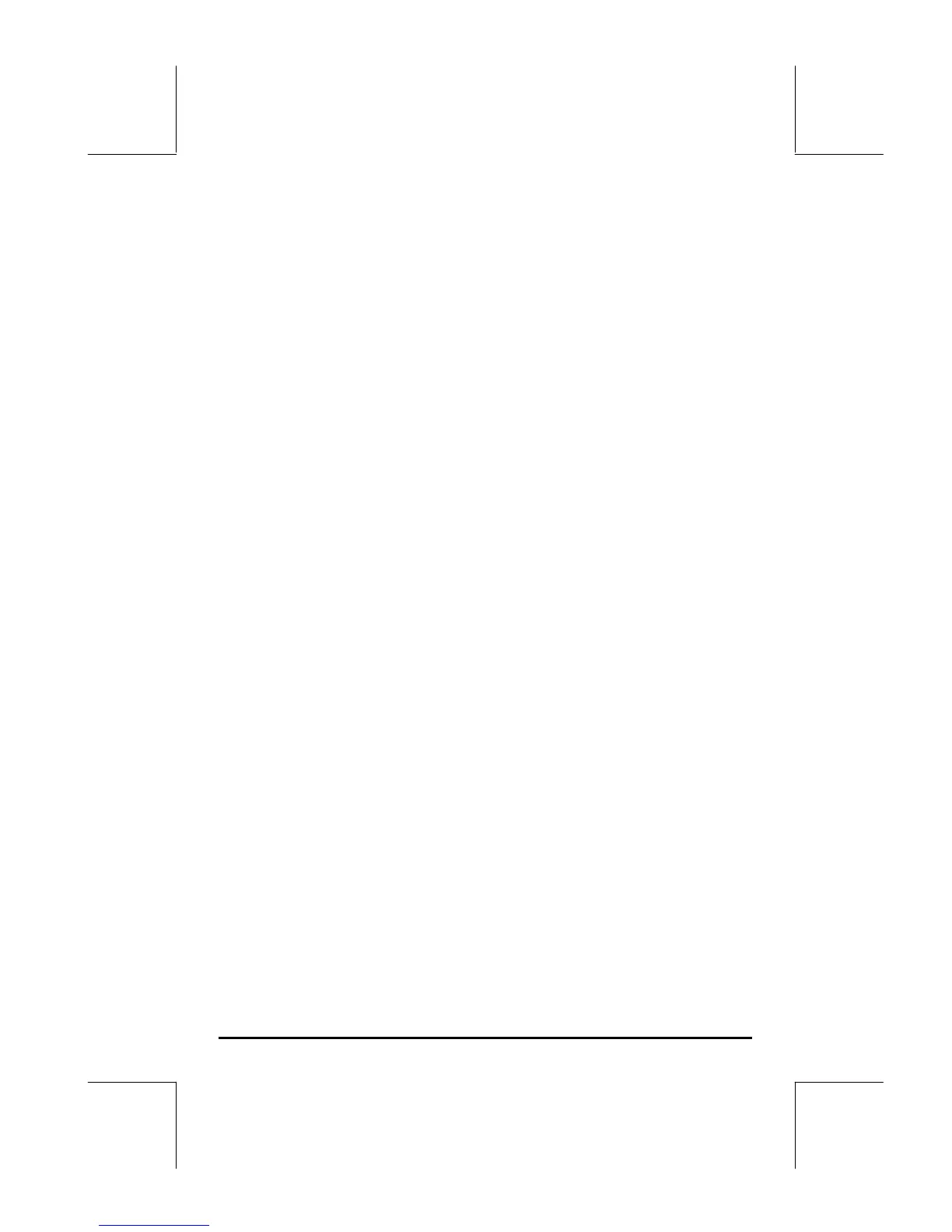Page 5-17
before operating on them. You can also convert any number into a ring
number by using the function EXPANDMOD. For example,
EXPANDMOD(125) ≡ 5 (mod 12)
EXPANDMOD(17) ≡ 5 (mod 12)
EXPANDMOD(6) ≡ 6 (mod 12)
The modular inverse of a number
Let a number k belong to a finite arithmetic ring of modulus n, then the
modular inverse of k, i.e., 1/k (mod n), is a number j, such that j⋅k ≡ 1 (mod
n). The modular inverse of a number can be obtained by using the function
INVMOD in the MODULO sub-menu of the ARITHMETIC menu. For example,
in modulus 12 arithmetic:
1/6 (mod 12) does not exist. 1/5 ≡ 5 (mod 12)
1/7 ≡ -5 (mod 12) 1/3 (mod 12) does not exist.
1/11 ≡ -1 (mod 12)
The MOD operator
The MOD operator is used to obtain the ring number of a given modulus
corresponding to a given integer number. On paper this operation is written
as m mod n = p, and is read as “m modulo n is equal to p”. For example,
to calculate 15 mod 8, enter:
• ALG mode: 15 MOD 8`
• RPN mode: 15`8` MOD
The result is 7, i.e., 15 mod 8 = 7. Try the following exercises:
18 mod 11 = 7 23 mod 2 =1 40 mod 13 = 1
23 mod 17 = 6 34 mod 6 = 4
One practical application of the MOD function for programming purposes is
to determine when an integer number is odd or even, since n mod 2 = 0, if n
is even, and n mode 2 = 1, if n is odd. It can also be used to determine
when an integer m is a multiple of another integer n, for if that is the case m
mod n = 0.
