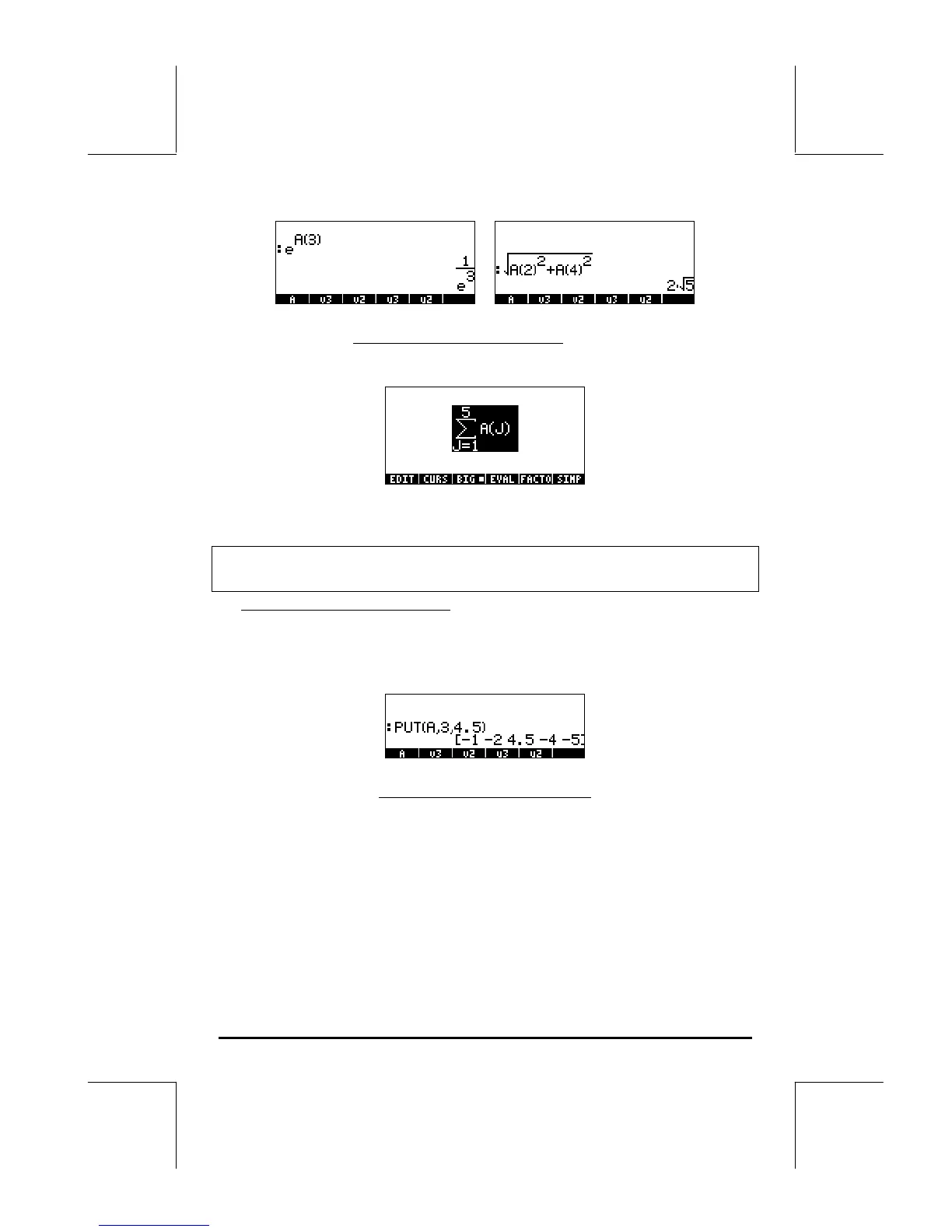Page 9-8
More complicated expressions involving elements
of A can also be written.
For example, using the Equation Writer (‚O), we can write the following
summation of the elements of A:
Highlighting the entire expression and using the @EVAL@ soft menu key, we get
the result: -15.
Note: The vector A can also be referred to as an indexed variable because
the name A represents not one, but many values identified by a sub-index.
To replace an element in an array use function PUT (you can find it in the
function catalog ‚N, or in the PRG/LIST/ELEMENTS sub-menu – the later
was introduced in Chapter 8). In ALG mode, you need to use function PUT
with the following arguments: PUT(array, location to be replaced, new value).
For example, to change the contents of A(3) to 4.5, use:
In RPN mode, you can change the value of an element
of A, by storing a new
value in that particular element. For example, if we want to change the
contents of A(3) to read 4.5 instead of its current value of –3., use:
4.5`³~a„Ü3`K
To verify that the change took place use: ‚@@@@A@@ . The result now shown is:
[-1 -2 4.5 -4 -5 ].
