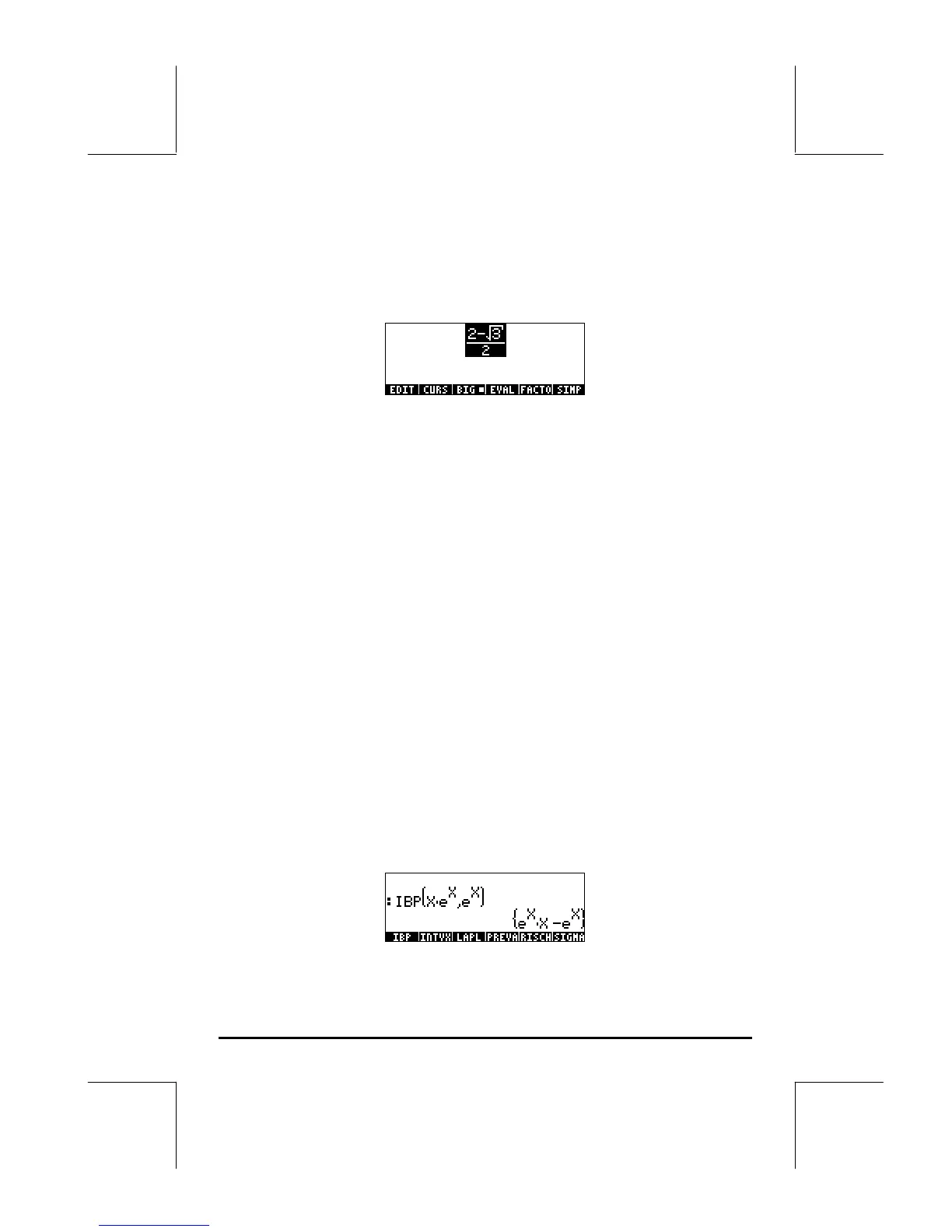Page 13-19
The last four steps show the progression of the solution: a square root,
followed by a fraction, a second fraction, and the final result. This result can
be simplified by using function @SIMP, to read:
Integration by parts and differentials
A differential of a function y = f(x), is defined as dy = f’(x) dx, where f’(x) is
the derivative of f(x). Differentials are used to represent small increments in
the variables. The differential of a product of two functions, y = u(x)v(x), is
given by dy = u(x)dv(x) +du(x)v(x), or, simply, d(uv) = udv - vdu. Thus, the
integral of udv = d(uv) - vdu, is written as
−= vduuvdudv )( . Since by
the definition of a differential, ∫dy = y, we write the previous expression as
−= vduuvudv .
This formulation, known as integration by parts, can be used to find an
integral if dv is easily integrable. For example, the integral ∫xe
x
dx can be
solved by integration by parts if we use u = x, dv = e
x
dx, since, v = e
x
. With
du = dx, the integral becomes ∫xe
x
dx = ∫udv = uv - ∫vdu = xe
x
- ∫e
x
dx = xe
x
- e
x
.
The calculator provides function IBP, under the CALC/DERIV&INTG menu, that
takes as arguments the original function to integrate, namely, u(X)*v’(X), and
the function v(X), and returns u(X)*v(X) and -v(X)*u’(X). In other words,
function IBP returns the two terms of the right-hand side in the integration by
parts equation. For the example used above, we can write in ALG mode:
