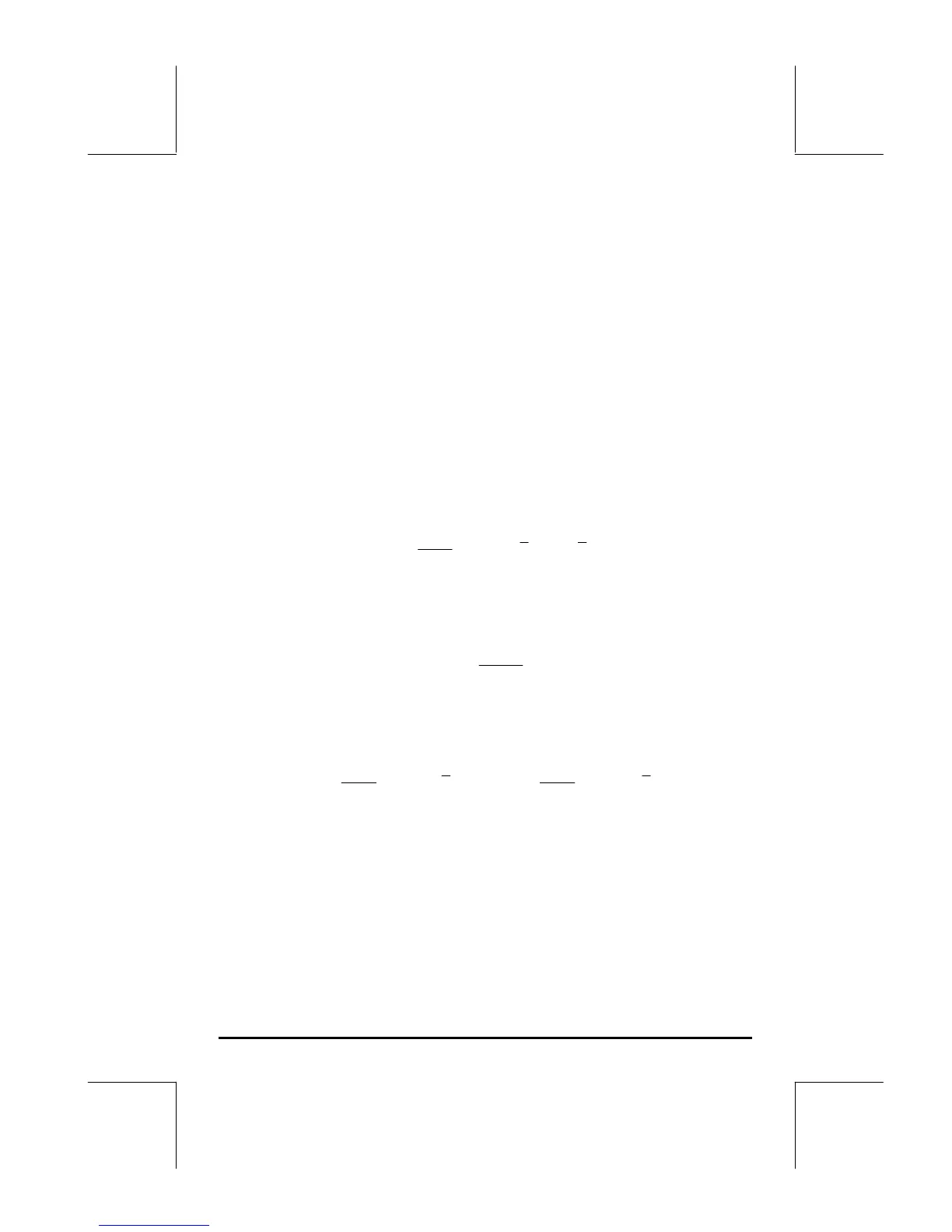Page 18-11
• To obtain the data fitting press @@OK@@. The output from this program,
shown below for our particular data set, consists of the following three
lines in RPN mode:
3: '0.195238095238 + 2.00857142857*X'
2: Correlation: 0.983781424465
1: Covariance: 7.03
Level 3 shows the form of the equation. In this case, y = 0.06924 + 0.00383
x. Level 2 shows the sample correlation coefficient, and level 1 shows the
covariance of x-y.
Definitions
For a sample of data points (x,y), we define the sample covariance as
))((
1
1
1
yyxx
n
s
i
n
i
ixy
−−
−
=
∑
=
The sample correlation coefficient for x,y is defined as
yx
xy
xy
ss
s
r
⋅
=
.
Where s
x
, s
y
are the standard deviations of x and y, respectively, i.e.
2
1
2
)(
1
1
xx
n
s
n
i
ix
−
−
=
∑
=
2
1
2
)(
1
1
yy
n
s
n
i
iy
−
−
=
∑
=
The values s
xy
and r
xy
are the "Covariance" and "Correlation," respectively,
obtained by using the "Fit data" feature of the calculator.
Linearized relationships
Many curvilinear relationships "straighten out" to a linear form. For example,
the different models for data fitting provided by the calculator can be
linearized as described in the table below.
