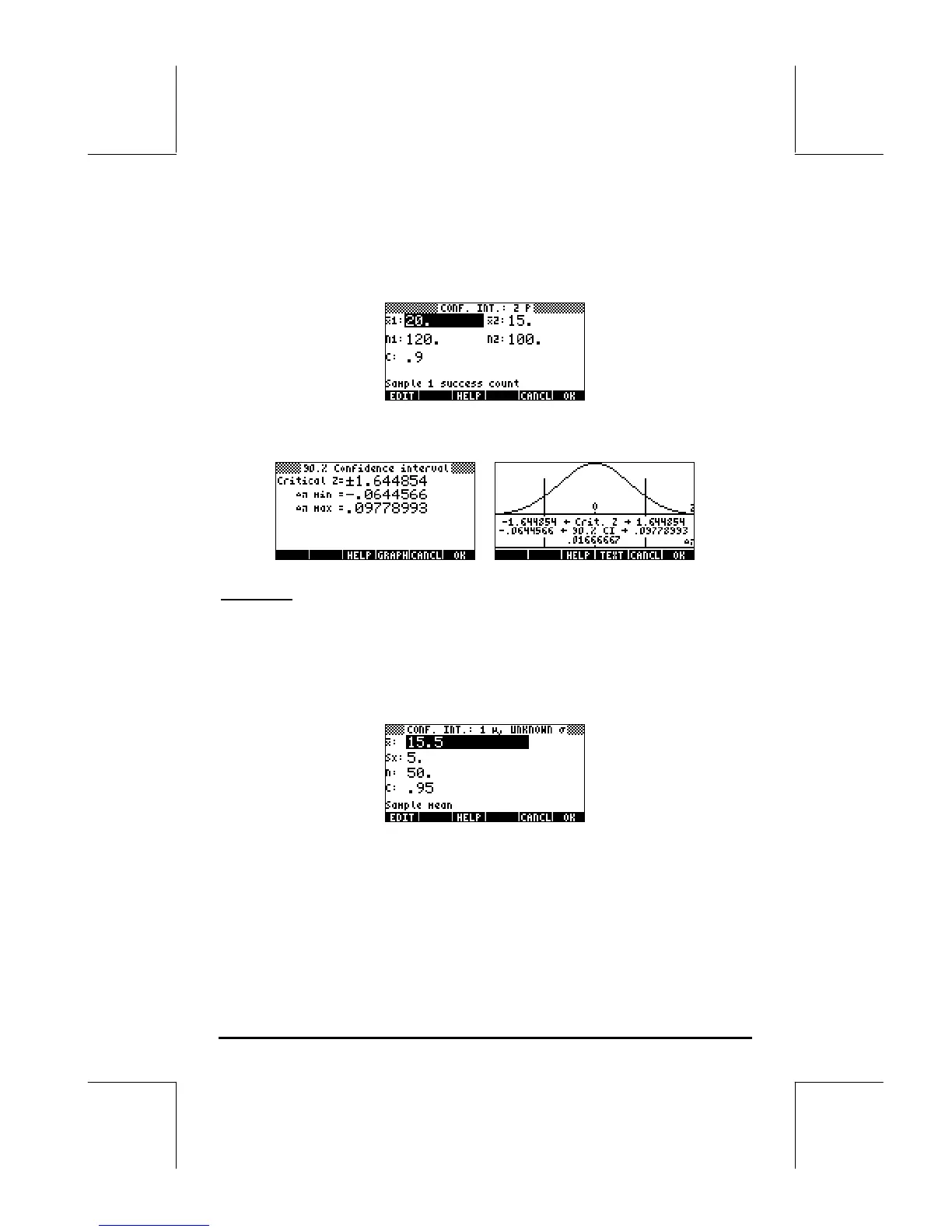Page 18-31
Press ‚Ù—@@@OK@@@ to access the confidence interval feature in the
calculator. Press ˜˜˜@@@OK@@@ to select option 4. Z-INT: p1 – p2..
Enter the following values:
When done, press @@@OK@@@. The results, as text and graph, are shown below:
Example 5
– Determine a 95% confidence interval for the mean of the
population if a sample of 50 elements has a mean of 15.5 and a standard
deviation of 5. The population’s standard deviation is unknown.
Press ‚Ù—@@@OK@@@ to access the confidence interval feature in the
calculator. Press — — @@@OK@@@ to select option 5. T-INT: µ. Enter the
following values:
When done, press @@@OK@@@. The results, as text and graph, are shown below:
