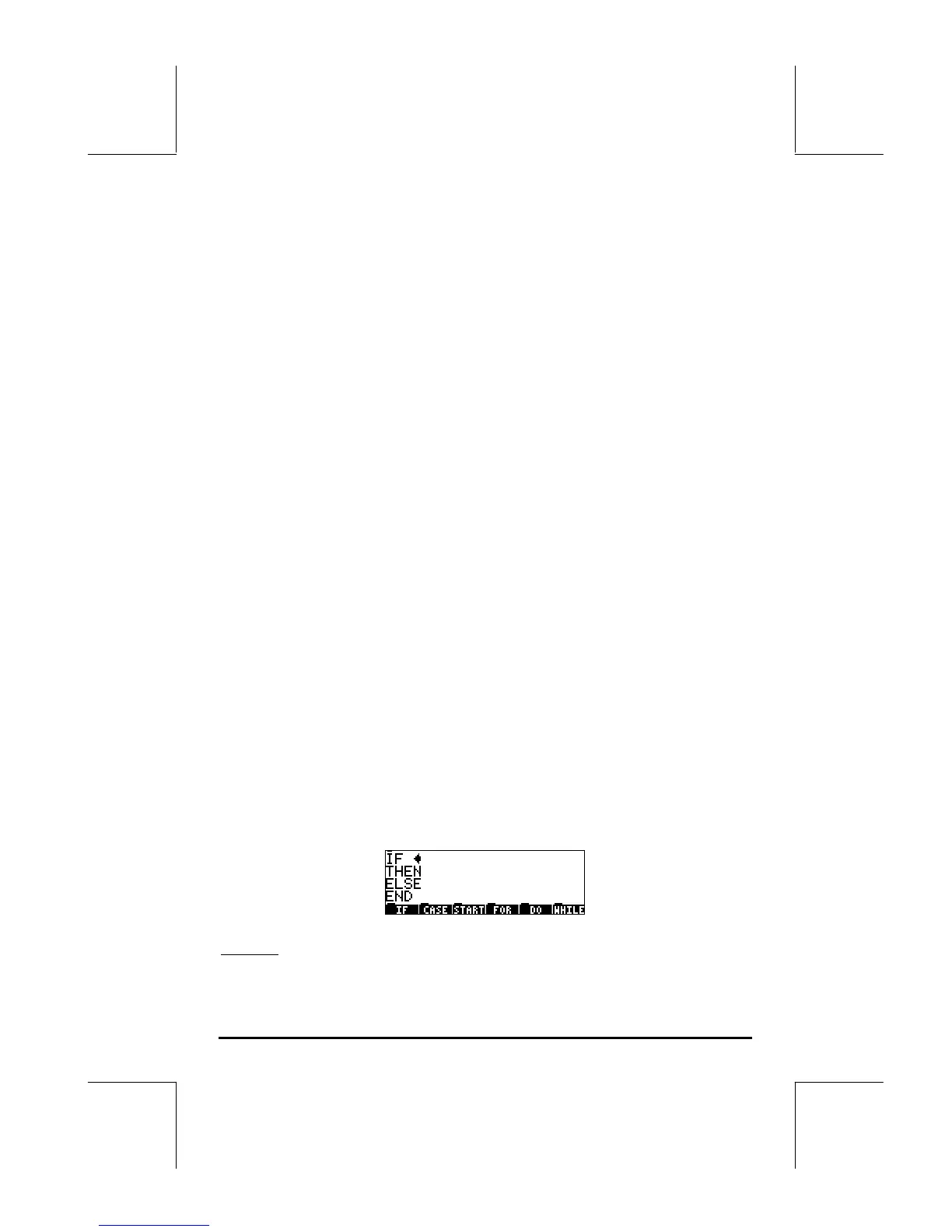Page 21-48
and save it under the name ‘f1’. Press J and verify that variable @@@f1@@@ is
indeed available in your variable menu. Verify the following results:
0 @@@f1@@@ Result: 0 1.2 @@@f1@@@ Result: 1.44
3.5 @@@f1@@@ Result: no action 10 @@@f1@@@ Result: no action
These results confirm the correct operation of the IF…THEN…END construct.
The program, as written, calculates the function f
1
(x) = x
2
, if x < 3 (and not
output otherwise).
The IF…THEN…ELSE…END construct
The IF…THEN…ELSE…END construct permits two alternative program flow
paths based on the truth value of the logical_statement. The general format of
this construct is:
IF logical_statement THEN program_statements_if_true
ELSE program_statements_if_false END.
The operation of this construct is as follows:
1. Evaluate logical_statement.
2. If logical_statement is true, perform program statements_if_true and
continue program flow after the END statement.
3. If logical_statement is false, perform program statements_if_false and
continue program flow after the END statement.
To produce an IF…THEN…ELSE…END construct directly on the stack, use:
„°@)@BRCH@ ‚ @)@IF@@
This will create the following input in the stack:
Example
: Type in the following program:
