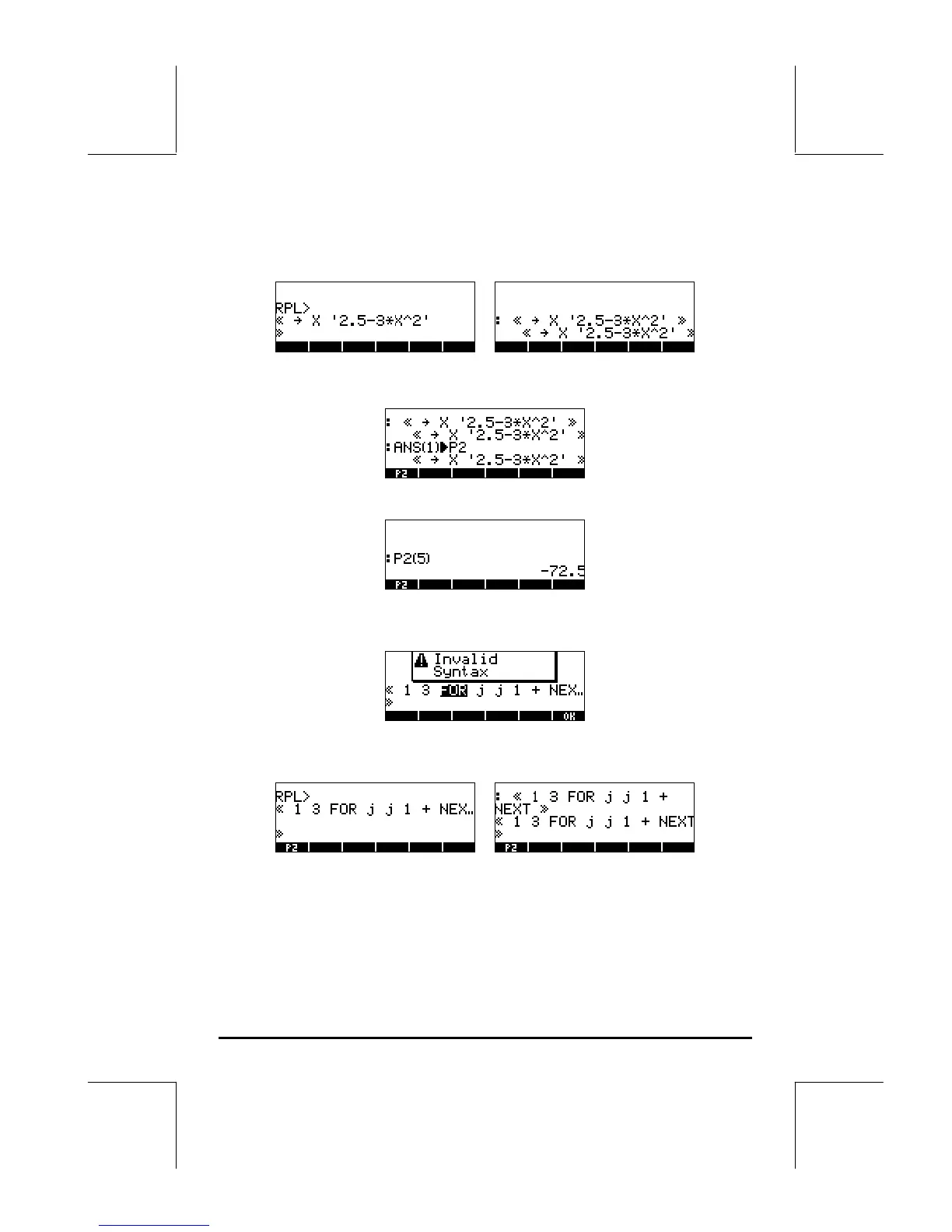Page 21-67
statement. At this point you will be ready to type the RPL program. The
following figures show the RPL> command with the program before and after
pressing the ` key.
To store the program use the STO command as follows:
„îK~p2`
An evaluation of program P2 for the argument X = 5 is shown in the next
screen:
While you can write programs in algebraic mode, without using the function
RPL>, some of the RPL constructs will produce an error message when you
press `, for example:
Whereas, using RPL, there is no problem when loading this program in
algebraic mode:
