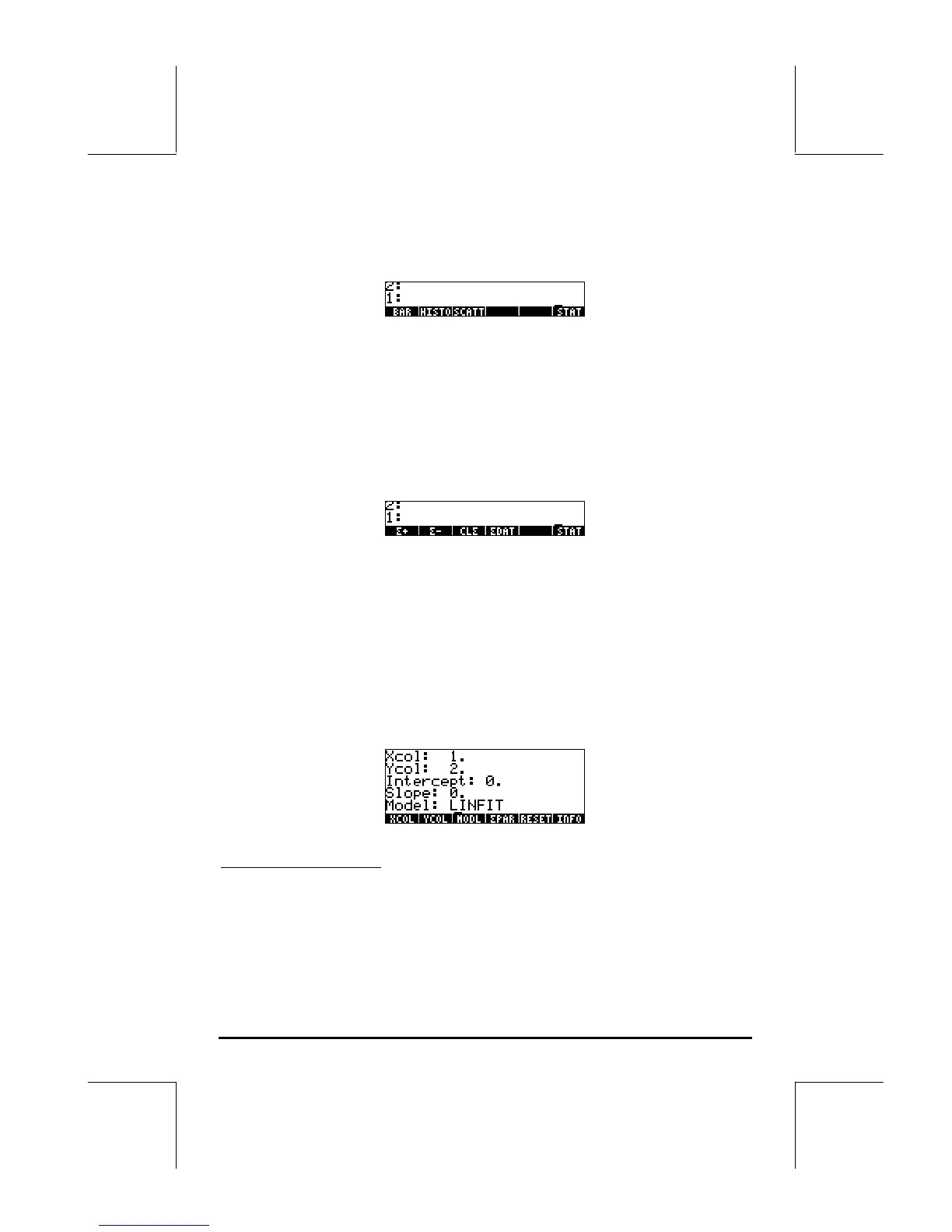Page 22-12
The PTYPE menu within STAT (I)
The PTYPE menu provides the following functions:
These keys correspond to the plot types Bar (A), Histogram (B), and Scatter(C),
presented earlier. Pressing one of these soft menu keys, while typing a
program, will place the corresponding function call in the program. Press
@)STAT to get back to the STAT menu.
The DATA menu within STAT (II)
The DATA menu provides the following functions:
The functions listed in this menu are used to manipulate the ΣDAT statistical
matrix. The functions Σ+ (D) and Σ- (E), add or remove data rows from the
matrix ΣDAT. CLΣ (F) clears the ΣDAT (G) matrix, and the soft menu key
labeled ΣDAT is just used as a reference for interactive applications. More
details on the use of these functions are presented in a later chapter on
statistical applications. Press @)STAT to return to the STAT menu.
The ΣPAR menu within STAT (III)
The ΣPAR menu provides the following functions:
INFO (M) and ΣPAR (K)
The key INFO in ΣPAR provides the information shown in the screen shot
above. The information listed in the screen is contained in the variable ΣPAR.
The values shown are the default values for the x-column, y-column, intercept
