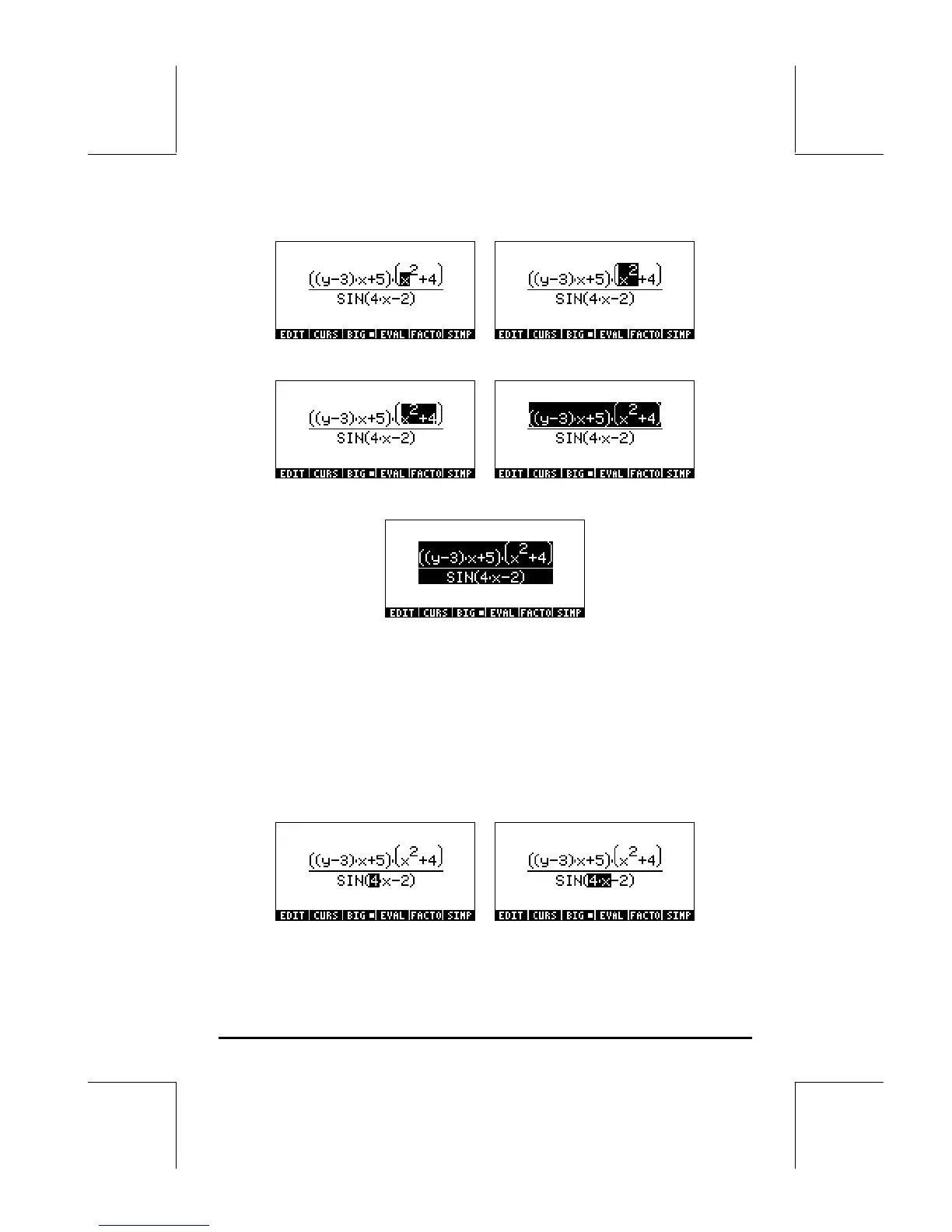Page E-3
Step B1 Step B2
Step B3 Step B4 = Step A5
Step B5 = Step A6
We can also follow the evaluation of the expression starting from the 4 in the
argument of the SIN function in the denominator. Press the down arrow key
˜, continuously, until the clear, editing cursor is triggered around the y,
once more. Then, press the right arrow key until these cursor is over the 4 in
the denominator. Then, press the upper-arrow key —to select this 4. The
steps in the evaluation of the expression, starting from this point, are shown
below:
Step C1 Step C2
