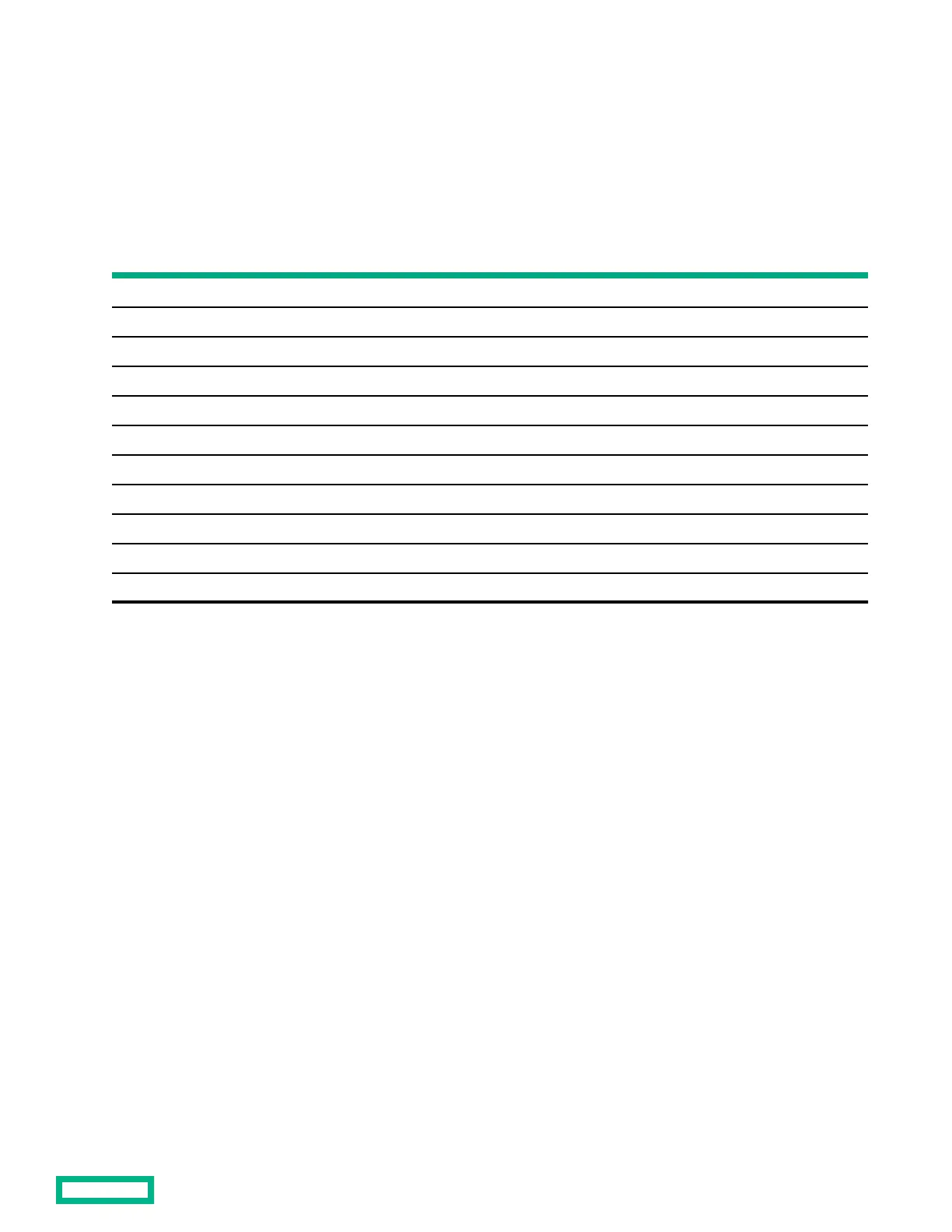Cable Management Combo kit
Kit overview
The Cable Management Combo kit assists with cable management and is designed for use with all racks.
Kit contents (Q9V03A)
Item Quantity
1U cable management bracket 1
2U cable management bracket 1
Cable management D-ring bracket clips 10
Cable management D-ring bracket clamps 10
Cross-over brackets 2
300-cm (12-in) hook-and-loop cabling strap 10
203-cm (8-in) hook-and-loop cabling strap clips 10
M6 cage nuts 11
M6 x 16-mm Torx screws 11
M55-mm x 10-mm Torx screws 9
1/4 turn plastic latches 6
Required tools
The following tools are required for installation:
• T-25 Torx driver
• Cage nut insertion tool
Installing the 1U cable management bracket
Procedure
1. Insert a 1/4 turn plastic latch in each side of the 1U cable management bracket.
Cable Management Combo kit
20
