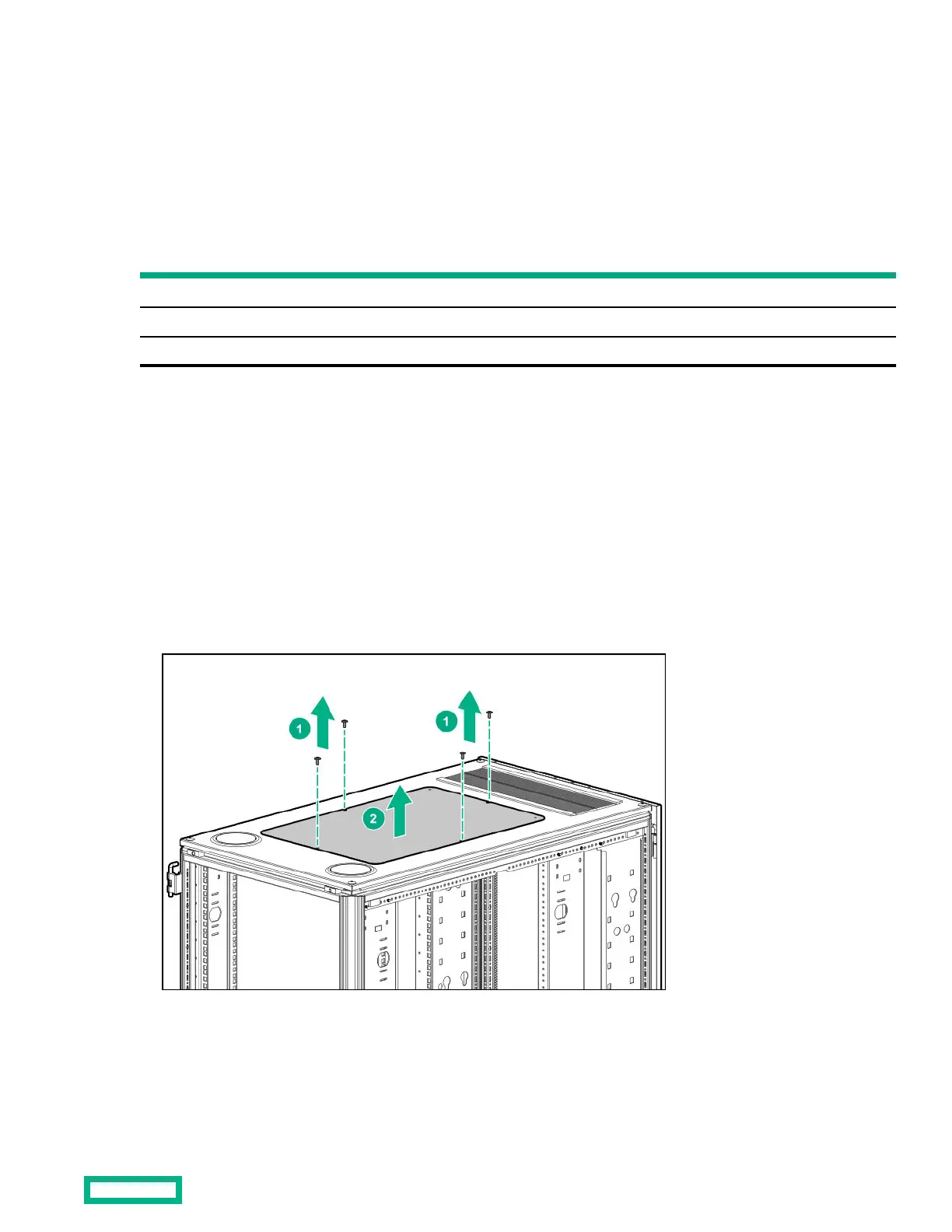Rack Roof Mount Fan kit
Kit overview
The HPE Rack Roof Mount Fan kit enhances the natural convection cooling by increasing rack airflow.
Kit contents (257413-B21, 257414-B21)
Item Quantity
Fan assembly 1
Power cord 1
Cable fastener 4
Required tools
The following tools are required for installation:
T-30 Torx screwdriver
Installing the fan
Procedure
1. Using a T-30 Torx driver, remove the four T-30 Torx screws securing the rack top cover to the rack and remove the rack
top cover. Retain the screws.
2. Align the fan assembly so that the power cord faces the rear of the rack
3. Insert the fan assembly into the top of the rack and secure it using the four T-30 Torx screws from step 1.
Rack Roof Mount Fan kit 27
