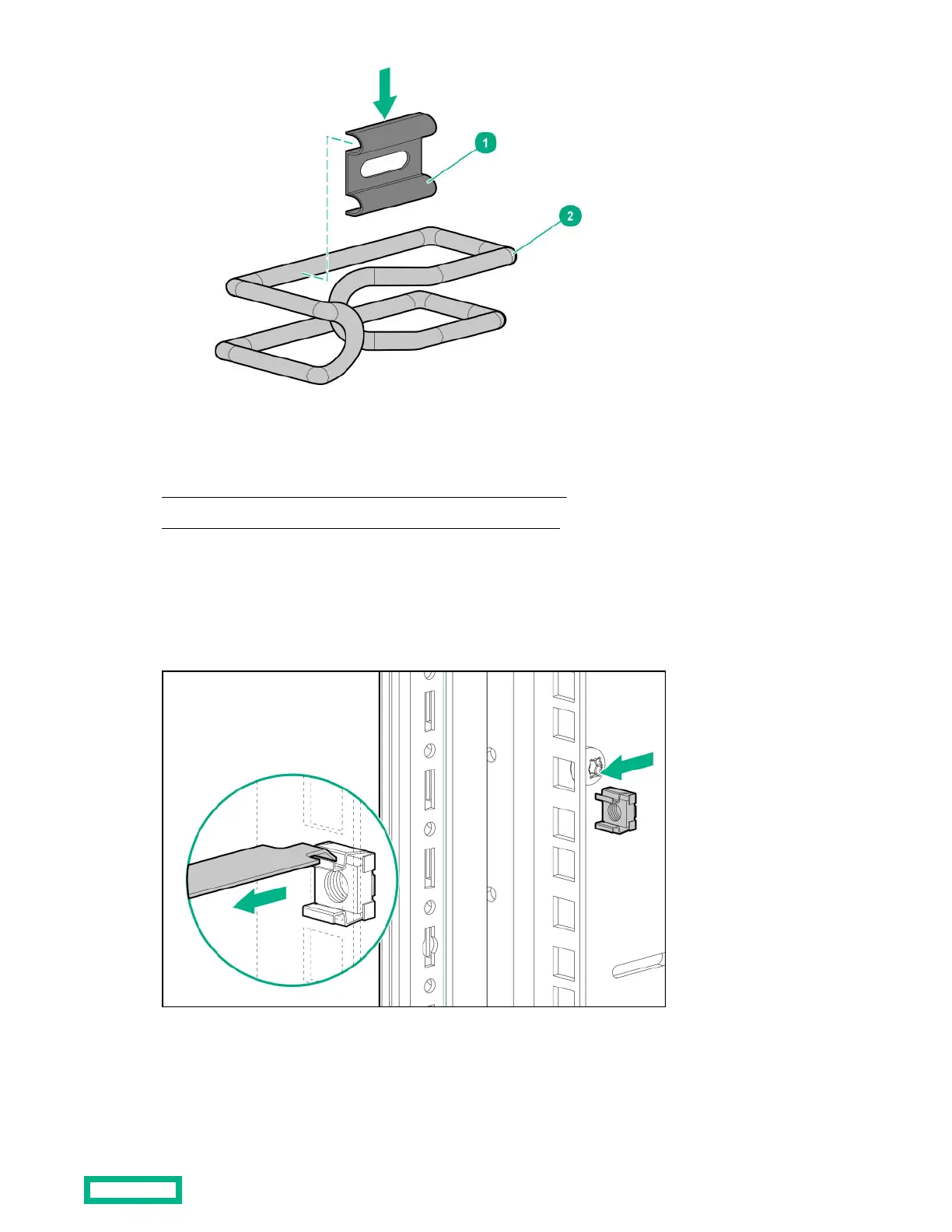Use one of the following procedures to install the cable management D-ring bracket.
Procedure
1.
Installing the cable management D-ring bracket in a front mount.
2.
Installing the cable management D-ring bracket in a side mount.
Installing the cable management D-ring bracket in a front mount
Procedure
1.
Using a cage nut insertion tool, install an M6 cage nut to the desired location on the front of your rack.
2. Align the cable management D-ring bracket with the M6 cage nut (1).
3. Using a T-25 Torx driver, insert one M6 x 16-mm Torx screw to secure the cable management D-ring bracket to the rack
(2).
Cable Management Combo kit
23
