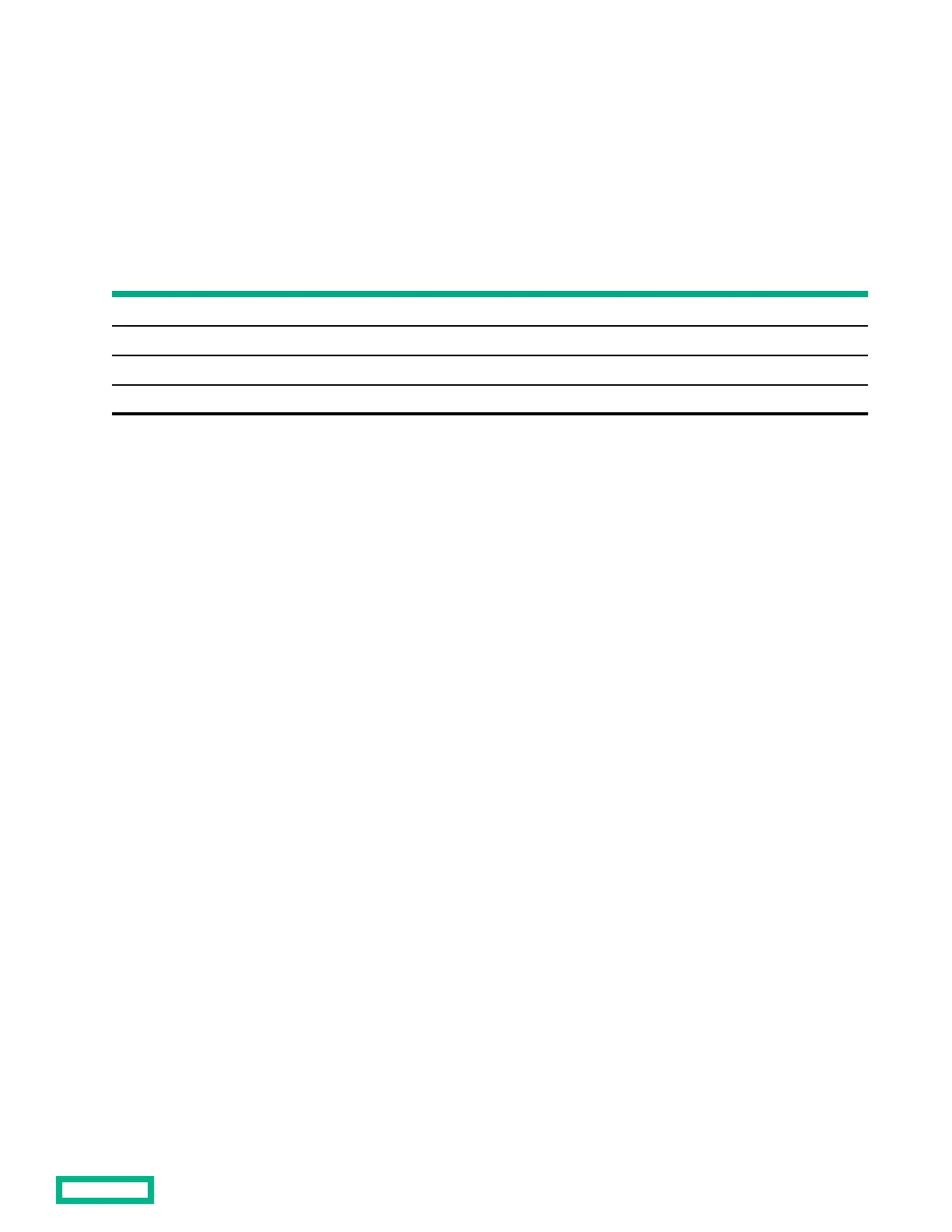Server/Utility Shelf kit
Kit overview
The Server/Utility Shelf kit enables you to install a convenient shelf in your rack-mount system. This kit can be used with all
racks.
Kit contents (253449-B21)
Item Quantity
Server/Utility shelf 1
Cage nut 2
Philips screw 2
Quick-release tie-down straps 2
Required tools
The following tools are required for installation:
• Phillips No. 1 screwdriver
• Cage nut insertion tool
Installing the server/utility shelf
When installing the server/utility shelf, always plan the installation so that the heaviest item is on the bottom of the rack. Install
the heaviest item first, and then continue to populate the rack from the bottom to the top.
Procedure
1.
Align the cage nuts with the square-rail perforations on the front of the shelf.
Server/Utility Shelf kit
54
