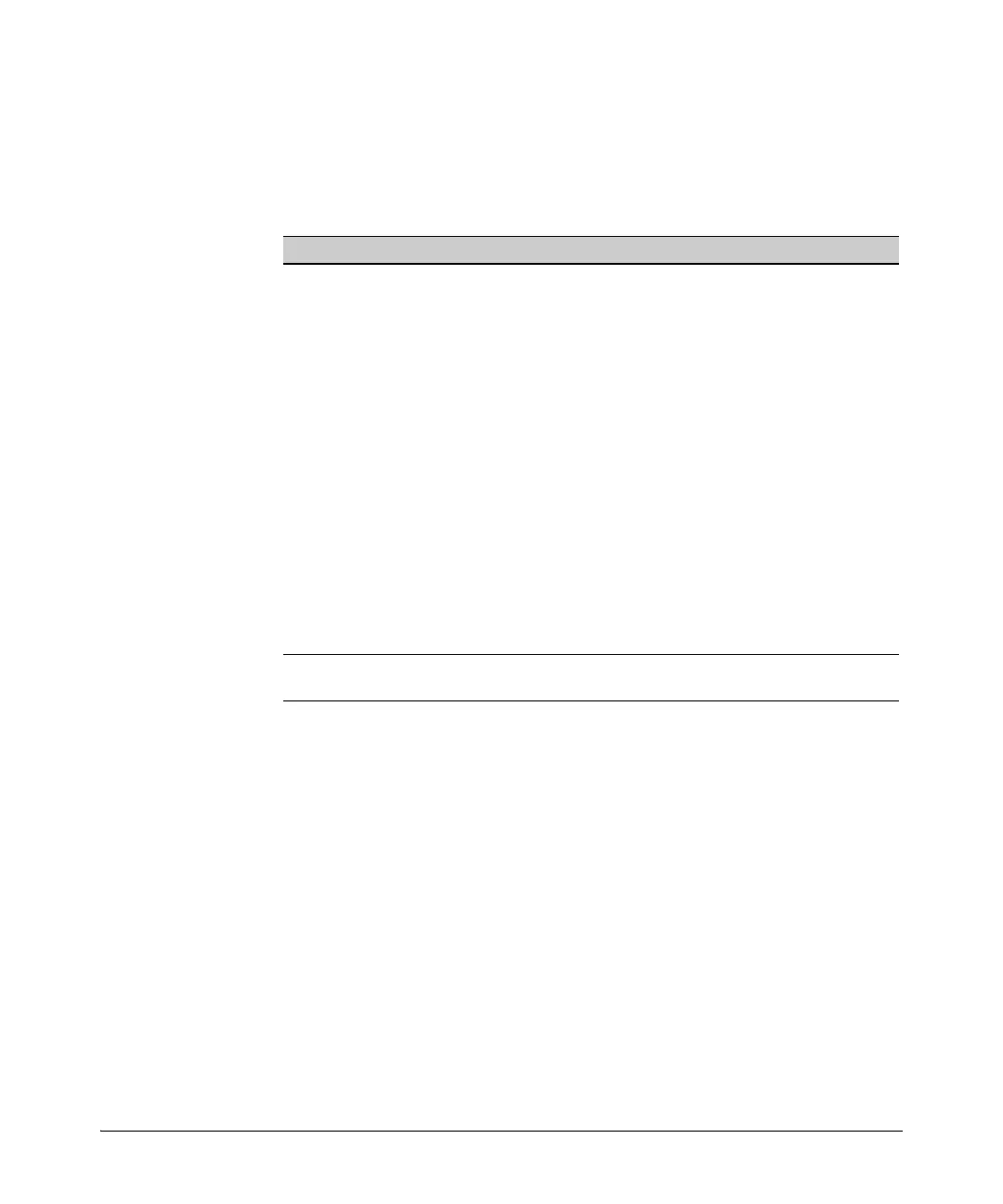3-19
Multiple Instance Spanning-Tree Operation
Configuring MSTP
Configuring MSTP Operation Mode and Global Settings
The commands in this section apply at the switch (global) level. For details of
how to configure spanning tree settings on individual ports, see “Configuring
MSTP Per-Port Parameters” on page 3-24.
MSTP Global Command Page
spanning-tree *
clear-debug-counters 3-19
config-name < ascii-string >3-19
config-revision < revision-number >3-20
force-version < stp-compatible | rstp-operation | mstp-operation> 3-21
forward-delay 3-21
hello-time < 1..10 > 3-22
legacy-mode 3-21
legacy-path-cost 3-21
max-hops < hop-count >3-22
maximum-age 3-22
pending 3-22
priority 3-23
trap errant-bpdu 3-23
* Enabling MSTP operation using the spanning-tree global command is the final step in the
configuration process. See “Enabling or Disabling Spanning Tree Operation” on page 3-42.
Syntax: spanning-tree clear-debug-counters
Clears spanning tree debug counters.
Syntax: [no] spanning-tree config-name < ascii-string >
This command resets the configuration name of the MST
region in which the switch resides. This name can include up
to 32 nonblank characters and is case-sensitive. On all
switches within a given MST region, the configuration names
must be identical. Thus, if you want more than one MSTP
switch in the same MST region, you must configure the
identical region name on all such switches. If you retain the
default configuration name on a switch, it cannot exist in the
same MST region with another switch.
(Default Name: A text string using the hexadecimal
representation of the switch’s MAC address)
