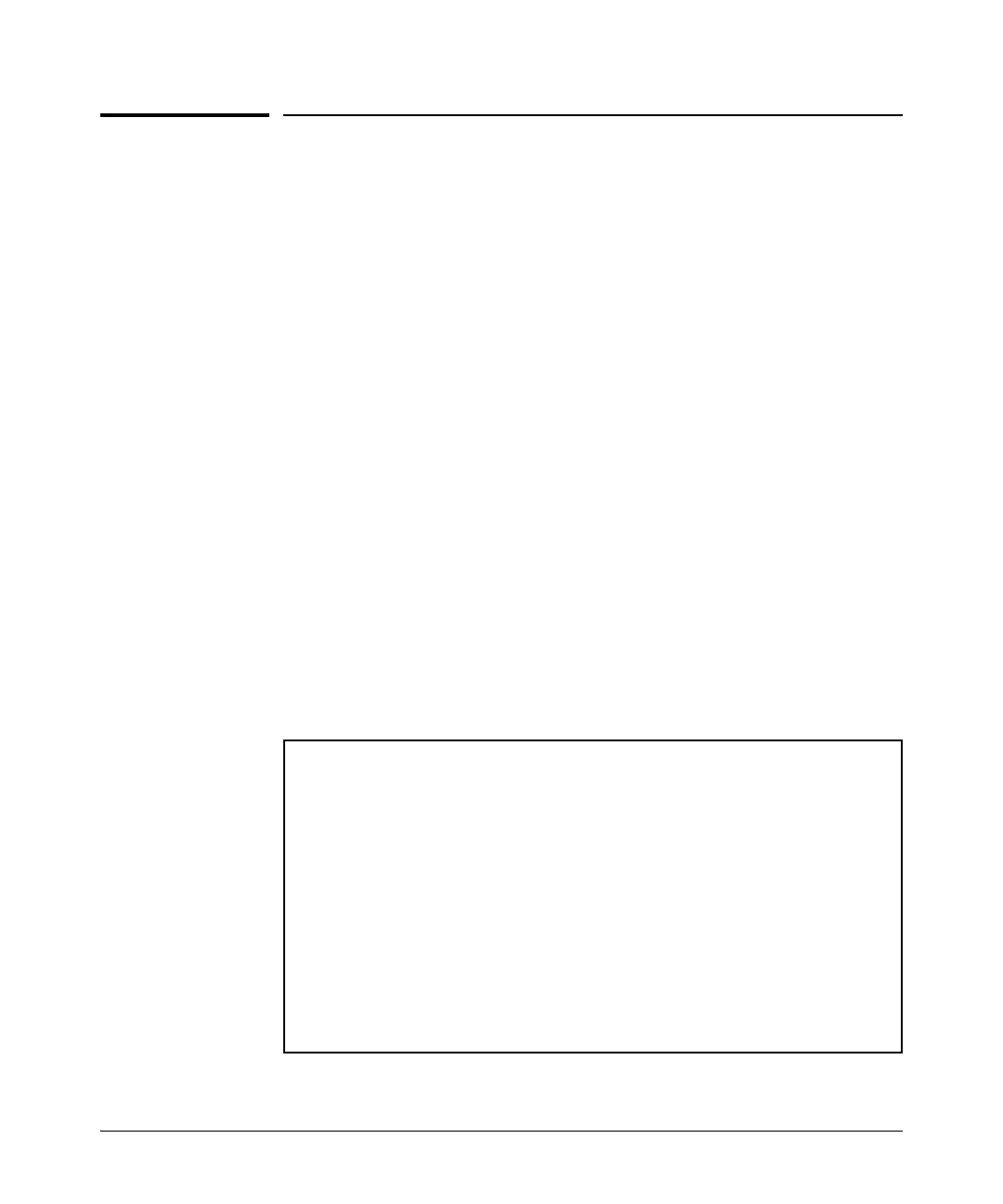7-22
QinQ (Provider Bridging)
Displaying QinQ Config and Status
Displaying QinQ Config and Status
The following section outlines changes and additions to existing show com-
mand outputs to display QinQ configuration and status.
Show Commands for QinQ
The show qinq command displays QinQ configuration information.
For example:
Figure 7-9. Example of “show qinq” Output (QinQ svlan mode)
Syntax: show qinq
Shows QinQ global and port configurations on the switch.
Mode: Shows the QinQ configuration mode that is operating
on the switch.
• cvlan bridge: QinQ is disabled, normal VLANs apply.
• mixedvlan bridge mode: Both S-VLANs and regular C-
VLANs are available in a mixed vlan mode environment.
• svlan mode: No regular VLAN commands are available. All
VLANs configured on the switch are S-VLANs only.
Tag-id: Displayed only if QinQ is enabled on the switch.
Port Type: Displayed only if QinQ is enabled on the switch. On
a mixed mode device, port type is only shown for svlan ports.
HP Switch(config)# show qinq
QinQ Global Configuration:
-----------------------------------------------
Bridge-mode : svlan bridge
QinQ Interface Configuration:
--------------------------------------------------
interface port-type
--------- ----------
A1 provider-network
A2 provider-network
Trk1 customer-network