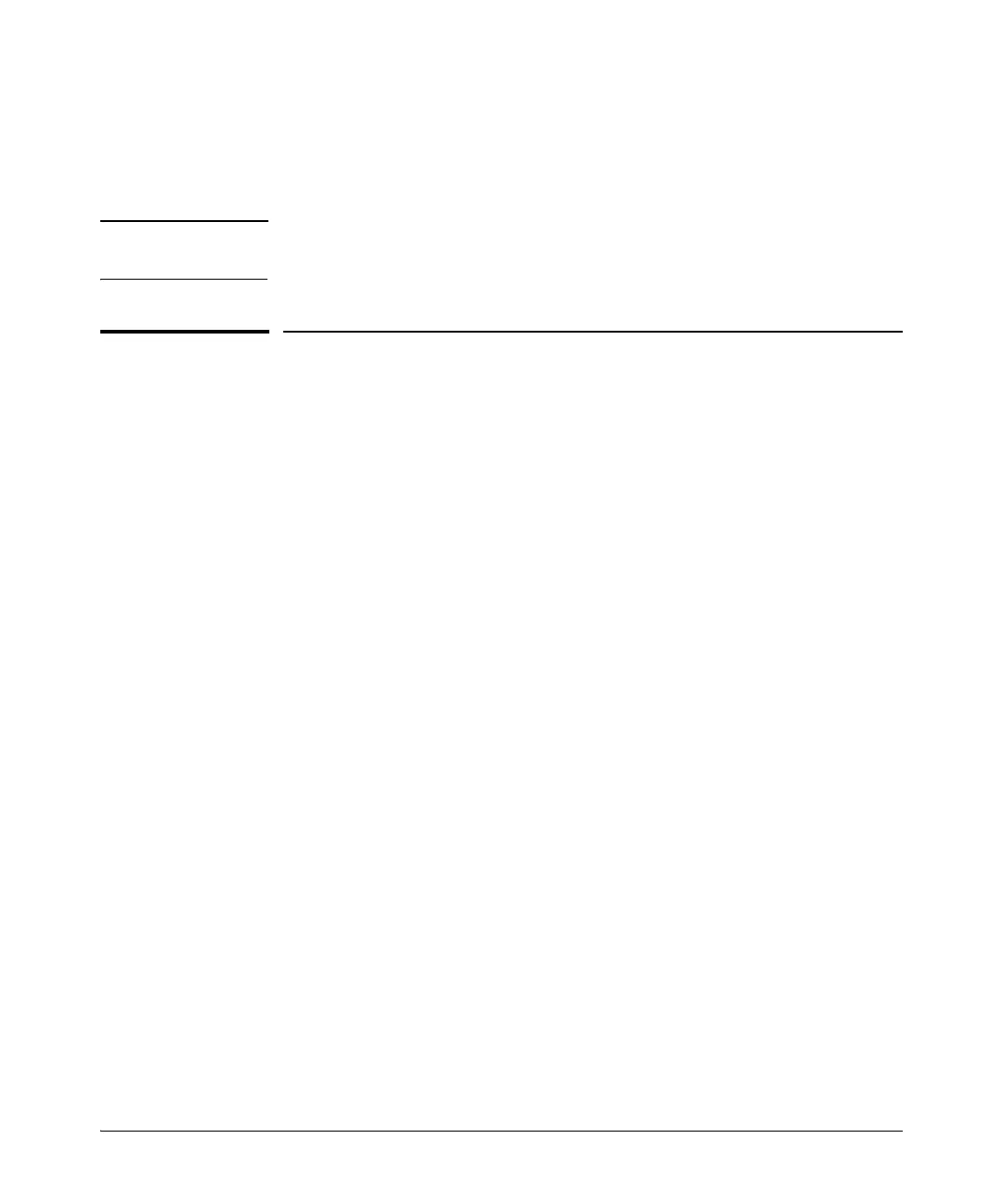2-3
GVRP
General Operation
dynamic VLAN, you can optionally use the CLI static <vlan-id> command to
convert it to a static VLAN or allow it to continue as a dynamic VLAN for as
long as needed. You can also use GVRP to dynamically enable port member-
ship in static VLANs configured on a switch.
Note On the switches covered in this guide, GVRP can be enabled only if max vlans
is set to no more than 256 VLANs.
General Operation
When GVRP is enabled on a switch, the VID for any static VLANs configured
on the switch is advertised (using BPDUs—Bridge Protocol Data Units) out
all ports, regardless of whether a port is up or assigned to any particular VLAN.
A GVRP-aware port on another device that receives the advertisements over
a link can dynamically join the advertised VLAN.
A dynamic VLAN (that is, a VLAN learned through GVRP) is tagged on the port
on which it was learned. Also, a GVRP-enabled port can forward an advertise-
ment for a VLAN it learned about from other ports on the same switch (internal
source), but the forwarding port will not itself join that VLAN until an adver-
tisement for that VLAN is received through a link from another device (exter-
nal source) on that specific port
