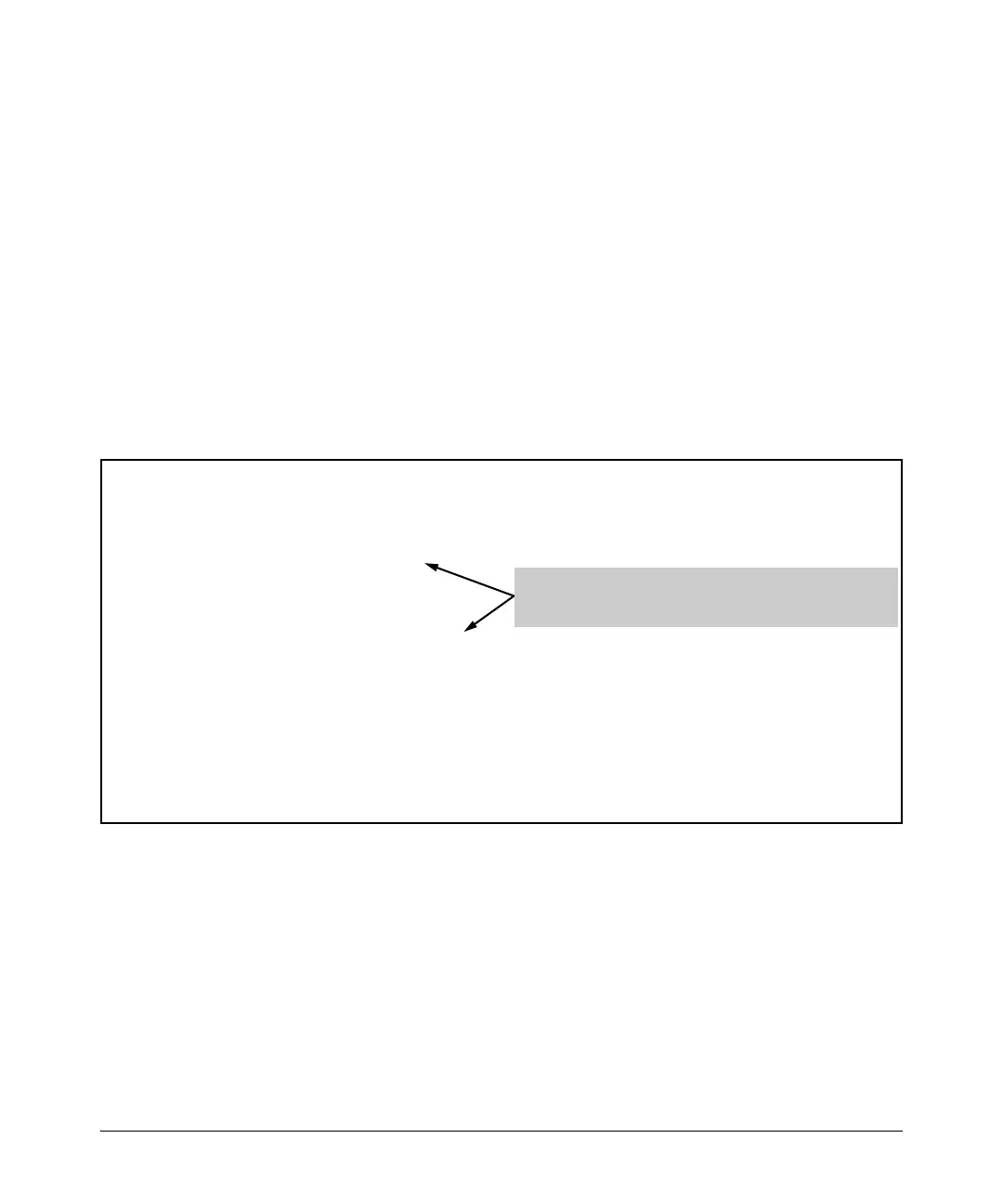5-88
Quality of Service: Managing Bandwidth More Effectively
Advanced Classifier-Based QoS
Classifier-Based QoS Configuration Examples
QoS Policy for Voice over IP and Data Traffic
In this example, an administrator would like to configure the following Layer 2
802.1p CoS and Layer 3 DSCP values to prioritize how VoIP traffic from
different phones is handled compared to data traffic:
■ Softphone traffic: DSCP 46; 802.1p CoS priority 6
■ Avaya phone traffic: DSCP 34; 802.1p CoS priority 3
■ Miscellaneous phone traffic: DSCP 26; 802.1p CoS priority 3
■ Data traffic: DSCP 000000; 802.1p CoS priority 0
The following QoS configuration creates and assigns a QoS policy to VLAN 1
that prioritizes VoIP and data traffic in this way:
Figure 5-37. Example of a QoS Policy for Voice over IP and Data Traffic
HP Switch(config)# class ipv4 DataTraffic
HP Switch(config-class)# match ip any any dscp 0
HP Switch(config-class)# exit
HP Switch(config)# class ipv4 softphoneTraffic
HP Switch(config-class)# match tcp 0.0.0.0 255.255.255.255 0.0.0.0 255.255.255.255
ip-dscp 46
HP Switch(config-class)# exit
HP Switch(config)# class ipv4 DigiPhoneTraffic
HP Switch(config-class)# match ip 12.255.100.10/24 any ip-dscp 34
HP Switch(config-class)# match ip 10.255.100.12/24 any ip-dscp 26
HP Switch(config-class)# exit
HP Switch(config)# policy qos prioritizeVoIP
HP Switch(config-policy)# class ipv4 DataTraffic action priority 0
HP Switch(config-policy)# class ipv4 softphoneTraffic action priority 6
HP Switch(config-policy)# class ipv4 DigiPhoneTraffic action priority 3
HP Switch(config-policy)# exit
HP Switch(config)# vlan 2 service-policy prioritizeVoIP in
These match statements select traffic that satisfies multiple
criteria; for example, a TCP port range and a DSCP value or a
source IP address and a DSCP value.