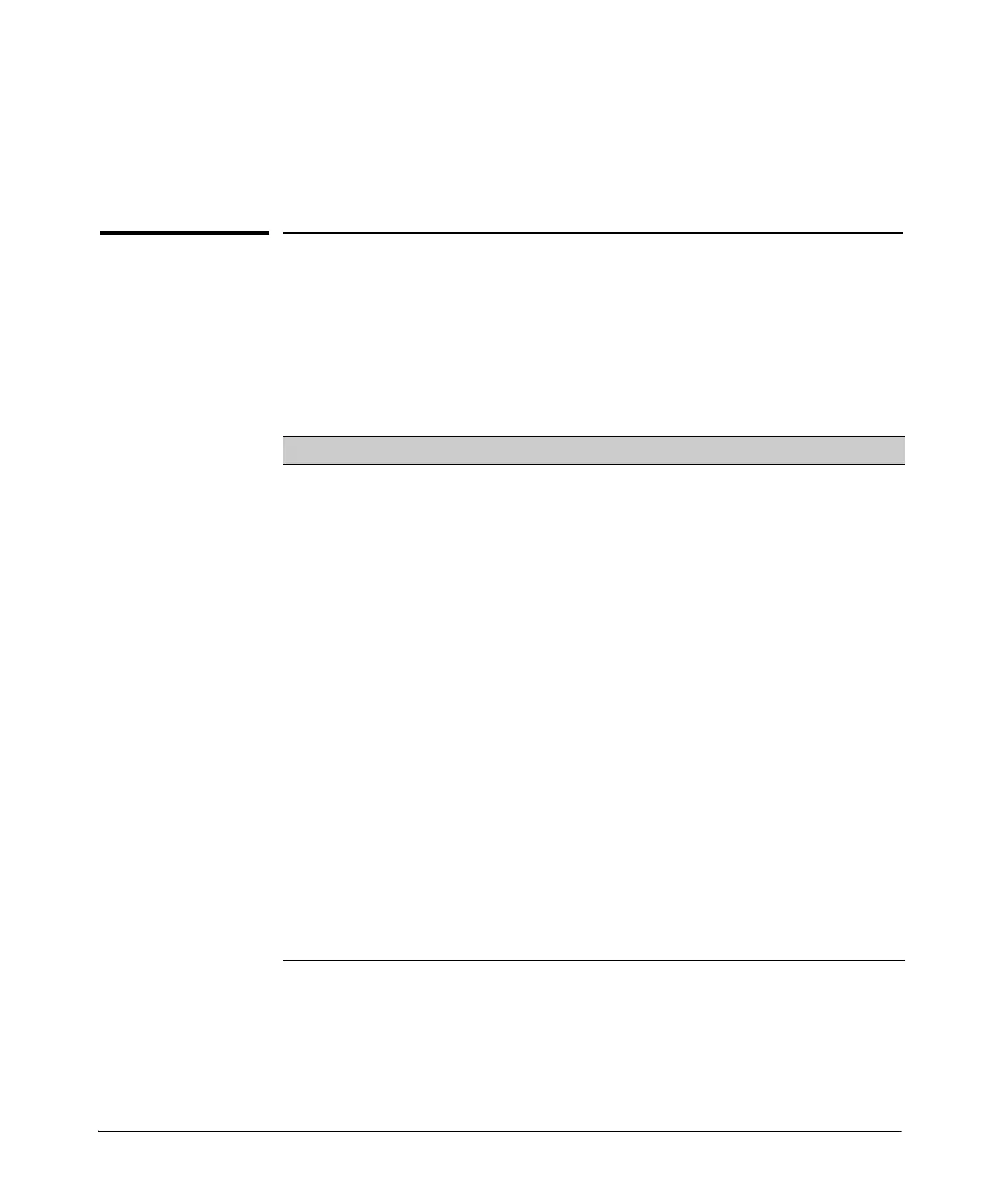3-1
3
Multiple Instance Spanning-Tree Operation
Overview
The switches covered in this guide, use the IEEE 802.1s Multiple Spanning
Tree Protocol (MSTP) standard.
MSTP Features
Without spanning tree, having more than one active path between a pair of
nodes causes loops in the network, which can result in duplication of mes-
sages, leading to a “broadcast storm” that can bring down the network.
802.1s Spanning Tree Protocol Default Setting Page Ref
Viewing MSTP Status and Configuration n/a page 3-51
Configuring MSTP Operation Mode and
Global Parameters
Disabled page 3-19
and
following
Configuring Basic Port Connectivity
Parameters
admin-edge-port: No-disabled
auto-edge-port: Yes-enabled
bpdu-filter: No-disabled
bpdu-protection: No-disabled
hello-time: 2
path-cost: auto
point-to-point MAC: Force-True
priority: 128 (multiplier: 8)
root-guard: No-disabled
tcn-guard: No-disabled
loop protection: Send disable
page 3-25
and
following
Configuring MSTP Instance Parameters instance (MSTPI): none
priority: 32768 (multiplier: 8)
page 3-37
Configuring MSTP Instance Per-Port
Parameters
path-cost: auto
priority: 128 (multiplier: 8)
page 3-39
Enabling/Disabling MSTP Spanning Tree
Operation
Disabled page 3-42
Enabling an Entire MST Region at Once n/a page 3-42
