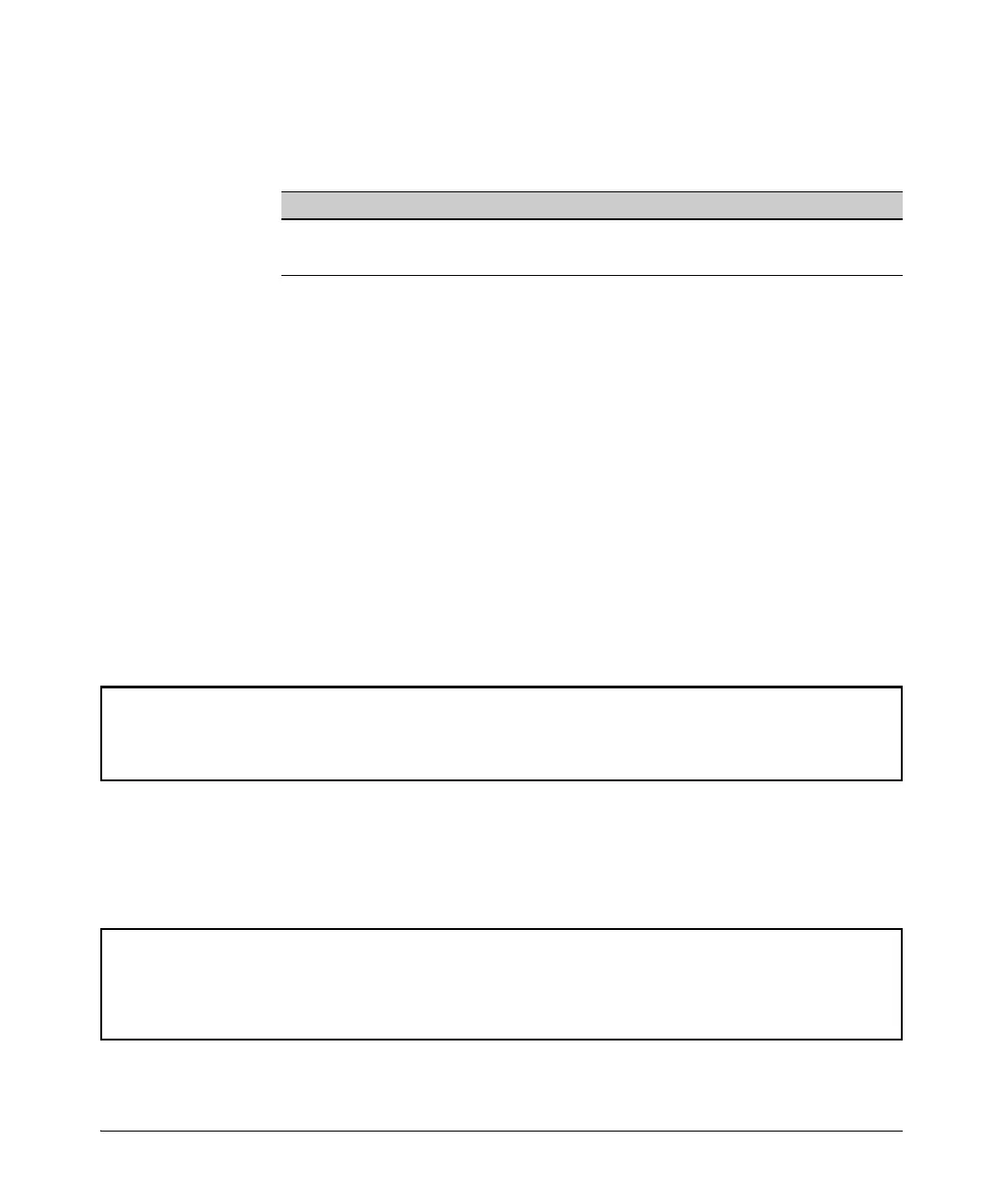4-11
Switch Meshing
Configuring Switch Meshing
CLI: To Configure and View Switch Meshing
Configuration and Port Status Features
CLI: Configuring Switch Meshing
All meshed ports on a switch belong to the same mesh domain. Thus, to
configure multiple meshed ports on a switch, you need to:
1. Specify the ports you want to operate in the mesh domain.
2. Use write memory to save the configuration to the startup-config file.
3. Reboot the switch. For switches with redundant management modules,
such as 8200zl switches, you must reboot both management modules. Use
the boot system … command.
For example, to configure meshing on ports A1-A4, B3, C1, and D1-D3:
Figure 4-9. Example of How To Configure Ports for Meshing
To remove a port from meshing, use the “no” version of mesh, followed by write
memory and rebooting the switch. For example, to remove port C1 from the
mesh:
Figure 4-10. Example of Removing a Port from the Mesh
Feature Default Menu CLI Web
configuring switch meshing Disabled n/a n/a
viewing switch mesh status n/a n/a below n/a
Syntax: [no] mesh [e] < port-list >
Enables or disables meshing operation on the specified ports.
HP Switch(config)# mesh a1-a4, b3, c1, d1-d3
Command will take effect after saving configurationg and reboot.
HP Switch(config)# write memory
HP Switch(config)# boot
Device will be rebooted, do you want to continue [y/n]? y
HP Switch# config
HP Switch(config)# no mesh c1
Command will take effect after saving configuration and reboot.
HP Switch(config)# write memory
HP Switch(config)# boot
Device will be rebooted, do you want to continue [y/n]? y
