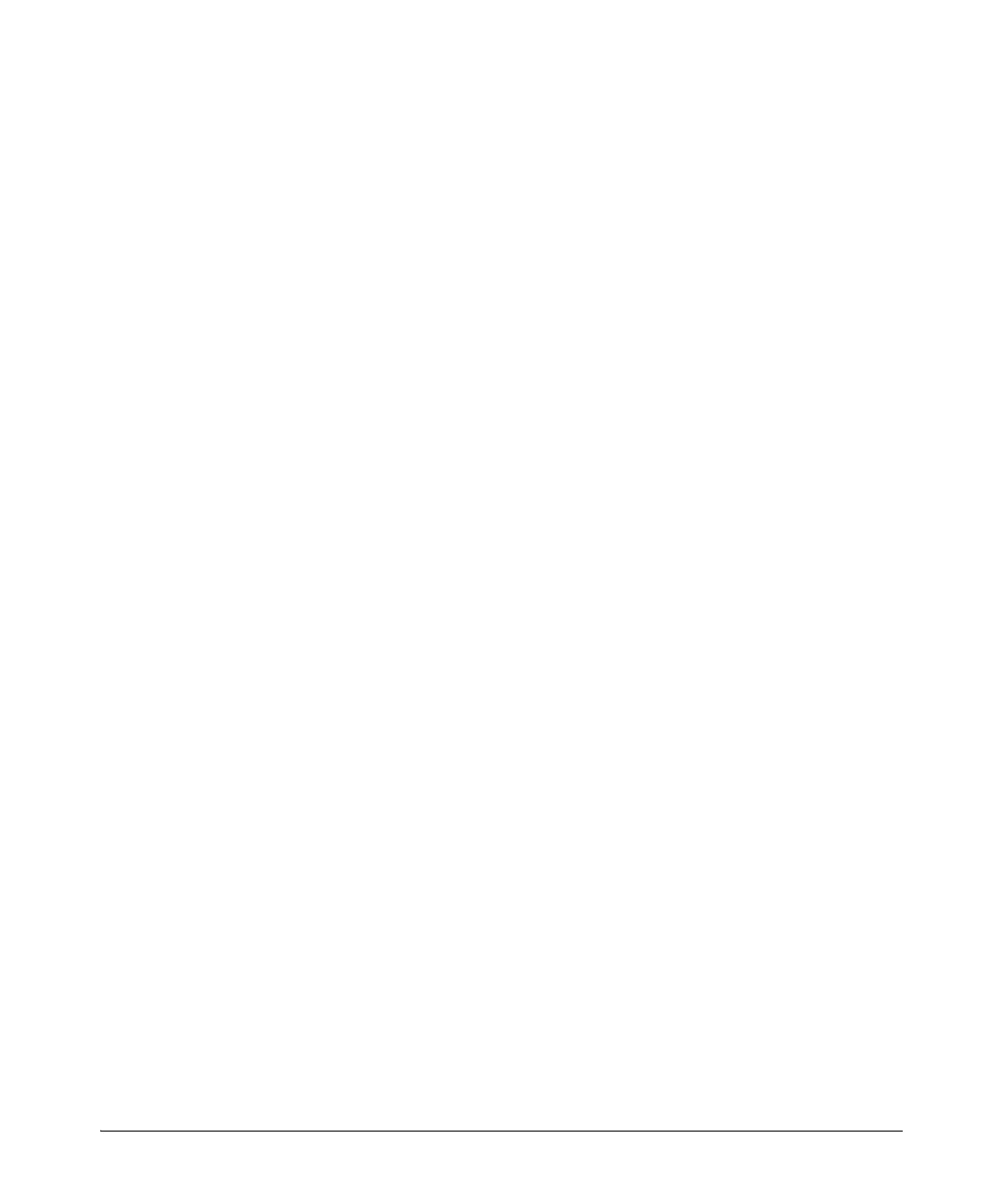6-43
Stack Management for the 3500, 3500yl, 6200yl and 6600 Switches
Configuring Stack Management
Note that in the above example (figure 6-37) you cannot use the public
community through the Commander to access any of the Member switches.
For example, you can use the public community to access the MIB in switches
1 and 3 by using their unique IP addresses. However, you must use the red or
blue community to access the MIB for switch 2.
snmpget < MIB variable > 10.31.29.100 blue@sw2
Using the CLI To Disable or Re-Enable Stacking
In the default configuration, stacking is enabled on the switch. You can use
the CLI to disable stacking on the switch at any time. Disabling stacking has
the following effects:
■ Disabling a Commander: Eliminates the stack, returns the stack Mem-
bers to Candidates with Auto Join disabled, and changes the Commander
to a stand-alone (nonstacking) switch. You must re-enable stacking on the
switch before it can become a Candidate, Member, or Commander.
■ Disabling a Member: Removes the Member from the stack and changes
it to a stand-alone (nonstacking) switch. You must re-enable stacking on
the switch before it can become a Candidate, Member, or Commander.
■ Disabling a Candidate: Changes the Candidate to a stand-alone (non-
stacking) switch.
Syntax: no stack (Disables stacking on the switch.)
stack (Enables stacking on the switch.)
Transmission Interval
All switches in the stack must be set to the same transmission interval to help
ensure proper stacking operation. HP recommends that you leave this param-
eter set to the default 60 seconds.
Syntax: stack transmission-interval < seconds >
Stacking Operation with Multiple VLANs Configured
Stacking uses the primary VLAN in a switch. In the factory-default configura-
tion, the DEFAULT_VLAN is the primary VLAN. However, you can designate
any VLAN configured in the switch as the primary VLAN. (See “The Primary
VLAN” on page 1-49.)
When using stacking in a multiple-VLAN environment, the following criteria
applies:
