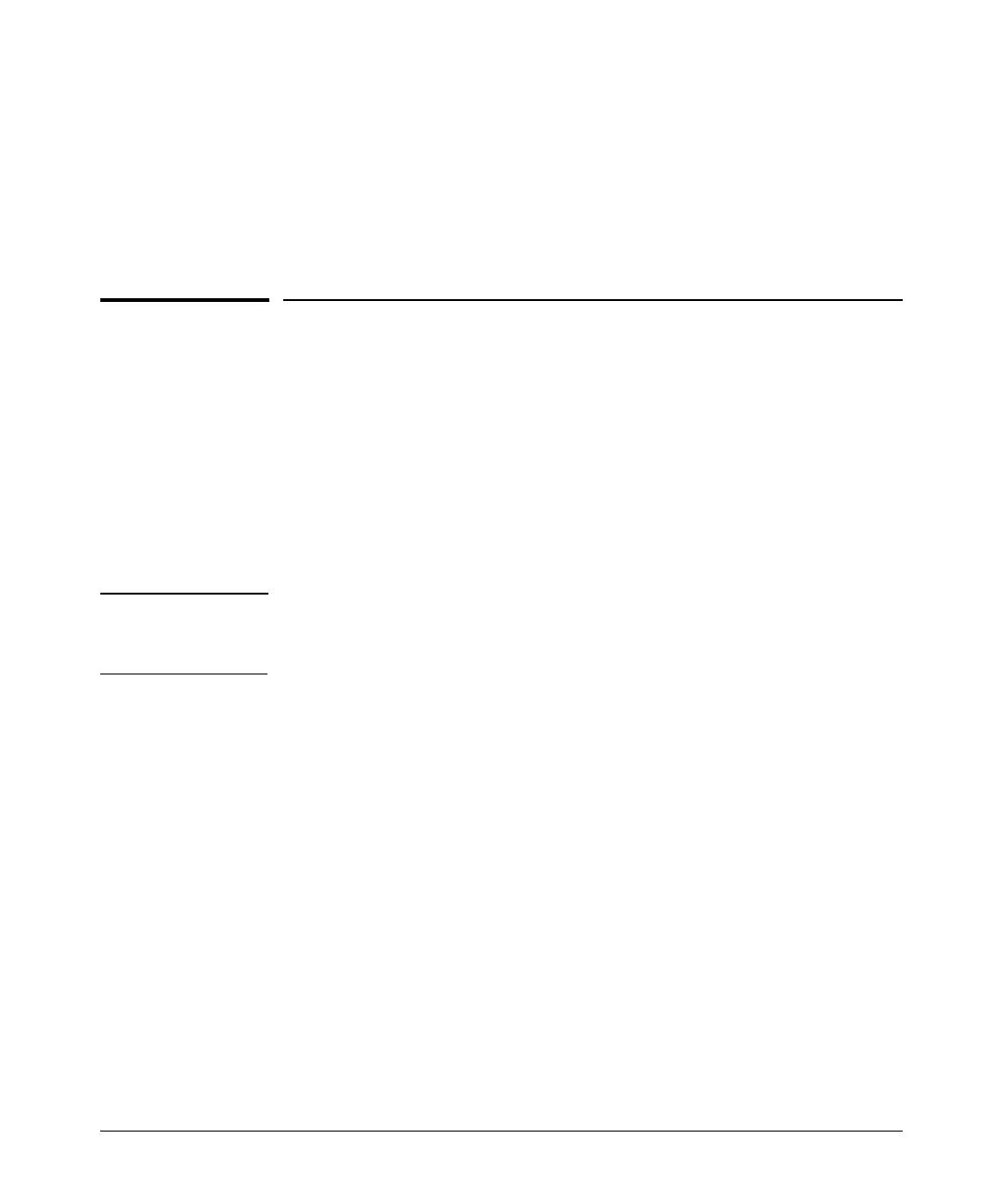7-1
QinQ (Provider Bridging)
Overview
7
QinQ (Provider Bridging)
Overview
This chapter describes how to enable QinQ operations on the switch and how
to configure provider bridge S-VLANs and port assignments.
For information on how to configure and use static, port-based and proto-
col-based VLANs, refer to chapter 1, “Static Virtual LANs (VLANs)”.
For information on how to configure dynamic VLANs on the switch, refer to
chapter 2, “GVRP”.
License
Requirements
In the 3500yl, 5400zl, 6600 and 8200zl switches, QinQ is included with the
Premium License. In the 6200yl switches, this feature is included with the base
feature set.
