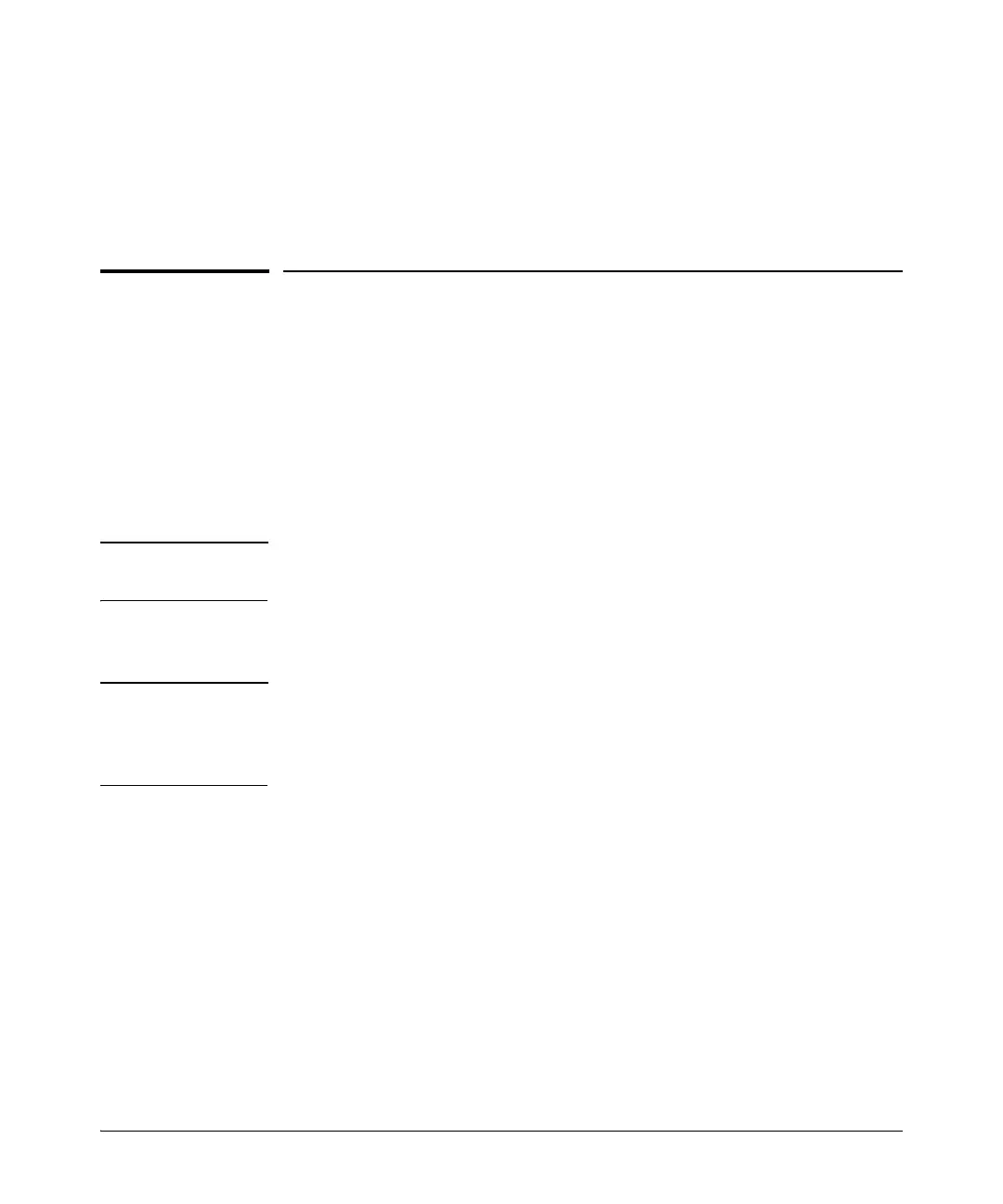5-9
Quality of Service: Managing Bandwidth More Effectively
QoS Packet Classification
• Setting the Layer 3 Differentiated-Services Codepoint (DSCP) bits
• Rate-limiting inbound traffic on port and VLAN interfaces
For information on operation with globally-configured QoS settings, see
“Advanced Classifier-Based QoS” on page 5-71.
QoS Packet Classification
To manage network traffic using QoS features, you must first classify (select)
the packets you want to manage. You can use any combination of the following
packet classification methods to select packets for QoS management:
■ Globally configured, switch-wide classification criteria
■ Classifier-based match criteria applied to inbound traffic on specific port
and VLAN interfaces
IPv6 Support Starting in software release K.14.01, global and classifier-based QoS policies
support IPv6 packet classification in addition to IPv4.
Globally-Configured Packet Classification
Note On Using
Multiple
Global Criteria
HP recommends that you configure a minimum number of global QoS classi-
fiers to prioritize a specific packet type. Increasing the number of enabled
global QoS classifiers increases the complexity of possible outcomes and
consumes switch resources.
The switches covered in this guide provide six types of globally-configured
QoS classifiers (match criteria) to select packets for QoS traffic marking.
When multiple, global QoS classifiers are configured, a switch uses the high-
est-to-lowest search order shown in Table 5-1 to identify the highest-prece-
dence classifier to apply to any given packet. When a match between a packet
and a classifier is found, the switch applies the QoS policy configured for the
classifier and the packet is handled accordingly.
