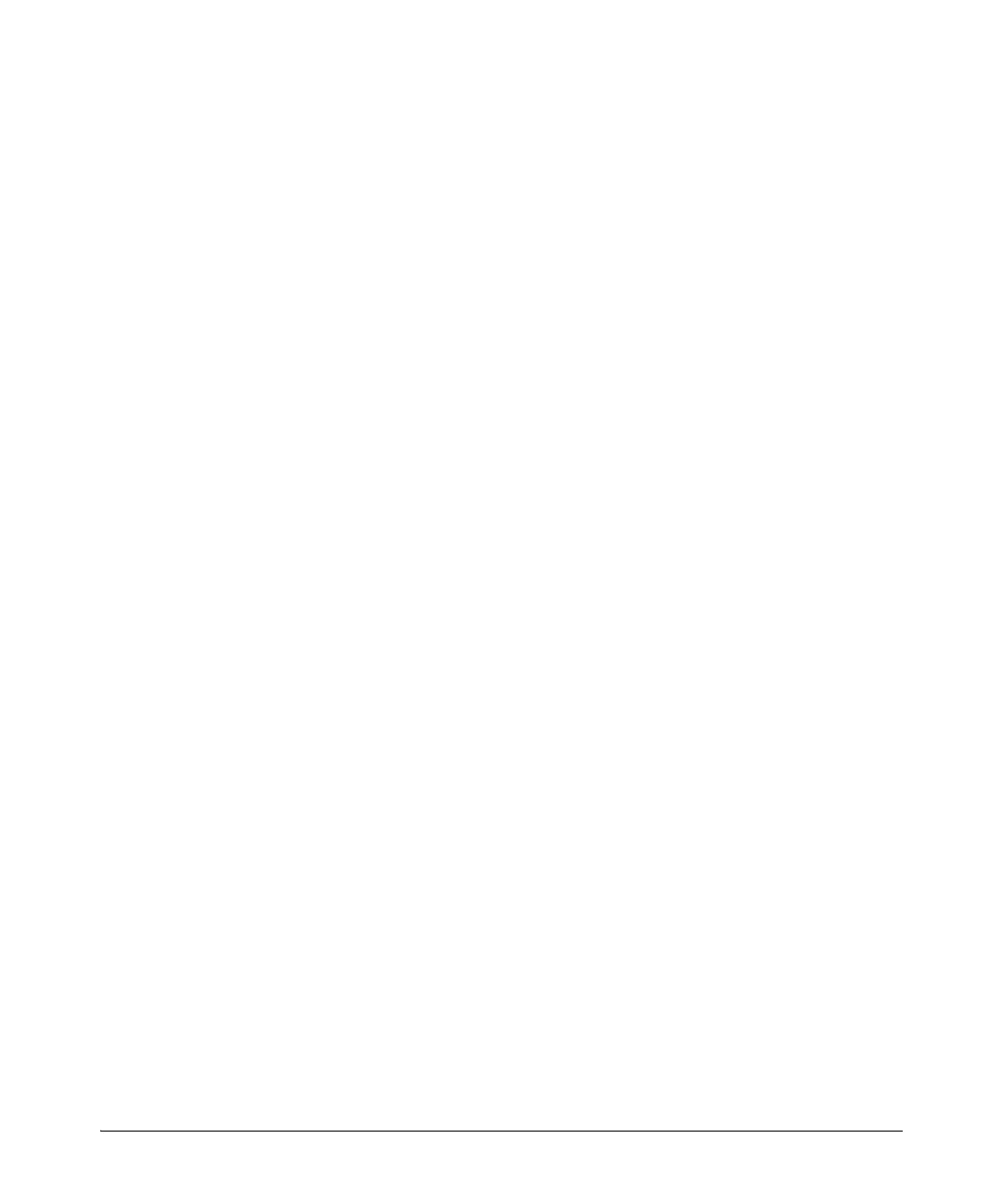1-3
Static Virtual LANs (VLANs)
Introduction
Types of Static VLANs Available in the Switch
Port-Based VLANs
This type of static VLAN creates a specific layer-2 broadcast domain com-
prised of member ports that bridge IPv4 traffic among themselves. Port-Based
VLAN traffic is routable on the switches covered in this guide.
Protocol-Based VLANs
This type of static VLAN creates a layer-3 broadcast domain for traffic of a
particular protocol, and is comprised of member ports that bridge traffic of
the specified protocol type among themselves. Some protocol types are
routable on the switches covered in this guide. Refer to table 1-1 on page 1-5.
Designated VLANs
The switch uses these static, port-based VLAN types to separate switch
management traffic from other network traffic. While these VLANs are not
limited to management traffic only, they can provide improved security and
availability for management traffic.
■ The Default VLAN: This port-based VLAN is always present in the switch
and, in the default configuration, includes all ports as members (page 1-
49).
■ The Primary VLAN: The switch uses this port-based VLAN to run certain
features and management functions, including DHCP/Bootp responses
for switch management. In the default configuration, the Default VLAN is
also the Primary VLAN. However, you can designate another, port-based,
non-default VLAN, as the Primary VLAN (page 1-49).
■ The Secure Management VLAN: This optional, port-based VLAN estab-
lishes an isolated network for managing the HP switches that support this
feature. Access to this VLAN and to the switch’s management functions
are available only through ports configured as members (page 1-50).
■ Voice VLANs: This optional, port-based VLAN type enables you to sepa-
rate, prioritize, and authenticate voice traffic moving through your net-
work, and to avoid the possibility of broadcast storms affecting VoIP
(Voice-over-IP) operation (page 1-58).
