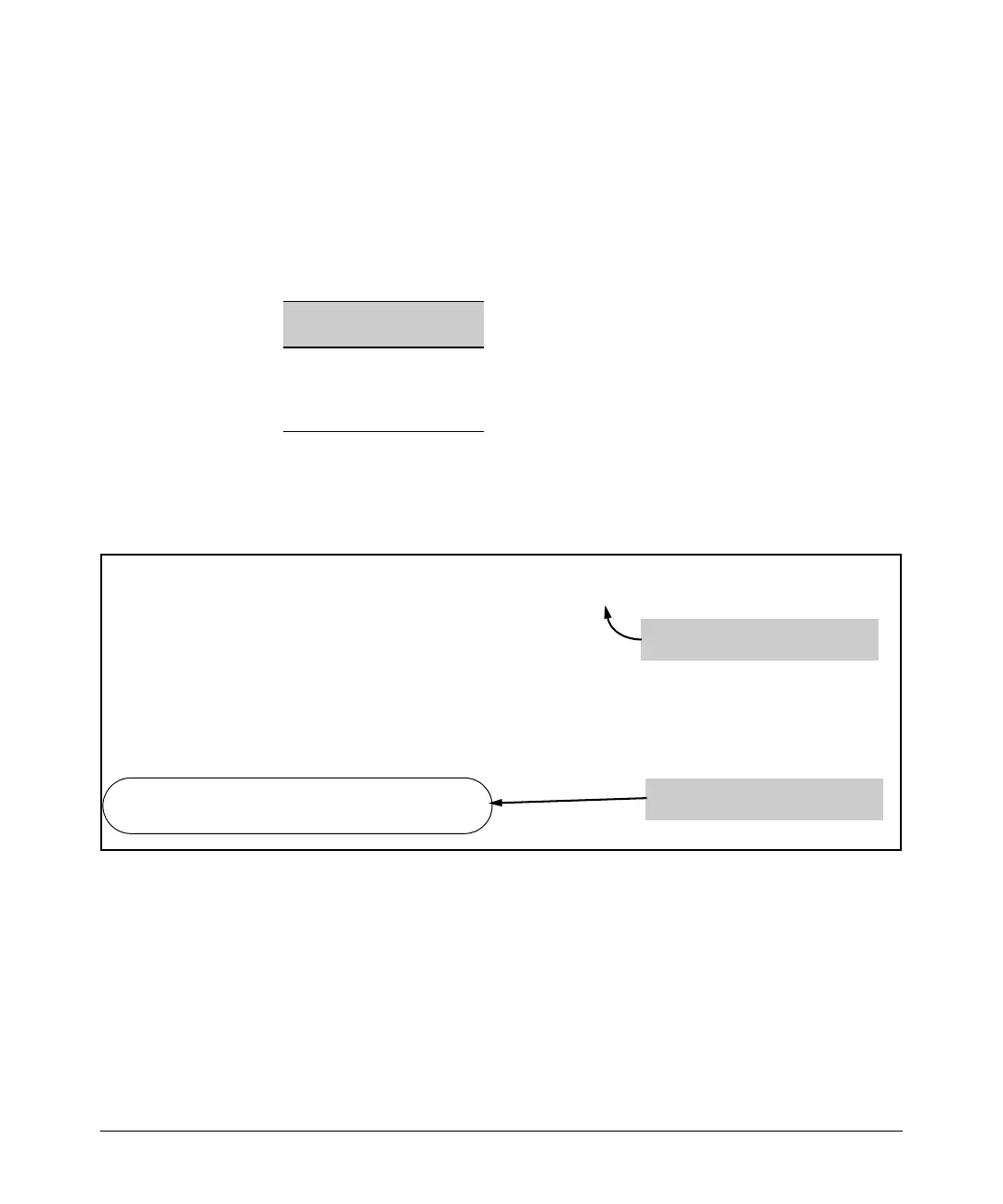5-92
Quality of Service: Managing Bandwidth More Effectively
Differentiated Services Codepoint (DSCP) Mapping
Displaying Non-Default Codepoint Settings
Table 5-11 displays the switch’s default codepoint-priority assignments. If you
change the priority of any codepoint to a non-default value and then enter the
write memory command, the switch will list the non-default setting in the show
config display.
Example. the default configuration has the following DSCP-priority settings:
If you reconfigure these three codepoints to a priority of 3 and then enter the
write memory command, the switch displays the changes in the show config
listing:
Figure 5-40. Displaying Non-Default Priority Settings in the DSCP Table
Effect of “No-override”. If you configure a global IP-Diffserv classifier and
No-override is displayed for the 802.1p priority associated with a codepoint,
DSCP marking cannot be performed on matching outbound packets. How-
ever, QoS does not affect the packet-queuing 802.1p priority or VLAN tagging
carried in the packet.
Codepoint Default
Priority
001100 1
001101 No-override
001110 2
HP Switch(config)# qos dscp-map 001100 priority 3
HP Switch(config)# qos dscp-map 001101 priority 3
HP Switch(config)# qos dscp-map 001110 priority 3
HP Switch(config)# write memory
HP Switch(config)# show config
Startup configuration:
; J9625A Configuration Editor; Created on release #K.15.XX
; Ver #01:01:00
hostname "HP E2620-24-PoEP Switch"
qos dscp-map 001100 priority 3
qos dscp-map 001101 priority 3
qos dscp-map 001110 priority 3
Configures three codepoints with
non-default priorities.
The “show config” command lists
the non-default codepoint settings.
